Fields - How to modify - Сообщения
I may have missed this in the other topics, but I could not find a solution.
It's a follow up to https://en.smath.com/forum/yaf_postst17228_Page-numbering.aspx
BTW, I've never understood how that "code snippet" (link) is started
WroteIn my case, I want SMATH page number (PageNum) to start on page 3 as I have a document cover sheet for pages 1 and 2.
I
The Windows time stamp has legal value,
now: two pages are missing => case closed ... next.
Nothing to do with legal value. Cover sheets are pages 1 and 2 and the calculations start on page 3. I need SMath to allow me to start the page footer field as page 3.
WroteJean,
Nothing to do with legal value.Cover sheets are pages 1 and 2 and the calculations start on page 3.I need SMath to allow me to start the page footer field as page 3.
Collapse pages [1, 2] ... document is native/natural
starting @ effective calculations page 1.
Why not have the dead abstract pages [1, 2] at the end of document ?
WroteCollapse pages [1, 2] ... document is native/natural
starting @ effective calculations page 1.
Why not have the dead abstract pages [1, 2] at the end of document ?
&[PAGENUM+2] / &[COUNT]
so ... the 4 pages printed document footer runs over 2,3,4 5
WroteThat is the problem.I cannot adjust the [PAGENUM] field in the footer
Attach a typical document or take some from the Forum.
WroteNothing to do with legal value.Cover sheets are pages 1 and 2 and the calculations start on page 3.I need SMath to allow me to start the page footer field as page 3.
The way you want is hiding page 1, 2
If they have nothing to do with the calculations, than zap these two pages
or have them as separate introduction "Read first" document.
It as more than legal value as it won't even reach Tribunal, why?
Because Jean doing QA will recycle the document starting @ page 3
If you have removed 2 pages, the document is not tracable.
What are they sheets 1, 2 ? How can I know ?
A birthday romance ? Source formulation ... per say: Matlab, Mathcad ...
Assume the cover sheets are a Mathcad snippet image,
it may very well affect the Smath coded calculations.
On the other hand, lot many source formulation are in book style
that have to be converted executable math style.
Typical from Papers, especially modern Papers with 100's references.
In short: you are asking Smath have a feature to hide information.
Who is going to vote for that ? Pooling open ...
I fake it by adding as many separators as I need at the top of the document and collapsing them. Its a kludge but it works.
WroteThat is the problem. I cannot adjust the [PAGENUM] field in the footer
There is a simple solution; In your text field, simply type 「page \[PAGENUM[2]]\ of \[COUNT[2]]\」 to get --> 「page 3 of 3」.
That is: 「\[PAGENUM[n]]\」 where 「n」 = The page number of the page BEFORE your 'first' Smath Page.
- [ NOTES: ]
- From Trial and error, I discovered that:
- Padding with zeros (i.e. 00002) will report at least 5 Digits starting at '3'
- Padding with letters (i.e. 0xxx2) will report at least 5 Digits, but starting at '1'
- 「\[COUNT[2147483646]]\」 --> 「2147483647」
- 「\[COUNT[2147483647]]\」 --> 「-2147483648」
- 「\[COUNT[2147483648]]\」 --> 「0000000001」
- NOTE: if you start at a high number and it rolls over to [neg], it will not revert back to zero, but rather just add +1 to the negative number (i.e., 「+2147483647」 --> 「-2147483648」 --> 「-2147483647」 --> ...
I Hope this helps!
-Kenny Lemens, P.E.
NOTE: I use '「' and '」' as quotations, those characters are not required to get the field/code to process.
====================================================================
Below is some raw input/output for you to understand the limitations of this PAGENUM/COUNT Field:
====================================================================
=== DOES NOT REQUIRE A PARAMETER === ex: Total=1page
「page \[PAGENUM[]]\ of \[COUNT[]]\」
--> 「page 1 of 10」
=== SUPPORTS NUMERIC PARAMETERS === ex: Total=1page
「page \[PAGENUM[0]]\ of \[COUNT[0]]\」
--> 「page 1 of 1」
「page \[PAGENUM[2]]\ of \[COUNT[0]]\」
--> 「page 3 of 1」
「page \[PAGENUM[2]]\ of \[COUNT[6]]\」
--> 「page 3 of 7」
=== DOES NOT SUPPORT NEGATIVE NUMBERS === ex: Total=1page
「page \[PAGENUM[-1]]\ of \[COUNT[0]]\」
--> 「page \[PAGENUM[-1]]\ of 1」
=== SUPPORTS PREFIX PADDIN === ex: Total=10pages
「page \[PAGENUM[00]]\ of \[COUNT[000]]\」
--> 「page 01 of 010」
--> ...
--> 「page 09 of 010」
--> 「page 10 of 010」
=== SUPPORTS PREFIX PADDING === ex: Total=1page
「page \[PAGENUM[0000006]]\ of \[COUNT[xxxxxx6]]\」
--> 「page 0000007 of 0000001」
--> NOTE: Letters can be used to 'pad', but will default to Page1 = '1' Use '0' to pad a number with a custom numeric start.
=== OTHER NUMERIC VALUES (will process, but just pads the number '1' to the length of string) === ex: Total=1page
「page \[PAGENUM[0b11111111]]\ of \[COUNT[0o377]]\」 (Test binary form of 255; octal form of 255)
--> 「page 0000000001 of 00001」
「page \[PAGENUM[1e10]]\ of \[COUNT[i]]\」 (Test Scientific notation)
--> 「page 0001 of 1」
「page \[PAGENUM[e]]\ of \[COUNT[π]]\」 (Test Special Numbers)
--> 「page 1 of \[COUNT[π]]\」
=== LIMITATIONS ======
「\[COUNT[2147483646]]\」 --> 「2147483647」
「\[COUNT[2147483647]]\」 --> 「-2147483648」
「\[COUNT[2147483648]]\」 --> 「0000000001」
As it turns out, you don't need to do anything crazy to define an offset for the [COUNT] and [PAGENUM] Fields!
WroteThat is the problem. I cannot adjust the [PAGENUM] field in the footer
After trial and error, I finally discovered you can define your first page number within the INSERT FIELD dialog box (by just using your keyboard, you need not use the dropdown). All you need to do is type in a number into the "Format:" and the "Example:" will show you a preview of the first page:
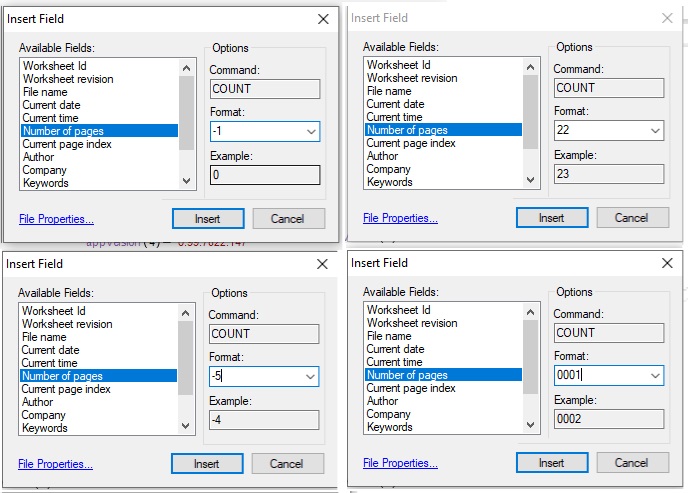
The interesting thing is that, unlike my previous post, negative numbers ARE supported for [COUNT] and [PAGENUM] Fields! As long as you utilize the [Insert Field] dialog box, negative numbers can be used.
-Kenny Lemens, P.E. ᵂᴵ
- Новые сообщения
- Нет новых сообщений
