Beta: SMath Studio 0.99.7251 (08 November 2019) - Сообщения
SMath Studio
Компактная, но мощная математическая программа с графическим редактором и полной поддержкой единиц измерения.
Предоставляет множество вычислительных возможностей и обладает богатым пользовательским интерфейсом, переведённым примерно на 40 различных языков. К тому же, в приложение встроен подробный математический справочник.
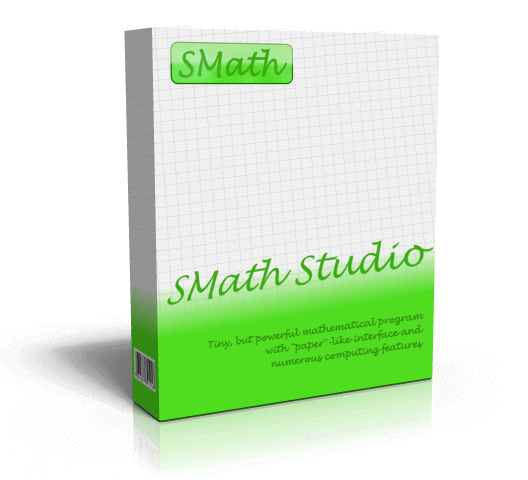
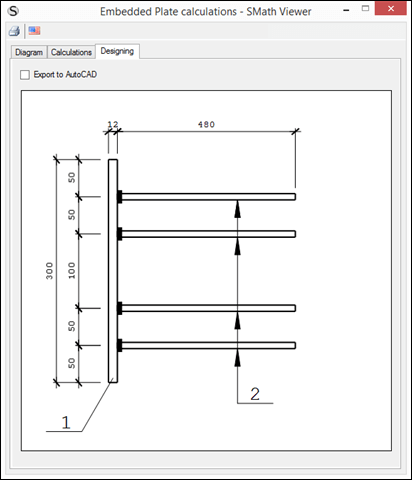
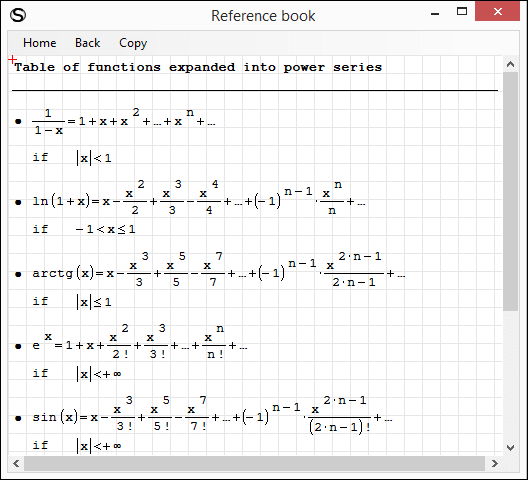
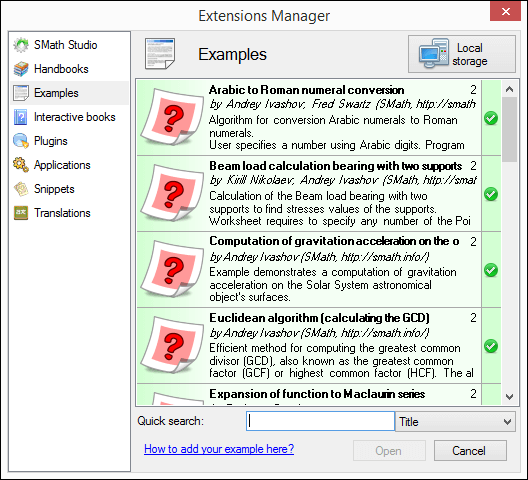
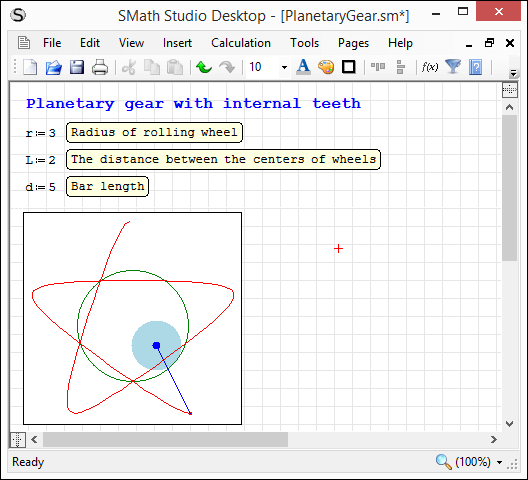
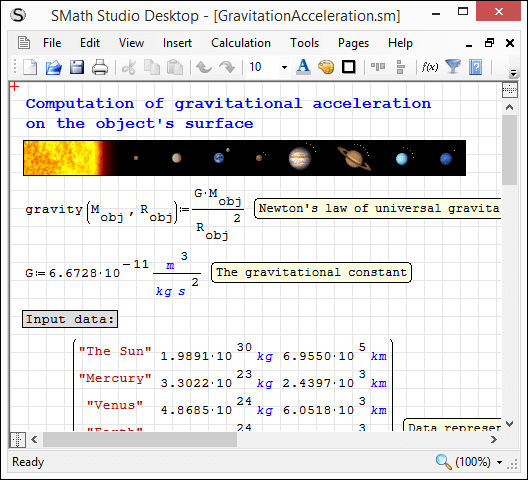
Программа может быть легко дополнена новой функциональностью основываясь на ваших требованиях. Встроенный менеджер расширений позволяет получить доступ к сотням официальных и сторонних ресурсов следующих типов: примеры использования, дополнения, приложения на основе SMath Viewer, заготовки, языковые переводы интерфейса, интерактивные книги, справочники и пособия.
Изменения, входящие в версию 0.99.7251
Разное
- Calculation error introduced in previous beta version fixed in symbolic engine;
- Calculation performance improved;
- Refactoring.
Скачать
SMathStudioDesktop.0_99_7251.Mono.tar.gz (1,4 МиБ) скачан 4193 раз(а).
SMathStudioDesktop.0_99_7251.Setup.msi (2,28 МиБ) скачан 19431 раз(а).
WroteI have the same issue (0.99.7251.32800) with the acoustic file
As soon as it was noticed, I gave the cure.
Why not suite the original thread ?
WroteWroteWhy not suite the original thread?
Because it's still a bug that popped up on some of my other sheets. I also posted in the other thread
WroteBecause it's still a bug that popped up on some of my other sheets.I also posted in the other thread
As long as you can doctor in two clicks.
Bug alert. I was updating a snippet in this version and it lost ALL of the information. I don't know if the rest of the data is still in this file
RS_User Defined Units.smz (4,8 КиБ) скачан 914 раз(а).
This snippet had an issue in 99.7030 too (Portable)!
Could it be the SMZ file format? I saved a version as SM and that appears to be OK. However, another file, not used as a snippet, saved OK in both formats. The regions or areas?
WroteBug alert.I was updating a snippet in this version and it lost ALL of the information.I don't know if the rest of the data is still in this file
Use your backup, re-save
WroteAndrey,
Bug alert. ...
Hi. I save as smz a file with an area, and have the same issue. appVersion = "0.99.7251.32800"
Best regards.
Alvaro.
7219 is working but it has two glitches which are lowercase greek character related.
Regards
- Arial as default font (saves approx. 20-30% of space compared to Courier New)
- Usage of embedded math in text regions
The new version is marked as "beta". You need to install the latest beta version 7251 and some plug-ins.
The NEW interactive guide is not showing up for me. On my end, it shows you posted this message 20 hrs ago. Did the updated file upload correctly?
Thank you for updating the documentation
WroteMartin,
The NEW interactive guide is not showing up for me. On my end, it shows you posted this message 20 hrs ago. Did the updated file upload correctly?
Thank you for updating the documentation
The new version has been downloaded several times, thus it should be accessible.
Make sure to
- search for it in Extension manager as Example (not as interactive book)
- allow for beta versions in the online gallery
If that doesn't work, you still can download the file from the extension summary page as linked in my previous post. Then open it in SMath Studio just as any other sm file.
Is this intended?
Is there a way for me to change this?
Thanks!
Wrotedoes not underline the space between words
Isn't true that you can underline something existing: word, letter, symbol
Did you mean underscore between two words ?
Do you refer to text, formula ?
При наборе текста по умолчанию если нет пробелов, то этот текст является переменной, но как только появляется хотя бы 1 пробел эта переменная преобразуется в текст.
Если к этому тексту применять форматирование (например подчеркивание), то в версии 7030 пробелов не было, а в 7251 есть пробелы (разрывы) в подчеркивании:
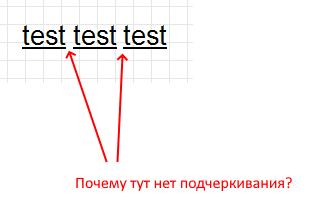
Probely v podcherkivanii.sm (1,45 КиБ) скачан 945 раз(а).
Спасибо!
Еще всплыл один вопрос: сейчас по умолчанию шрифт изменился на Arial.
Можно ли это умолчание поменять? Дело в том, что при редактировании старых расчетов, а именно - добавление новых областей, шрифт в них не меняется.
В итоге получается так:
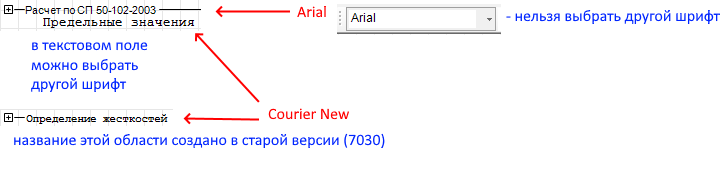
I want all text and spaces between underlined like this
Not just the text like this
I beleive the first instance is fairly standard for most text editor applications.
Also if I change the text to Courier New it works as I expect. If it is Arial (or others) it does not.
Thanks again
WroteI want all text and spaces between underlined like this
Writer region does it piece wise or global.
Wrote@Jean - Good point. I suppose that is a 'workaround' for now.
Ну это как вариант, но в 7030 то все нормально было ведь.
Как оказалось это проблема в шрифте Arial, с другими такого нет (например Arial Narrow).
Как быть со шрифтом в заголовке области?
with v0.99.7251 I cannot open any longer the "Format..."
menu with the right mouse button on inserted x-y-Plots.
After clicking on it, Smath is freezed.
After minimizing Smath to the task bar with third party tools
and reopen this Smath process again from the task bar
I am able to edit the open document without issues.
But as soon as I try to use "Format..." again on any x-y-plot,
the freezing happens againg. So the usual format pop-up
window does not appear at all.
Is this the right forum group for this issue?
Or is it better to place it elsewhere? E. g.
"SMath Studio Forum » SMath Studio » Bugs & Problems"
Thanks and regards
P.S.:
After some testing with parallel installation of
- stable version v0.99.7030 and
- beta version v0.997251
and after deleting all plugins and reinstallation
of a couple of required plugins the problem of
missing "Format..." popup for x-y-plots disappeared.
Strange. ---> I will monitor and report any new findings.
- Новые сообщения
- Нет новых сообщений
