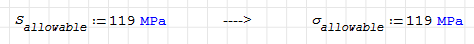Find and replace? - Is this feature available in some plug-in? - Сообщения
We have the built-in "find" (CTRL+F), but as far as I know it cannot replace also.
Does any plugin offer this feature?
Thanks
Bye
WroteHi, is anybody aware of a method to find every occurrence of a "variable name" in a document, and replace it with another "new variable name" in every formula/occurence?
No, not as per you demand.
Utilities Matrix Find_Replace.sm (23,75 КиБ) скачан 700 раз(а).
But there is not a global search and replace as far as I know.
Regards
sergio
WroteThere is F8 key for replacing variable when you are inside of a function, line, etc.
But there is not a global search and replace as far as I know.
Thanks Overlord, I forgot to mention that I was referring to global "environment" instead of local variables inside a function
WroteAs a "sm" file is essentially an XML file, you can open it with an intelligent text editor (notepad ++) and do all the replacements with a special command
Thanks Sergio, I will give it a try, didn't think at this method
Файл не найден. Файл не найден.
WroteText Region Utilities?
Super! As usual...
WroteText Region Utilities?
I wasn't using this on linux so totally forgot it.
While I was not using Search and Replace has been added.
It must be very long time since I had used it.
When I tried search&replace on linux there is that bug again.
Little blank squares are added front and end of variable.
Same cosmetic bug of Numeric UpDown Region.
But this time it effects variable names, not just cosmetic.
Regards
WroteWhen I tried search&replace on linux there is that bug again.
Little blank squares are added front and end of variable.
Same cosmetic bug of Numeric UpDown Region.
But this time it effects variable names, not just cosmetic.
That's odd, nothing more than what you set as replacements should be added; I'll investigate it.
WroteDavide, is there a way / syntax that allows "Text Region Utilities" plugin to substitute some text with a new text containing greek letters?
You can use regular expressions, like this:
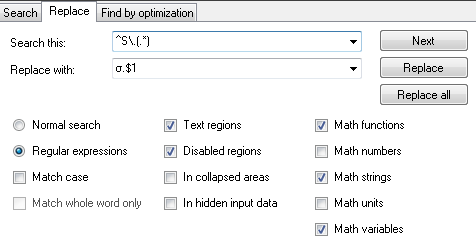
The syntax means:
SEARCH anything that starts (^) with (S) and a subscript (\.) and capture anything after it ((.*)) [parethesis are the "capture" group, the period means "any character" and the asterisk "zero or more times"; BTW the subscript symbol is escaped with \ because otherwise it means "any character" )
REPLACE with sigma (σ) a subscript (.) and the first of the captured strings ($1)
This might be simplified or much more complicated depending on the cases (what is available on the worksheet and the patterns)
More on regular expressions: C# Regular Expressions
A nice tool to test patterns, with live preview: regex101.com
- Новые сообщения
- Нет новых сообщений