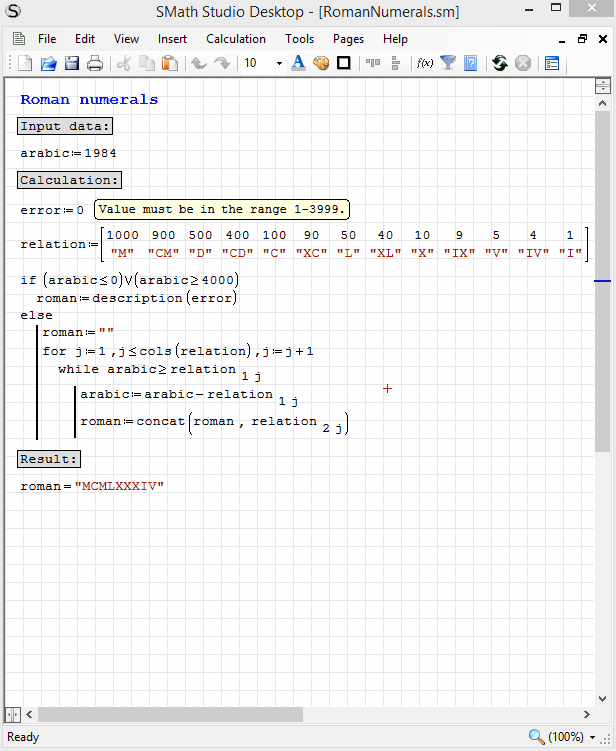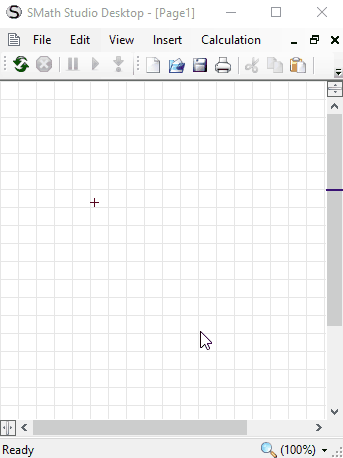1 страниц (7 вхождений)
Built-in tools for debugging - Сообщения
8 пользователям понравился этот пост
Mike Kaganski 20.07.2016 18:32:00, уни 20.07.2016 23:03:00, Davide Carpi 21.07.2016 03:03:00, Radovan Omorjan 21.07.2016 03:13:00, sergio 21.07.2016 05:26:00, frapuano 21.07.2016 10:36:00, NDTM Amarasekera 21.07.2016 14:47:00, Christopher Bietz 31.08.2016 14:02:00
Looks very promising!
Thank you Andrey for all your work for SMath Studio!
Kind regards
csb
Thank you Andrey for all your work for SMath Studio!
Kind regards
csb
Wonderful Andrey this is a really top rated feature for Smath Studio.
Keep on the good work and the good ideas .
Best regards
Franco
Keep on the good work and the good ideas .
Best regards
Franco
The debug delivered with Smath official release 5346 is not bad at all:
divide by zero, arays don't match, undefined ...result is above
One debug puzzled me for a while, explain: sometimes, when plotting
user function, you will get an underscore followed by a number
_ -X.XXXXXX .... it indicates non computable number
divide by zero, arays don't match, undefined ...result is above
One debug puzzled me for a while, explain: sometimes, when plotting
user function, you will get an underscore followed by a number
_ -X.XXXXXX .... it indicates non computable number
Latest SMath Studio beta released: http://en.smath.info/forum/yaf_postst7659_SMath-Studio-0-98-5997--02-June-2016.aspx
One can play with debugging functionality there.
Please note:
I will slightly improve debugging functionality in future releases and will fix some bugs, but it looks for me very powerful even today!
I also realized, that this feature can also be used in understanding the logic of SMath Studio and in learning to show students ordering of operations in loops and between assignments. One thing I do not understand is why Mathcad do not offers the same possibilities... or at least I did not found anything similar there.
Best regards!
One can play with debugging functionality there.
Please note:
- Buttons in main toolbar are rearranged;
- Super handy Pause button implemented - you can found a place where calculation in progress right now in one click! Previously it was absolutely impossible for large worksheets;
- Watch panel displays changed values in red - it makes much easier to understand what was changed since last step;
- Breakpoints can be set/removed before calculation started and also when calculation is already in progress;
- Vertical scrollbar improved to show locations of the regions with breakpoints.
I will slightly improve debugging functionality in future releases and will fix some bugs, but it looks for me very powerful even today!
I also realized, that this feature can also be used in understanding the logic of SMath Studio and in learning to show students ordering of operations in loops and between assignments. One thing I do not understand is why Mathcad do not offers the same possibilities... or at least I did not found anything similar there.
Best regards!
2 пользователям понравился этот пост
WroteOne thing I do not understand is why Mathcad does not offers the same possibilities... or at least I did not finnd anything similar there.
On not too long program, Math 11 tracks error coding [highlight red] pretty well.
However, the code may be correct but the maths may not be productive or wrong !
Many collabs dmanded for higher level of bug tracking. I have recollection Tom G.
did produce some supplementary "check code", but I had no real need for it.
I may still have that coding.
Jean
2 пользователям понравился этот пост
1 страниц (7 вхождений)
- Новые сообщения
- Нет новых сообщений