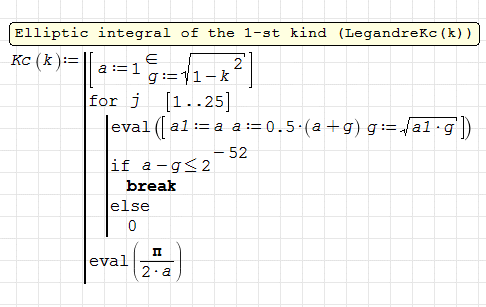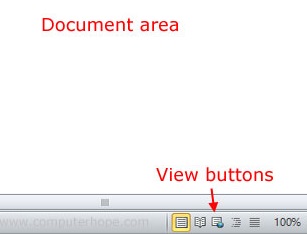RC: SMath Studio 0.98.6604 (30 January 2018) - Сообщения
SMath Studio
Компактная, но мощная математическая программа с графическим редактором и полной поддержкой единиц измерения.
Предоставляет множество вычислительных возможностей и обладает богатым пользовательским интерфейсом, переведённым примерно на 40 различных языков. К тому же, в приложение встроен подробный математический справочник.
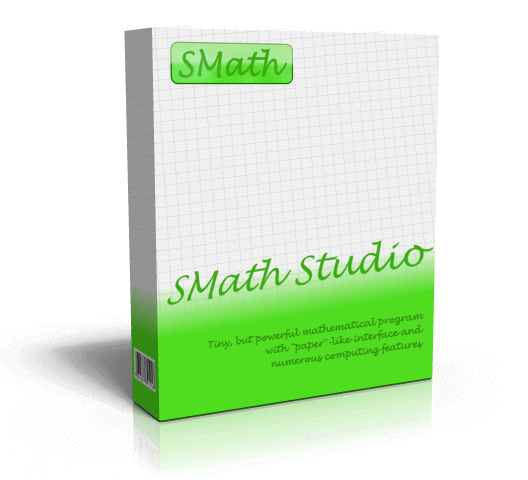
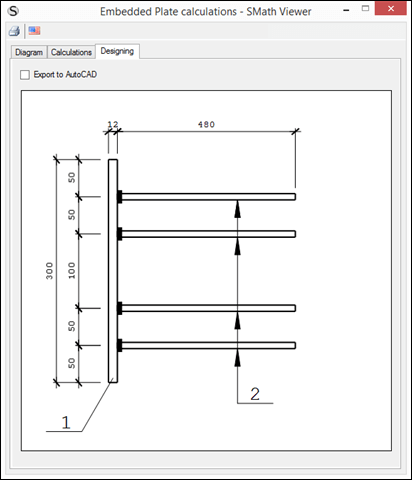
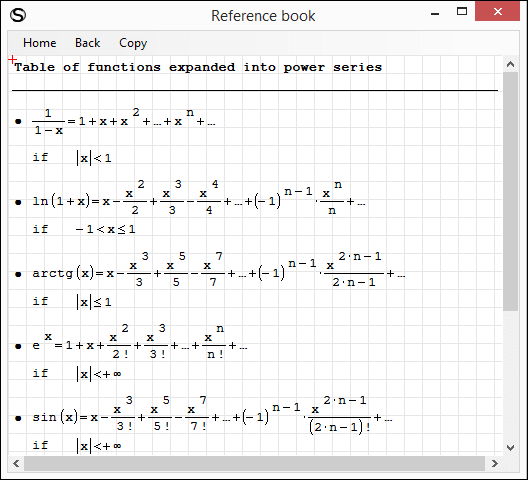
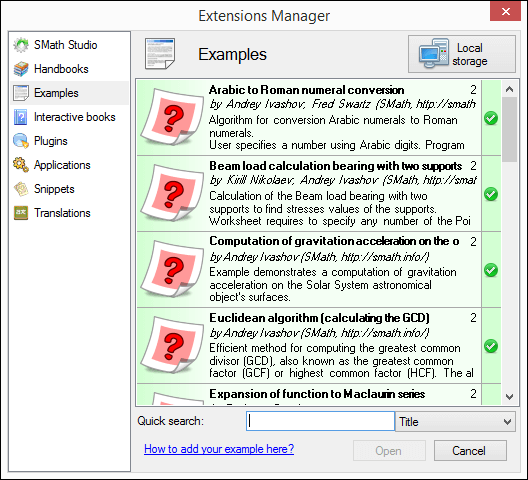
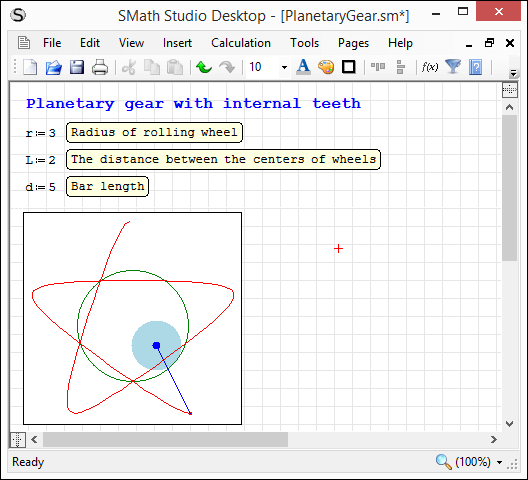
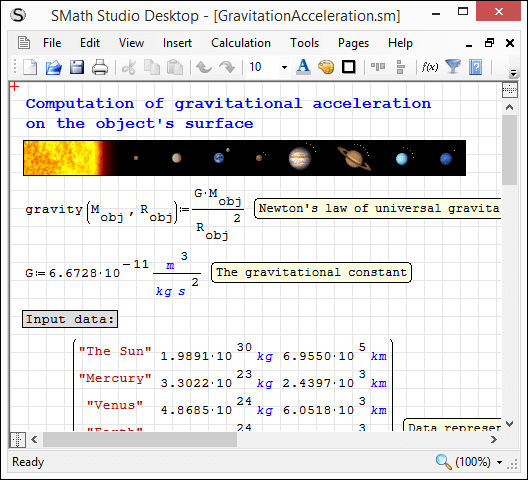
Программа может быть легко дополнена новой функциональностью основываясь на ваших требованиях. Встроенный менеджер расширений позволяет получить доступ к сотням официальных и сторонних ресурсов следующих типов: примеры использования, дополнения, приложения на основе SMath Viewer, заготовки, языковые переводы интерфейса, интерактивные книги, справочники и пособия.
Скачать
SMathStudioDesktop.0_98_6604.Mono.tar.gz (1,25 МиБ) скачан 1523 раз(а).
SMathStudioDesktop.0_98_6604.Setup.msi (2,11 МиБ) скачан 3081 раз(а).
This release is prepared to demonstrate and test something new, which will be used by default soon.
Press Ctrl+Alt+L to activate.
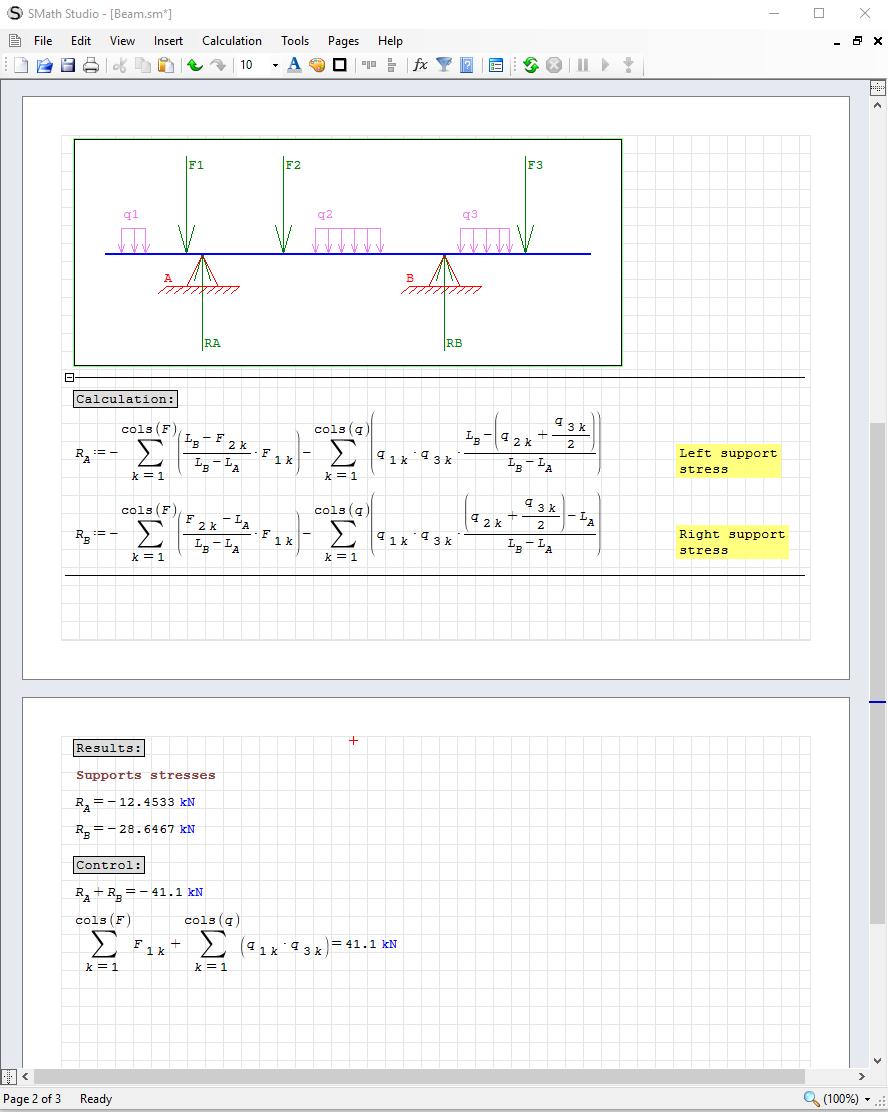
This functionality is not completed yet (80% of work is done I would say), but already usable. For me, after the first minutes of work with pages view I absolutely don't want to work in legacy document view anymore. There are some observations related to zooming and printing using new visualization mode but I think these issues are minor.
Please let me know you any inconsistency found. Thanks in advance!
Best regards!
WroteDiscovered strange look of the for operator inside the function
Thank you! Fixed.
Wrote
This release is prepared to demonstrate and test something new, which will be used by default soon.
Press Ctrl+Alt+L to activate.
Best regards!
I acknowledge, that the new viewing style is helpful for making documents for printout.
If using small notebook screens with limited height it might be better to keep the classical style without page margin preview. This preview goes at the cost of screen space for math regions. Therefore I'd vote for having an option to select the default canvas view.
I rarely print out SMath documents but rather exclusively work on screen.
325 сообщений из 2 052 понравились и 1 не понравились пользователям.
Группа: Moderator
WroteWrote
This release is prepared to demonstrate and test something new, which will be used by default soon.
Press Ctrl+Alt+L to activate.
Best regards!
I acknowledge, that the new viewing style is helpful for making documents for printout.
If using small notebook screens with limited height it might be better to keep the classical style without page margin preview. This preview goes at the cost of screen space for math regions. Therefore I'd vote for having an option to select the default canvas view.
I rarely print out SMath documents but rather exclusively work on screen.
I agree with Martin of having an option to select the default view.
Regards,
Radovan
- Новые сообщения
- Нет новых сообщений