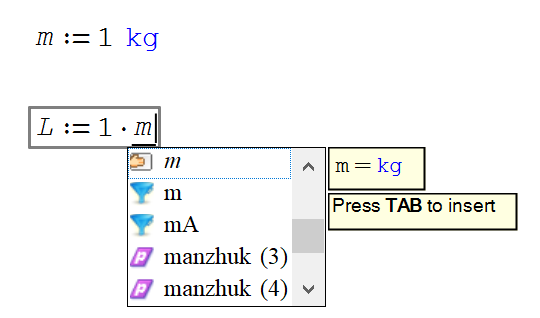1 страниц (10 вхождений)
Tab insert unit - Is it my or SMath error? - Сообщения
WroteIs it my or SMath error?
I'm used to typing the unit like this. I type, for example, m or kg and press tab. But it’s not a unit m, but a user variable m.
Check please!
You point a wrong problem.
There is no error. First "m" is the name of a variable named by "m", with the content affected by you of 1kg. The second "m" in blue is a unit name for the meter.
Everything is right with the only condition to use them in the appropriate place.
It is easy to differentiate the two because the units are (by default) colored in blue.
Do to others as you would like them to do to you! Knowledge is of no value unless you put it into practice - Chekhov
1 пользователям понравился этот пост
Valery Ochkov 19.11.2023 17:57:00
I type the letter m and then press the tabulator. The meters must be entered, not the user variable m.
The dropdown list of variables starting with the letter m can be disabled!
If I enter a variable m, then I don’t need to press the Tab key!
I wrote about this error to the developer!
The dropdown list of variables starting with the letter m can be disabled!
If I enter a variable m, then I don’t need to press the Tab key!
I wrote about this error to the developer!
I dislike being unpolite but, IMHO, you persevere on being wrong.
If you hadn’t affected the letter “m” to a variable, your expectation was been exhausted.
The SMath list is intended to help you on avoiding any error.
If you hadn’t affected the letter “m” to a variable, your expectation was been exhausted.
The SMath list is intended to help you on avoiding any error.
Do to others as you would like them to do to you! Knowledge is of no value unless you put it into practice - Chekhov
WroteI dislike being unpolite but, IMHO, you persevere on being wrong.
If you hadn’t affected the letter “m” to a variable, your expectation was been exhausted.
The SMath list is intended to help you on avoiding any error.
Let's wait for the answer from the developer (Andrey Ivashov), who personally taught me that if I type the letter m and press the Tab key, I will get a meter.
Just type an apostrophe '. Then the placeholder switches from rectangle to oval shape and the dynamic assistant just displays units.
Even without typing the ' you can still use the dynamic assistant but you will have to navigate with the arrow keys before confirming your selection with tab.
Even without typing the ' you can still use the dynamic assistant but you will have to navigate with the arrow keys before confirming your selection with tab.
Martin KraskaPre-configured portable distribution of SMath Studio: https://en.smath.info/wiki/SMath%20with%20Plugins.ashx
2 пользователям понравился этот пост
WroteIf I enter a variable m, then I donât need to press the Tab key!
Doing right/wrong is a matter of choice.
Thermies:=1 ... 1 is a multiplier of your choice
copy Thermies, paste in the empty place holder of result.
WroteWroteIf I enter a variable m, then I donât need to press the Tab key!
Doing right/wrong is a matter of choice.
Thermies:=1 ... 1 is a multiplier of your choice
copy Thermies, paste in the empty place holder of result.
Однажды возле дома ходжи рассорились два его соседа. Хай подняли такой, что ходжа был вынужден выйти к ним. Он отвел первого в сторонку. Тот изложил ему все и в конце спросил: "Ну как? Разве я неправ?" Ходжа охотно поддержал его: "Ты прав, братец! Сейчас я обьясню этому шакалу, что ты прав. Иди спокойно себе". Ходжа подошел ко второму, тот рассказал ему дело, разумеется, пристрастно, в выгодном для себя свете. "Ну, ходжа, что ты скажешь? Разве я не прав?" Ходжа ответил: "Конечно, ты прав! Я ему так и обьяснил, собаке, и он, видишь, понял твою правоту и ушел устыженный!".
Ходжа довольный вошел домой, но тут жена потребовала обьяснений: "Эфенди, я тут слышала все, говорили вы возле окна. Как же это получается? И тот прав, и этот прав! Разве могут быть правы одновременно два спорящих человека?" Ходжа спокойно сказал: "И ты права, жена! Успокойся"
How can two arguing people be right at the same time ?
They argue top/down ... down/top.
Ducks dine bottom up.
Unit system is very poor for Process Control Instrumentation
m/s ... kg/m³ ... T/hr
You know how to characterize specific user units
Cheers ... Jean.
Inst_CornThermies [PROCEDURE].sm (71,94 КиБ) скачан 834 раз(а).
They argue top/down ... down/top.
Ducks dine bottom up.
Unit system is very poor for Process Control Instrumentation
m/s ... kg/m³ ... T/hr
You know how to characterize specific user units
Cheers ... Jean.
Inst_CornThermies [PROCEDURE].sm (71,94 КиБ) скачан 834 раз(а).
Greetings,
What Mr. Ivashov says is true for most cases; open a new worksheet and keypress 「m」 + 「TAB⭾」, you will get the units m as meters (ie., 「'm」 ). The issue you are facing is due to your declaration of "m", thus your variable is added to the Dynamic Assistant and and since you typed in 「m」, it only makes sense that you are able to use the variable you created.
Maybe this will help you, what Mr. Ivashov said is a rough rule of thumb, the 'correct procedure' to enter in meters is one of the following ways:
May this be of Good Help;
⚜ Kenny Lemens, P.E. ᵂᴵ
WroteLet's wait for the answer from the developer (Andrey Ivashov), who personally taught me that if I type the letter m and press the Tab key, I will get a meter.
What Mr. Ivashov says is true for most cases; open a new worksheet and keypress 「m」 + 「TAB⭾」, you will get the units m as meters (ie., 「'm」 ). The issue you are facing is due to your declaration of "m", thus your variable is added to the Dynamic Assistant and and since you typed in 「m」, it only makes sense that you are able to use the variable you created.
Maybe this will help you, what Mr. Ivashov said is a rough rule of thumb, the 'correct procedure' to enter in meters is one of the following ways:
- Use the [Insert] menu ; [Unit...]
- Type the unit directly: keypress: 「'」 + 「m」
- Activate the 'Active Dynamic Assistance' (i.e., keypress: 「Ctrl」 + 「Space」)
- Scroll down until the desired entry has focus
- Keypress 「TAB⭾」 (or 「Enter⮐」) to insert item into worksheet
May this be of Good Help;
⚜ Kenny Lemens, P.E. ᵂᴵ
"No matter where you go, there you are." -Buckaroo BanzaiHotkeys: https://en.smath.com/forum/resource.ashx?a=45771&b=2
2 пользователям понравился этот пост
1 страниц (10 вхождений)
- Новые сообщения
- Нет новых сообщений