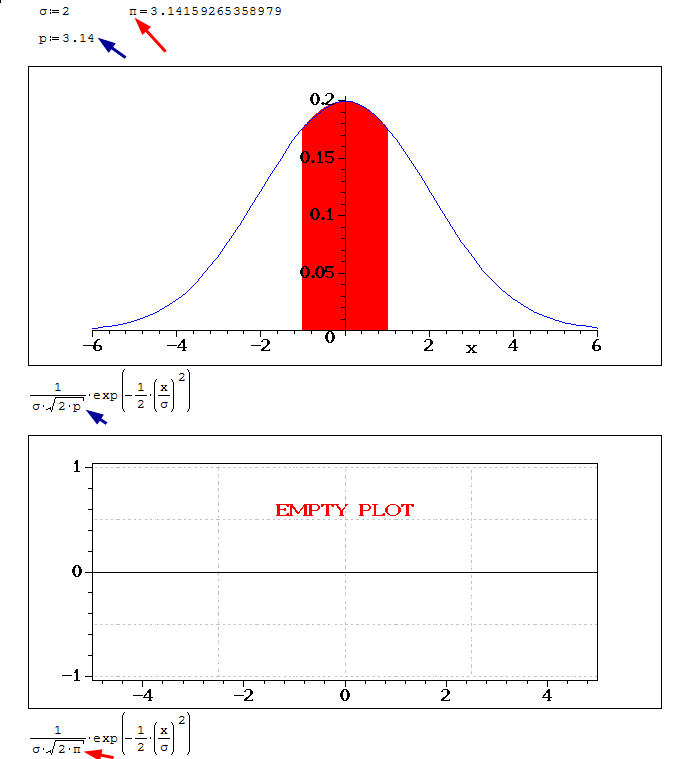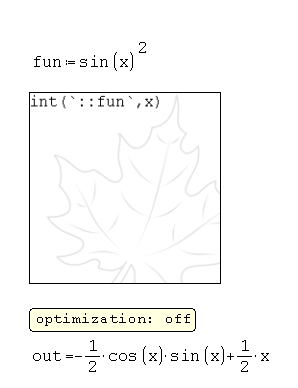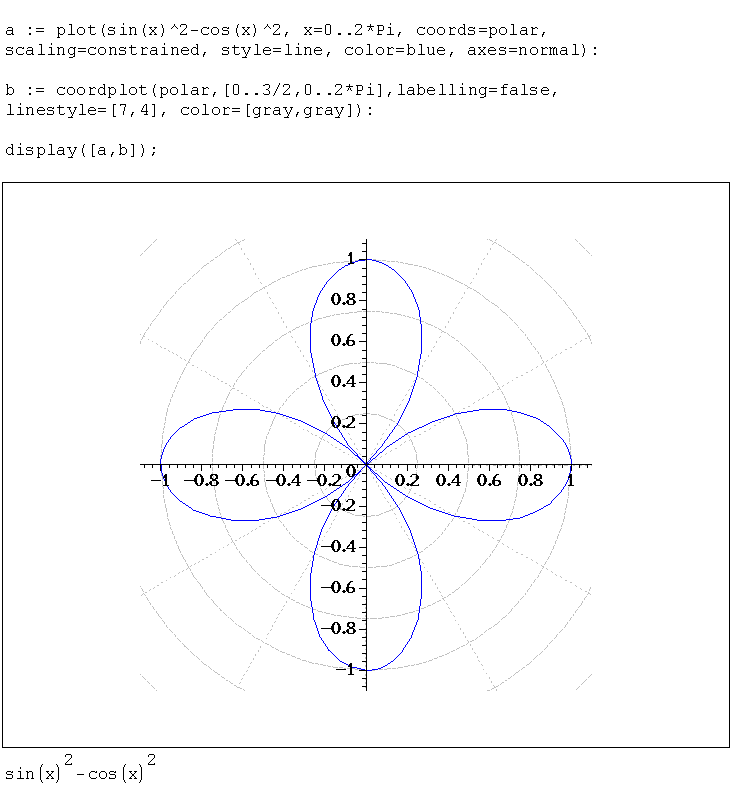Maple Tools - Symbolic engine for SMath Studio. - Messages
I could see that the Maple Wraper plugin is listed three times in the plugin list. Why is this?
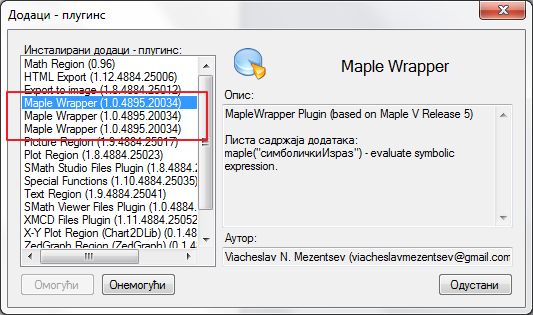
And, I did not notice "Maple" option in the menu before (besides "Maple Plot" ). What is it for? I tried it and it just crushed SMath
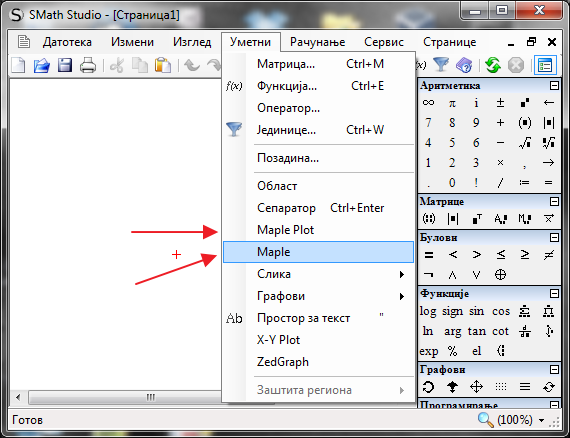
Regards,
Radovan
I like to thank you for the immensity of the work which you put into the creation of this beautiful plugin. Thank you for the new version of MapleWrapper plugin.
Regards,
Janusz
I attach a version of the mapleplot examples with screenshots included, thus one can see what was meant to be the result (and the placeholder input).
EDIT: Example 7 now included.
Mapleplot_Examples.zip (71.78 KiB) downloaded 428 time(s).
WroteI just excuse myself, If this was already mentioned before.
I could see that the Maple Wraper plugin is listed three times in the plugin list. Why is this?
This is normal when the plugin consists three objects:
1) set of functions;
2) Maple Plot Region (with placeholder);
3) Maple Region (without placeholder).
QuoteUni, as I understand, the save problem arises, when a plugin offers a region and a function. Could splitting the dll be a temporary workaround?
Yes it could but I think Andrey will fix it as soon as possible.
QuoteFor example 7 I didn't guess, therefore you might add that.
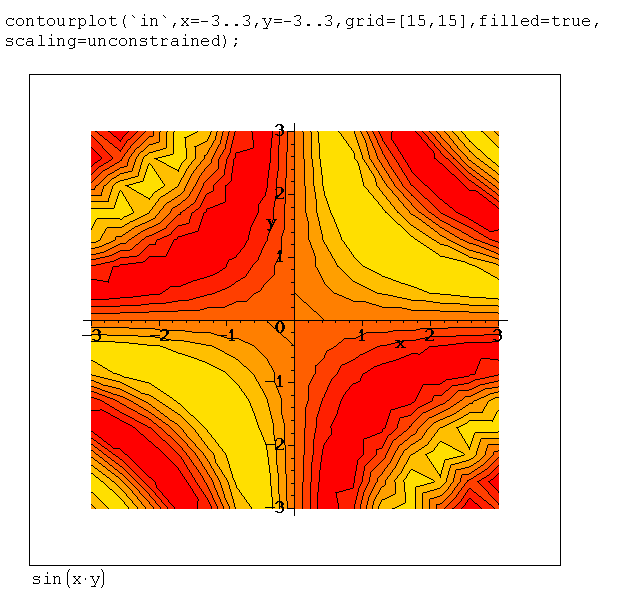
Thank you for the new version of MapleWrapper plugin.
Regards,
Janusz
Thank you again for the new version of MapleWrapper plugin. Perfect work.
Regards,
Janusz
I've just tried your test files and noted errors only on Test6 file. This is the PDF (left) and SMath file(right) on my computer.
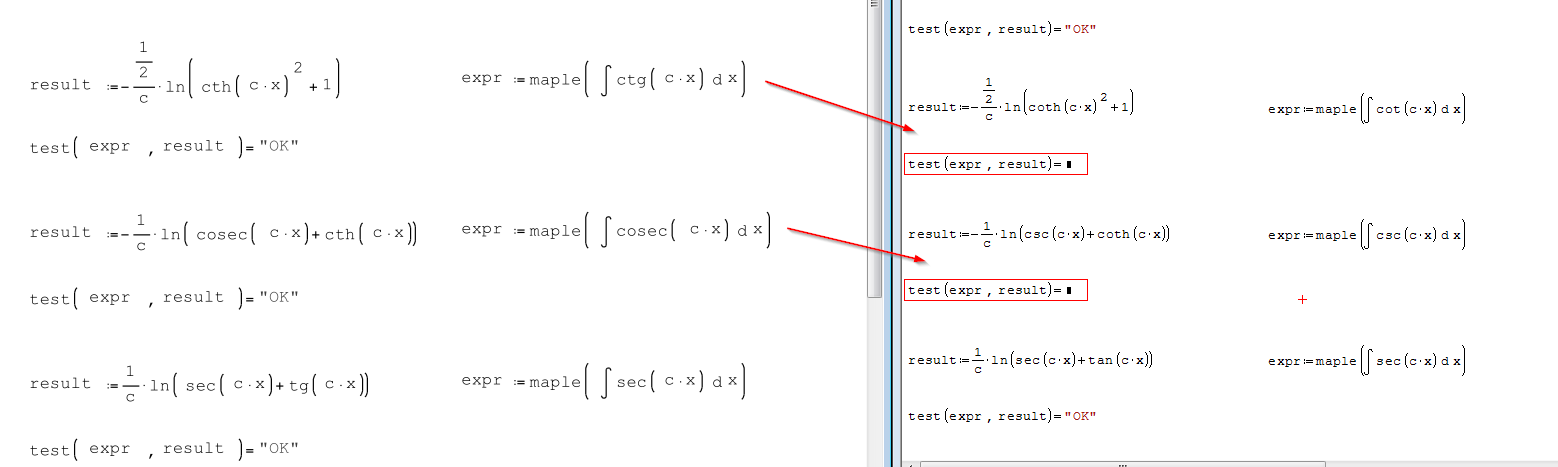
Regards,
Radovan
EDIT: I forgot mvr5.txt file, sorry
mvr5.txt (18.02 KiB) downloaded 700 time(s).
I tested files: maple.Test 1, maple.Test 2, maple.Test 3, maple.Test 4, maple.Test 5 and maple.Test 6 on my computer. All is OK.
Regards,
Janusz
WroteHello Uni and Radovan,
I tested files: maple.Test 1, maple.Test 2, maple.Test 3, maple.Test 4, maple.Test 5 and maple.Test 6 on my computer. All is OK.
Regards,
Janusz
This test is to verify the work with trigonometric functions. Its operation depends on the settings of the program. The current version has a few bugs, I will fix them.
I tried it but it does not work or an error in the maple() region appear:
"File not found: /home/omorr/Downloads/SMathStudioDesktop.0_96_4884.Mono\plugins\mvr5\cmaple.exe"
MaplePlot will just close SMath
Regards,
Radovan
WroteIs there any way that MapleWrapper could work in Linux? Is there any sense about that? That would be quite interesting

I tried it but it does not work or an error in the maple() region appear:
"File not found: /home/omorr/Downloads/SMathStudioDesktop.0_96_4884.Mono\plugins\mvr5\cmaple.exe"
MaplePlot will just close SMath
Regards,
Radovan
I can say nothing about it. At the moment there is no way to check.
In the next version I will add animation.
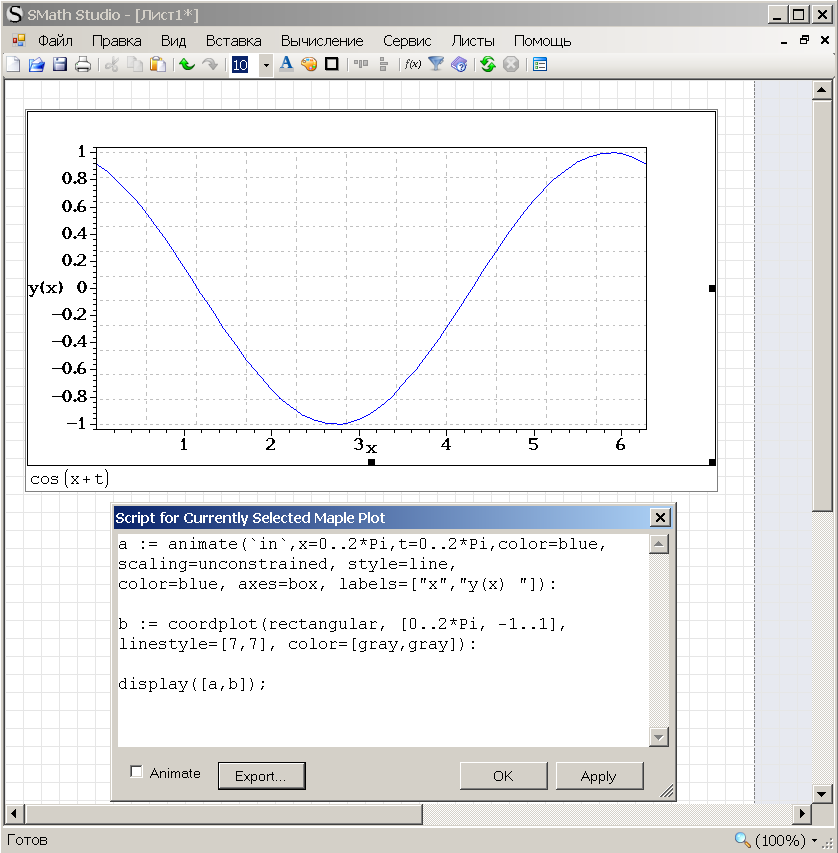
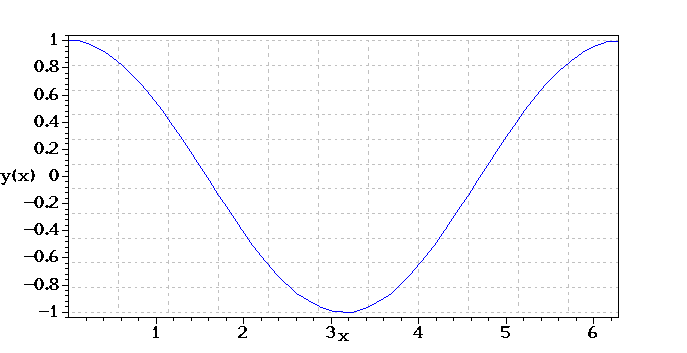
I like to dissolve the differential equation with initial conditions with MapleWrapper plugin. Is it possible? How to do it. Please fo some help.
In Maple V the required syntax is like below:
dsolve({ODE, ICs}, y(x))
Parameters:
ODE - an ordinary differential equation
y(x) - the dependent variable (indeterminate function)
ICs - initial conditions for y(x) and/or its derivatives
but in SMath Studio I can not introduce the following parenthesis: {}
Regards,
Janusz
WroteHello,
I like to dissolve the differential equation with initial conditions with MapleWrapper plugin. Is it possible? How to do it. Please fo some help.
In Maple V the required syntax is like below:
dsolve({ODE, ICs}, y(x))
Parameters:
ODE - an ordinary differential equation
y(x) - the dependent variable (indeterminate function)
ICs - initial conditions for y(x) and/or its derivatives
but in SMath Studio I can not introduce the following parenthesis: {}
Regards,
Janusz
Uni explained that here
By using convert() the Maple set {} was obtained from SMath system { .
Regards,
Radovan
- New Posts
- No New Posts