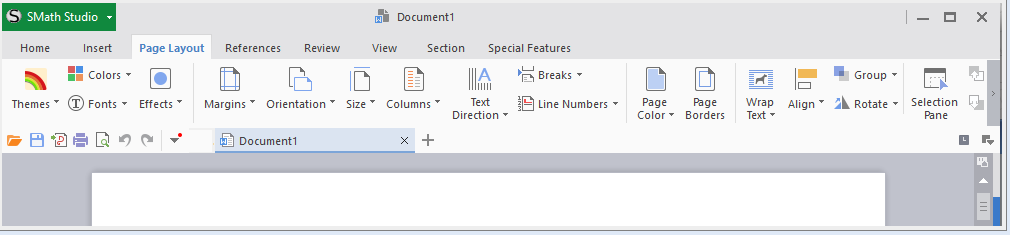1 Pages (8 items)
Updated menu/toolbar - Messages
#1 Posted: 3/14/2018 1:24:01 PM
I have an idea to update a UI a bit:
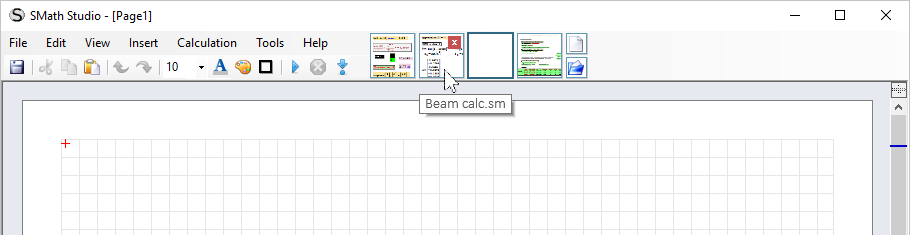
It is just a sketch for now, but the main ideas are:
Note:
Those who have used Paint.Net will understand where is inspiration taken from.
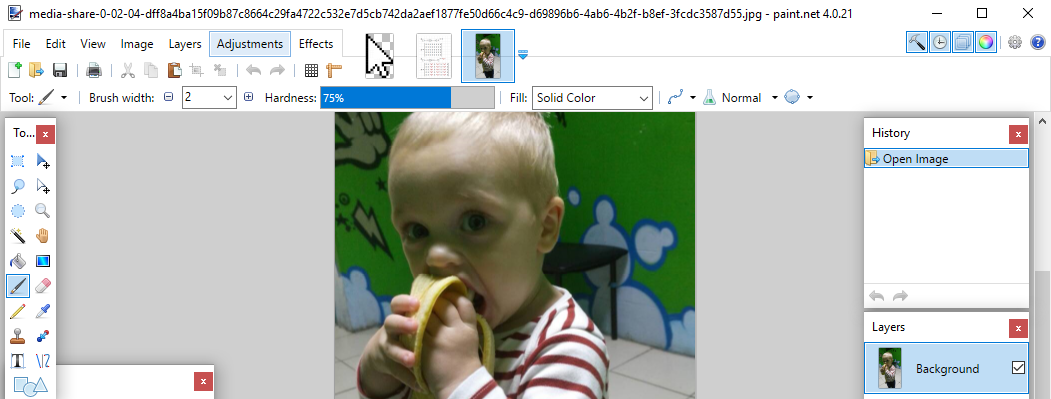
I think this UI will be convenient for SMath Studio as well. As you can see I do not plan to copy this documents selector, but want to make something inspired by it.
Please let me know if you have any suggestions!
Best regards.
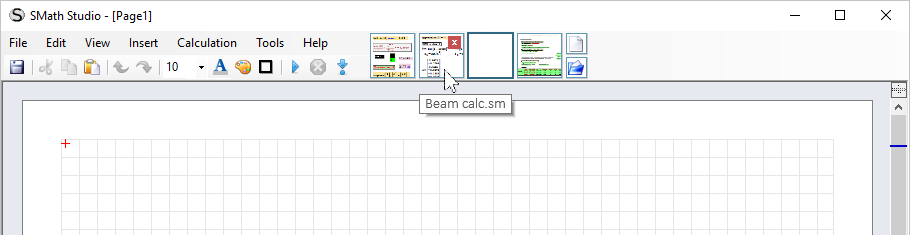
It is just a sketch for now, but the main ideas are:
- Simplify work with multiple worksheets;
- Refresh SMath Studio UI to make it more modern;
- Have SS-117 fixed

Note:
- New and Open toolbar items moved to the right against to worksheet thumbnails;
- Run/Debug toolbar buttons will be optimized, so the icon for Recalculate button will be changed and it will be shown as Pause during calculation process;
- Pages menu item removed from main menu;
- MDI interface will be finally deactivated (no windows inside main window will be supported anymore).
Those who have used Paint.Net will understand where is inspiration taken from.
I think this UI will be convenient for SMath Studio as well. As you can see I do not plan to copy this documents selector, but want to make something inspired by it.
Please let me know if you have any suggestions!
Best regards.
1 users liked this post
Davide Carpi 3/14/2018 1:52:00 PM
#2 Posted: 3/14/2018 1:50:38 PM
I'd be more into something like in the WPS suite (with ribbons to group menu options, classic tabs for documents, and classic icons just for the main options) but might be matter of taste 
(also it could solve some issue that I've encountered trying to integrate an interface for tolbars in plugins - mono has several issues related to toolstrips positioning)
(also it could solve some issue that I've encountered trying to integrate an interface for tolbars in plugins - mono has several issues related to toolstrips positioning)
If you like my plugins please consider to support the program buying a license; for personal contributions to me: paypal.me/dcprojects
#3 Posted: 3/14/2018 3:40:19 PM
Andrey,
if you are in the process to update the UI my modest suggestion is to devote a little bit of your time to the redesign of the right palettes for symbols, programming, etc with the aim to increase the size of the existing symbols/keyword because their size is quite small and doesn't give a smooth end user experience .
Thanks in advance for all the good work and best regards
Franco
if you are in the process to update the UI my modest suggestion is to devote a little bit of your time to the redesign of the right palettes for symbols, programming, etc with the aim to increase the size of the existing symbols/keyword because their size is quite small and doesn't give a smooth end user experience .
Thanks in advance for all the good work and best regards
Franco
#4 Posted: 3/14/2018 4:42:15 PM
I encourage it!
Since SMath is replacing Mathcad for my personal files, but work still uses Mathcad. I do have access to Prime 2.0 (old), but prime is NOT backwards compatible and the company policy is to use version 15 for now. I'm not a fan of the new Word Ribbon that is being emulated everywhere.
The bottom boxes (calculus --> Graph) can be docked into the tool line
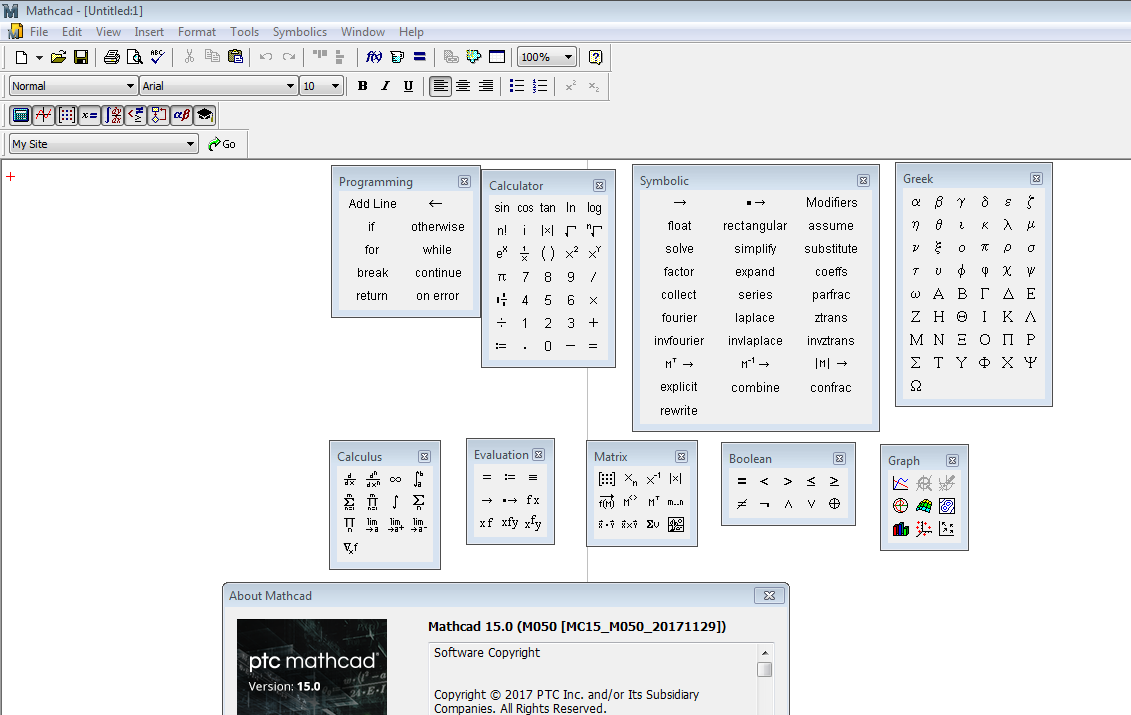
Since SMath is replacing Mathcad for my personal files, but work still uses Mathcad. I do have access to Prime 2.0 (old), but prime is NOT backwards compatible and the company policy is to use version 15 for now. I'm not a fan of the new Word Ribbon that is being emulated everywhere.
The bottom boxes (calculus --> Graph) can be docked into the tool line
#5 Posted: 3/15/2018 2:33:25 AM
Good idea
#6 Posted: 3/15/2018 5:44:31 AM
I propose to have a dynamic toolbar, for setting the applicable context menu options of the currently active region.
Martin KraskaPre-configured portable distribution of SMath Studio: https://en.smath.info/wiki/SMath%20with%20Plugins.ashx
#7 Posted: 3/15/2018 11:16:45 AM
"Good idea"
==================
Very bad suggestion ... slows down producing working document.
The Smath palette is one of the thing I love so much.
OK to reduce the "Arithmetic palette" ... zap => +-*/0123456789.:=, = <=...etc
'Symbolic" ... forget that => in Smath, we access Maple directly from Maple code
and there are few more undocumented as well in Mathcad
"Graphs" Smath QuickPlot [Shift@],
Surface/3D/X_Y from Insert menu ... not much to gain to add in palette.
==================
Very bad suggestion ... slows down producing working document.
The Smath palette is one of the thing I love so much.
OK to reduce the "Arithmetic palette" ... zap => +-*/0123456789.:=, = <=...etc
'Symbolic" ... forget that => in Smath, we access Maple directly from Maple code
and there are few more undocumented as well in Mathcad
"Graphs" Smath QuickPlot [Shift@],
Surface/3D/X_Y from Insert menu ... not much to gain to add in palette.
#8 Posted: 3/15/2018 11:31:37 AM
... Mathcad 13 is the last version that was coded Maple.
Mathcad 15 may have conserved the "$ Royalty" to continue using Maple of that time.
Differently, Smath accesses the latest Maple codes [not all]. In fact, some
of the Maple codes accessed by Smath is lot more powerful than Mathcad was.
What version of Maple in your PTC 15 ?
Do you have the 20 MB Maple like Mathcad 8 Pro ... 11.2a ?
Mathcad 15 may have conserved the "$ Royalty" to continue using Maple of that time.
Differently, Smath accesses the latest Maple codes [not all]. In fact, some
of the Maple codes accessed by Smath is lot more powerful than Mathcad was.
What version of Maple in your PTC 15 ?
Do you have the 20 MB Maple like Mathcad 8 Pro ... 11.2a ?
1 Pages (8 items)
- New Posts
- No New Posts