Beta: SMath Studio 0.99.6982 (12 February 2019) - Messages
SMath Studio
Tiny, but powerful mathematical program with WYSIWYG editor and complete units of measurements support.
It provides numerous computing features and rich user interface translated into about 40 different languages. Application also contains integrated mathematical reference book.
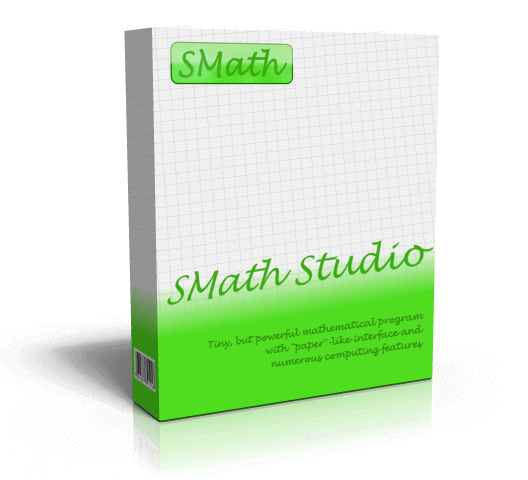
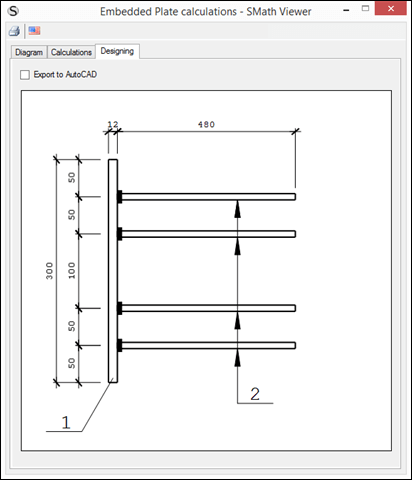
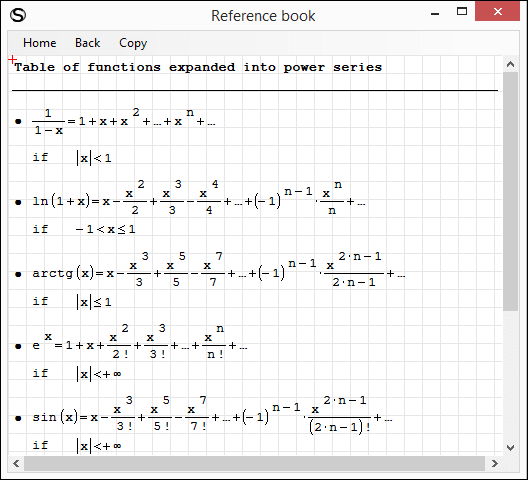
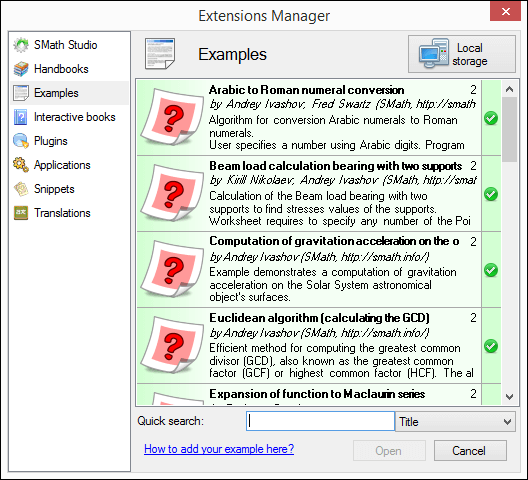
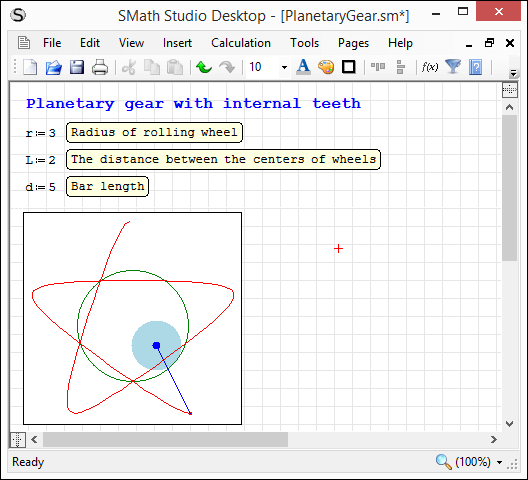
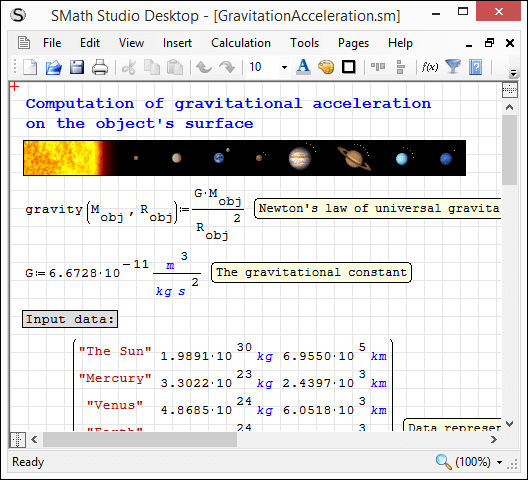
Application can be easily extended based on your needs. Built-in Extensions Manager tool allows to get access to hundreds official and third-party resources of the following types: usage examples, plug-ins, SMath Viewer based applications, snippets, interface translations, interactive books, handbooks and tutorials.
Changes introduced in current build 0.99.6982
Improvements
- Added possibility to display multiple pages side by side if there is enough horizontal space on the screen (in order to control this feature Multiple Pages menu item added to the View menu);
- Added ability to specify behavior on calculation error occurs: Continue (default), Pause or Interrupt;
- Added ability to change math variable by pasting text from Clipboard.
Corrections
- Incorrect cursor position sometimes happened after paste (depending on localization settings) fixed;
- SS-3572: Possibility to interrupt calculation manually improved.
Miscellaneous
- Several minor graphical glitches fixed;
- Error message location corrected on Worksheet scrolling;
- Overall application stability increased;
- Refactoring.
Download
SMathStudioDesktop.0_99_6982.Mono.tar.gz (1.36 MiB) downloaded 1566 time(s).
SMathStudioDesktop.0_99_6982.Setup.msi (2.23 MiB) downloaded 3341 time(s).
BTW: Interrupt on error is very handy - allows to break further Worksheet calculation if anything goes wrong. May really simplify work with large documents.
Use Ctrl+Mouse Wheel to play with Multiple Pages feature.
В старых версиях тормозов замечено не было.
Небольшое кино: нажать тут
Со стандартными функциями работает все быстро.
Можно как то оптимизировать?
WroteМожно как то оптимизировать?
Спасибо, что сообщили! Посмотрю что можно сделать.
WroteДля начала убрать лишние плагины. Очень много функций в DISLIN, которым пока не имеет смысла пользоваться. Также можно убрать Matlab и Octave плагины, если используется 64-битная версия программы. EFI плагин нужен только для поддержки старых Mathcad'овских библиотек. Он тоже не нужен скорее всего. NumPlugin - это просто пример плагина, так же как и VBNetPlugin. Они не нужны.
Ок. Спасибо.
На самом деле это был эксперимент. Само собой в реальной работе 90% не использую.
- New Posts
- No New Posts
