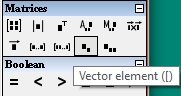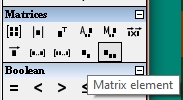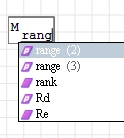1 Pages (11 items)
matrix (table) - How to add matrix element - Messages
#1 Posted: 9/28/2021 7:57:09 AM
I'm newbee, sorry. I have problem. Help me?
How to add specific element of matrix or table to calculations?
How to add specific element of matrix or table to calculations?
#2 Posted: 9/28/2021 8:14:15 AM
WroteHow to add specific element of matrix or table to calculations?
If you have your matrix from calculation,
simply address the element(s) with new value.
Cheers ... Jean
#3 Posted: 9/28/2021 8:37:33 AM
#4 Posted: 9/28/2021 9:17:41 AM
#5 Posted: 9/28/2021 10:00:40 AM
Thank You Jean, but rather, I meant to extract a specific element from the matrix. Sorry but my English is very poor.
Adam
Adam
#6 Posted: 9/28/2021 11:15:31 AM
#7 Posted: 9/28/2021 1:28:22 PM
WroteThank You Jean, but rather, I meant to extract a specific element from the matrix. Sorry but my English is very poor.
Adam
You can press [ when a variable is selected to write in the worksheet a "vector element" placeholder to access an element of a vector/matrix.
Indices are "base 1", therefore any value from 1 to the number of elements is accepted.
A single placeholder in matrices reads the values by linear indexing that is reading each element of a row before going to the next one).
You can add a second placeholder for accessing rows and columns coordinates by typing an argument separator (usually a comma or a semicolon) when the first placeholder is selected.
[ is a shortcut for the function el(1), so it is possible to create the same thing with the following sequence
write el
press TAB KEY
write matrix name
press RIGHT ARROW KEY
write 1st index number or name
[optional]
press ARGUMENT SEPARATOR KEY
write 2nd index number or name
If you like my plugins please consider to support the program buying a license; for personal contributions to me: paypal.me/dcprojects
#8 Posted: 9/28/2021 4:21:01 PM
Hi. There are many different ways to access the elements of an array. This list is not exhaustive, and does not include the submatrix function.
M.sm (10.01 KiB) downloaded 713 time(s).
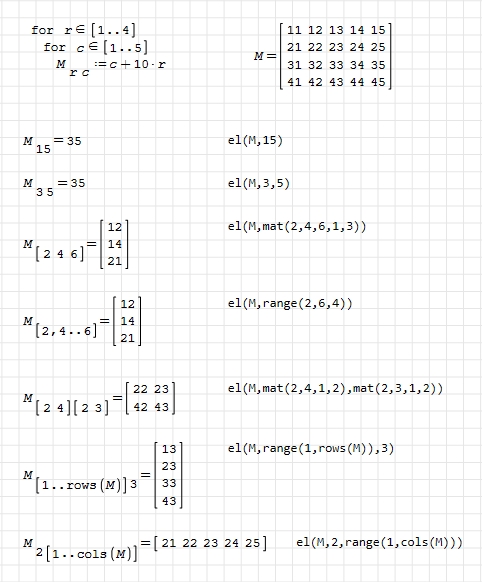
Best regards.
Alvaro
M.sm (10.01 KiB) downloaded 713 time(s).
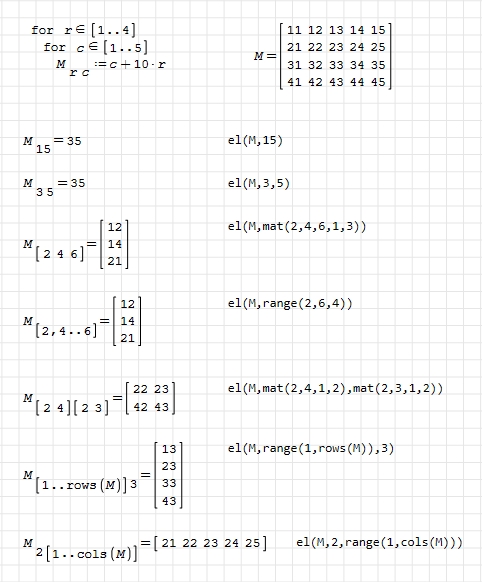
Best regards.
Alvaro
#9 Posted: 9/30/2021 6:22:06 AM
Hay everybody.
Thank you so much, especially for the examples (Jean, Davide, Razonar). It brightened up a lot of problems for me regarding matrices. Once again, thank you very much. One more thing, how do you write the range of elements in an array? Regards Adam
Thank you so much, especially for the examples (Jean, Davide, Razonar). It brightened up a lot of problems for me regarding matrices. Once again, thank you very much. One more thing, how do you write the range of elements in an array? Regards Adam
#10 Posted: 9/30/2021 7:53:25 AM
WroteOne more thing, how do you write the range of elements in an array? Regards Adam
Your question is not clear w/o an example.
If not confidential, please attach the document.
Attached, a typical example @ the red arrow.
Cheers ... Jean.
2D Plot Multitrace [Gaussian] QUICK.sm (26.2 KiB) downloaded 598 time(s).
1 Pages (11 items)
- New Posts
- No New Posts

![2021-09-28 13_37_13-SMath Solver - [Worksheet1_].png](/en-US/files/Download/ogPddF/2021-09-28-13_37_13-SMath-Solver---[Worksheet1_].png)