RF Resistance Calculation - Using ber, bei functions - Messages
#1 Posted: 11/29/2017 5:47:22 PM
My first post. I'm trying SMath instead of MathCad P4.File not found.File not found.
Having difficulties transferring the RF resistance sheet from MC15. The ber, bei functions are missing. I added plugin EFI for Mathcad for the "Jv" (vs. Jn) function but it doesn't appear in the listing of available functions.
Attached is the mc file and my attempt to transfer to SMath.
I welcome the collabs help to move forward.
Sincerely,
nasch
Having difficulties transferring the RF resistance sheet from MC15. The ber, bei functions are missing. I added plugin EFI for Mathcad for the "Jv" (vs. Jn) function but it doesn't appear in the listing of available functions.
Attached is the mc file and my attempt to transfer to SMath.
I welcome the collabs help to move forward.
Sincerely,
nasch
#2 Posted: 11/29/2017 7:05:03 PM
WroteThe ber, bei functions are missing
Check if you can do something from the Smath built-in
mwbessl [i,j,k,y] from the f(x) menu.
#3 Posted: 11/29/2017 10:23:52 PM
Thanks, for your reply. Unfortunately, I do not see "mwbessl..." listed. Maybe something that I need to activate? Is there a certain plugin I need to load?
Thanks, again
Thanks, again
#4 Posted: 11/30/2017 1:23:56 PM
WroteI do not see "mwbessl..." listed
You may have to install from the plugin list.
Click on "Tools", click "Plugins" ... install all.
Otherwise, rescue to "Smath Doctors" ... [Martin, Davide ...]
Bessel Midwest.sm (8.83 KiB) downloaded 631 time(s).
#5 Posted: 11/30/2017 2:32:40 PM
#6 Posted: 11/30/2017 3:02:34 PM
Sorry Collab, can't help + ... hope Smath Doctors catch your pain.
#7 Posted: 11/30/2017 3:27:18 PM
Try with my portable distribution, see signature. There, the mathlib.dll (mathcad special functions) is installed and the bitness of the executable is adjusted.
The screenshot below is from the interactive handbook. You find it using the [?] button in the toolbar in the distribution mentioned above.
Goto Plugins> EFI for SMath Studio> Special functions.
![2017-11-30 19_23_19-SMath Studio 0.98.6484 - [Section Special functions.sm].png](/en-US/files/Download/FurKGy/2017-11-30-19_23_19-SMath-Studio-0.98.6484---[Section-Special-functions.sm].png)
The screenshot below is from the interactive handbook. You find it using the [?] button in the toolbar in the distribution mentioned above.
Goto Plugins> EFI for SMath Studio> Special functions.
![2017-11-30 19_23_19-SMath Studio 0.98.6484 - [Section Special functions.sm].png](/en-US/files/Download/FurKGy/2017-11-30-19_23_19-SMath-Studio-0.98.6484---[Section-Special-functions.sm].png)
Martin KraskaPre-configured portable distribution of SMath Studio: https://en.smath.info/wiki/SMath%20with%20Plugins.ashx
#8 Posted: 11/30/2017 4:04:14 PM
Try this.
Links:
1. Cephes Mathematical Library.
mathlib.dll must be uninstalled (removed manually) from the Mathcad EFI plugin. Cephes Mathematical Library contains same functions.
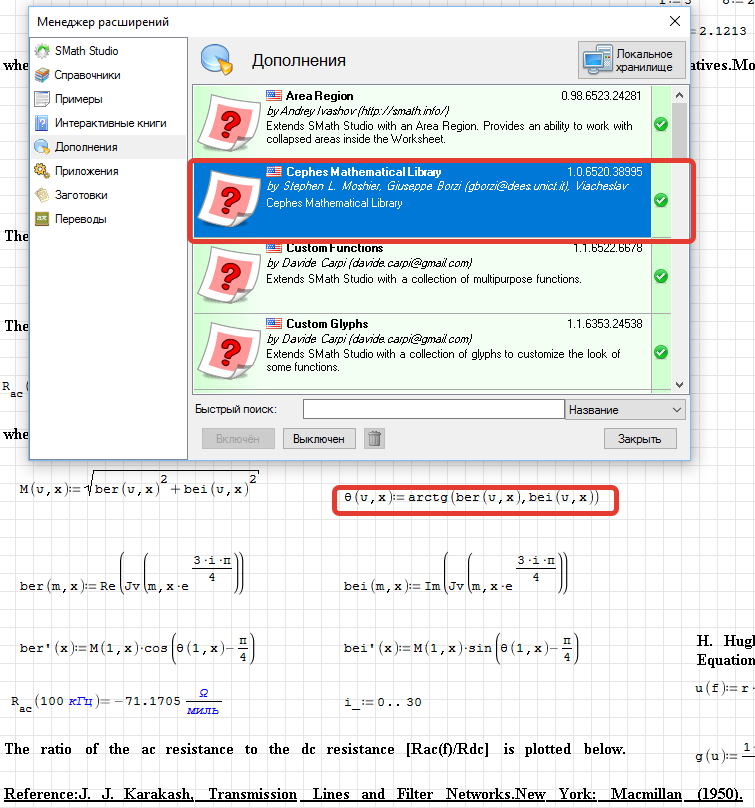
Links:
1. Cephes Mathematical Library.
QuoteThere, the mathlib.dll (mathcad special functions) is installed and the bitness of the executable is adjusted.
mathlib.dll must be uninstalled (removed manually) from the Mathcad EFI plugin. Cephes Mathematical Library contains same functions.
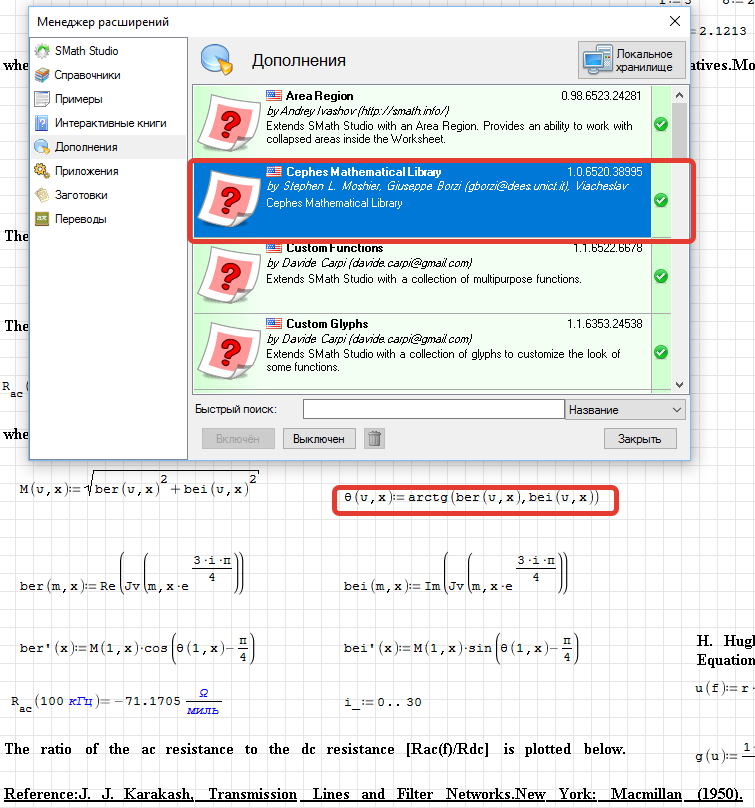
Russia ☭ forever, Viacheslav N. Mezentsev
#9 Posted: 11/30/2017 4:17:14 PM
WroteThen again, I do not have admin rights (my work PC), so that may be a problem?
No, you have to set 32-bit version flag for the SMath Studio Desktop exe file.
Links:
1. Matlab C++ Math Library 2.1 (Win32)
Russia ☭ forever, Viacheslav N. Mezentsev
#10 Posted: 11/30/2017 5:22:09 PM
Many thanks! "Jv" is now defined. But "arctg" is not. Another plugin?
#11 Posted: 11/30/2017 5:52:58 PM
WroteMany thanks! "Jv" is now defined. But "arctg" is not. Another plugin?
Name of trigonometric functions depend on the function naming type in global settings of your smath studio; in your case you should look for atan
If you like my plugins please consider to support the program buying a license; for personal contributions to me: paypal.me/dcprojects
#12 Posted: 11/30/2017 6:11:27 PM
Thank you! Now it computes, but the value; Rac(100kHz) is negative. Should be 141.553Ohm/Mi. I need the "angle" function definition from Mathcad. angle(x, y) Returns the angle from the x-axis to a line containing the origin and the point (x,y). Results are in radians between 0 and 2π, excluding 2π.
#13 Posted: 11/30/2017 6:24:09 PM
Wroteangle(x, y)
NFG ... arg(1+1*i)=45°
#14 Posted: 11/30/2017 6:39:13 PM
#15 Posted: 12/1/2017 11:40:01 AM
WroteUsing an old MC definition I obtained a better value:
These two documents may be of interest next blue moon.
Mostly if you need accurate Γ(x) ... Smath built-in ± 4/5 D
Cheers ... Jean
Bessel JY.sm (64.79 KiB) downloaded 680 time(s).
Maths Special Gamma(x) 15D.sm (75.81 KiB) downloaded 670 time(s).
#16 Posted: 12/1/2017 2:53:48 PM
Many thanks!
#17 Posted: 12/6/2017 6:17:45 PM
Thanks again for the collab's help. The work sheet displays the same result as MC. AC-DC Resistance Using Bessel Functions.sm (12.68 KiB) downloaded 652 time(s).
Now I have a fault using a modified sheet that the "Result is above max. allowed positive number." . The limit for Rac(f) is 9.3MHz, then the error shows.
. The limit for Rac(f) is 9.3MHz, then the error shows.
The result should be 219 micro-ohm/cm. Why the limit?
nas
Bellow Equiv Resistance.sm (14.43 KiB) downloaded 668 time(s).
Now I have a fault using a modified sheet that the "Result is above max. allowed positive number."
The result should be 219 micro-ohm/cm. Why the limit?
nas
Bellow Equiv Resistance.sm (14.43 KiB) downloaded 668 time(s).
#18 Posted: 12/7/2017 12:31:46 AM
WroteThe result should be 219 micro-ohm/cm. Why the limit?
Here, it says ... Jv(,,) not defined.
#19 Posted: 12/7/2017 1:26:28 AM
#20 Posted: 12/7/2017 8:40:50 AM
Wrote
Now I have a fault using a modified sheet that the "Result is above max. allowed positive number."
Something triggered in the factorization of the ratio be(...)/be'(...) you can make it working with a trick
![2017-12-07 12_39_30-SMath Studio - [Bellow%20Equiv%20Resistance.sm_].png](/en-US/files/Download/RN6LCb/2017-12-07-12_39_30-SMath-Studio---[Bellow%20Equiv%20Resistance.sm_].png)
If you like my plugins please consider to support the program buying a license; for personal contributions to me: paypal.me/dcprojects
- New Posts
- No New Posts
