1 Pages (15 items)
Arrows bei Vectors - Messages
#1 Posted: 2/7/2023 12:56:40 PM
Asked a long time ago.
Unfortunately no possibility found so far to set vector arrows
over letters.Only over printed documents
by hand. Later changes are so hardly possible.
How can I integrate the arrows into the worksheet and
connect them with the letters ?
Thanks for the answers
Unfortunately no possibility found so far to set vector arrows
over letters.Only over printed documents
by hand. Later changes are so hardly possible.
How can I integrate the arrows into the worksheet and
connect them with the letters ?
Thanks for the answers
#2 Posted: 2/7/2023 2:08:21 PM
WroteAsked a long time ago.
Unfortunately no possibility found so far to set vector arrows
over letters.Only over printed documents
by hand. Later changes are so hardly possible.
How can I integrate the arrows into the worksheet and
connect them with the letters ?
Thanks for the answers
What you have requested is not possible by fonts itself.
The ligature you asked for is called "Combining Right Arrow Above".
Courier New or Liberation Mono doesn't have this.
So SMath (or any program including Libreoffice, MS Word, etc) can't interpret that arrow.
Only Segoe UI Symbol has that but SMath doesn't use it for functions.
Yet a dirty time consuming trick may applied.
Here is an example.
Regards
arrow above.sm (3.3 KiB) downloaded 879 time(s).
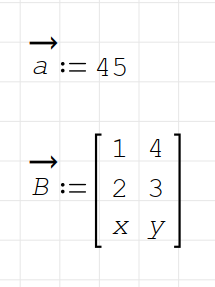
#3 Posted: 2/7/2023 3:50:53 PM
Hi Oktaeder. Try copying and pasting variables from this.
OverVector.sm (2.99 KiB) downloaded 890 time(s).
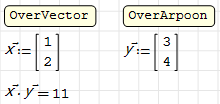
Best regards.
Alvaro.
OverVector.sm (2.99 KiB) downloaded 890 time(s).
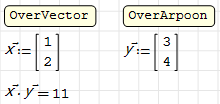
Best regards.
Alvaro.
#4 Posted: 2/8/2023 2:06:03 PM
Overlord, you posted 4 consecutive messages just complaining about others spamming the forum. I am also annoyed by the canadian no-units cruzade and the like. Formative feedback here is waste of time.
Try to avoid the impression that things get out of control.
I hope you and the people you like haven't been too much affected by the horrible earthquake in your country.
Try to avoid the impression that things get out of control.
I hope you and the people you like haven't been too much affected by the horrible earthquake in your country.
Martin KraskaPre-configured portable distribution of SMath Studio: https://en.smath.info/wiki/SMath%20with%20Plugins.ashx
#5 Posted: 2/8/2023 2:26:04 PM
WroteTry to avoid the impression that things get out of control.
Whenever his spams are deleted, I delete my own.
I consistently witness new users are confused by him.
Just trying to avoid him doing more damage than he already did.
Thanks for your kind thoughts. I am not affected nor anyone I know.
But it is a devastating disaster. So many cities and people are affected.
1 users liked this post
Mark R Harris 2/9/2023 3:05:00 PM
#6 Posted: 5/5/2023 10:14:20 PM
Hello Overlord,
1. Is there an easy way to enter the arrow above the letter?
2. How I can enter a hat (unit vector) above a letter?
Thanks,
Basile
1. Is there an easy way to enter the arrow above the letter?
2. How I can enter a hat (unit vector) above a letter?
Thanks,
Basile
#7 Posted: 5/6/2023 11:47:36 AM
#8 Posted: 5/7/2023 12:42:38 AM
Hello Jean,
How do you enter the arrow, Hat, etc. above such that the two are together and move together?
Basile
How do you enter the arrow, Hat, etc. above such that the two are together and move together?
Basile
#9 Posted: 5/7/2023 9:42:47 AM
#10 Posted: 5/7/2023 2:26:16 PM
... the document for eventual projects.
Cheers ... Jean.
Maths Symbols DECORATION Copy.sm (17.26 KiB) downloaded 823 time(s).
Cheers ... Jean.
Maths Symbols DECORATION Copy.sm (17.26 KiB) downloaded 823 time(s).
#12 Posted: 5/8/2023 8:33:43 AM
You can have 'arrow(s)' as variable name
Take care Basile ... Jean.
BasileArrow.sm (28.75 KiB) downloaded 833 time(s).
Take care Basile ... Jean.
BasileArrow.sm (28.75 KiB) downloaded 833 time(s).
#14 Posted: 5/12/2023 11:46:32 AM
Greetings,
This conversation inspired me to test a few things out; apparently you can utilize a newline character within a variable name. Therefore, you don't need to 'draw' an arrow above a variable name, you can contain the arrow and the text within the variable itself!
Insert arrow character(s) and insert 'newline' to type the text of the variable (to insert a new line, paste the newline character: 「\000A\」).
Copy and paste the following into SMath:
To make this technique more transparent, I compiled a SMath Sheet (A writer region was used to display the text \000A\ without converting it to a newline character):
May this be of Good Help,
- Kenny Lemens, P.E. ᵂᴵ
This conversation inspired me to test a few things out; apparently you can utilize a newline character within a variable name. Therefore, you don't need to 'draw' an arrow above a variable name, you can contain the arrow and the text within the variable itself!
Insert arrow character(s) and insert 'newline' to type the text of the variable (to insert a new line, paste the newline character: 「\000A\」).
Copy and paste the following into SMath:
⟶\000A\abc:456To make this technique more transparent, I compiled a SMath Sheet (A writer region was used to display the text \000A\ without converting it to a newline character):
May this be of Good Help,
- Kenny Lemens, P.E. ᵂᴵ
"No matter where you go, there you are." -Buckaroo BanzaiHotkeys: https://en.smath.com/forum/resource.ashx?a=45771&b=2
1 users liked this post
Oscar Campo 5/17/2023 10:53:00 AM
#15 Posted: 5/12/2023 2:27:58 PM
1 Pages (15 items)
- New Posts
- No New Posts
