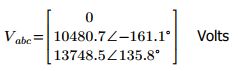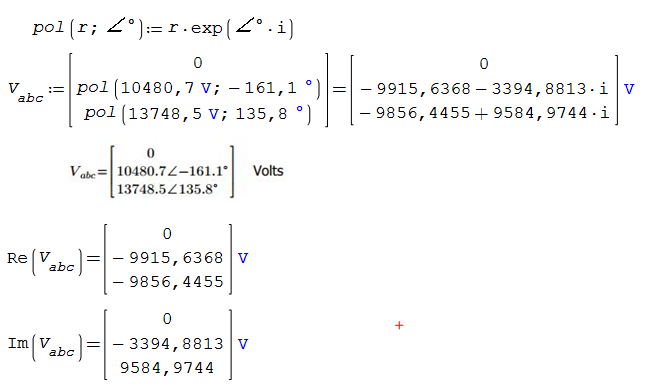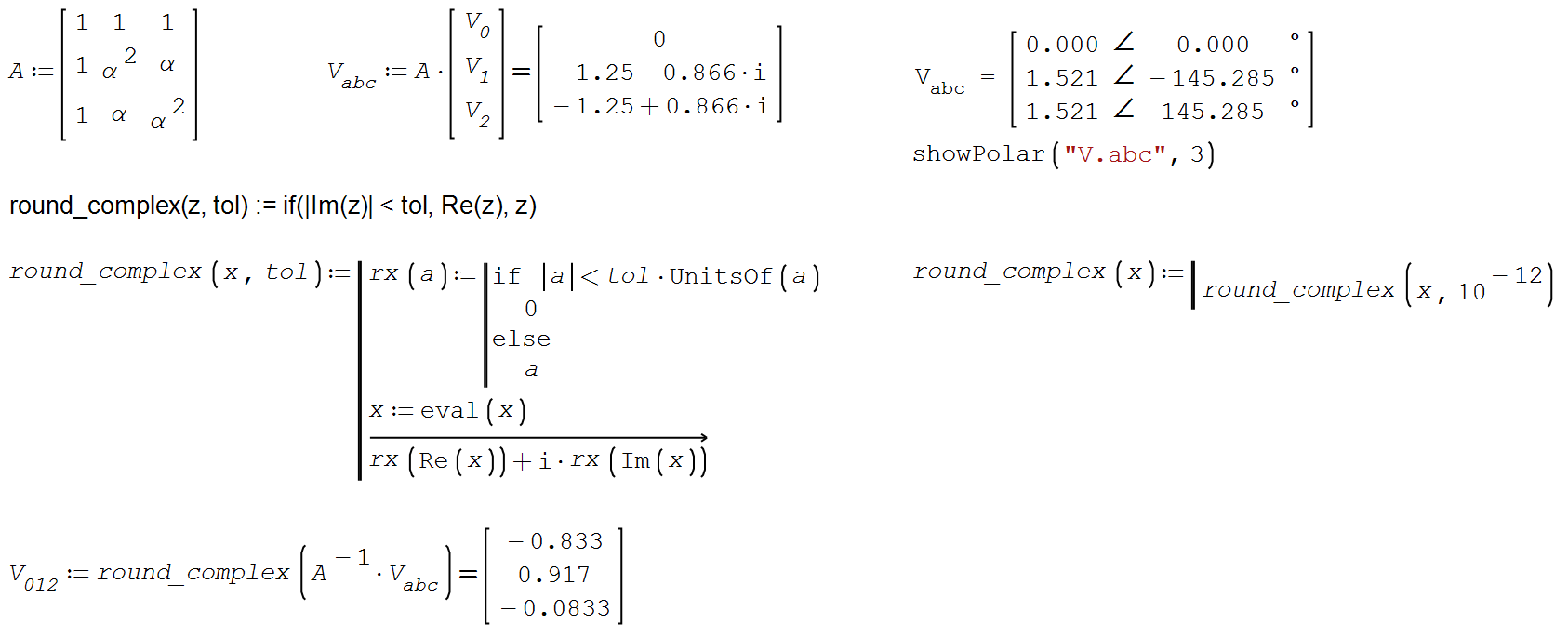1 Pages (8 items)
format results polar in degrees - How to show matrix results in polar format in degrees - Messages
#1 Posted: 10/12/2025 6:46:36 PM
#2 Posted: 10/13/2025 6:58:46 AM
#3 Posted: 10/13/2025 1:40:26 PM
Thank you. That does not address formatting a vector result in polar with degrees (what I'm after) as best I can tell. I want to display my resulting vector in polar with degrees.
Also, I tested the "pol" function and it assumes the angle is in radians.
Worksheet1.sm (10.64 KiB) downloaded 516 time(s).
Also, I tested the "pol" function and it assumes the angle is in radians.
Worksheet1.sm (10.64 KiB) downloaded 516 time(s).
#4 Posted: 10/14/2025 9:09:21 AM
Hi. You can try something like this, using the table plugin.
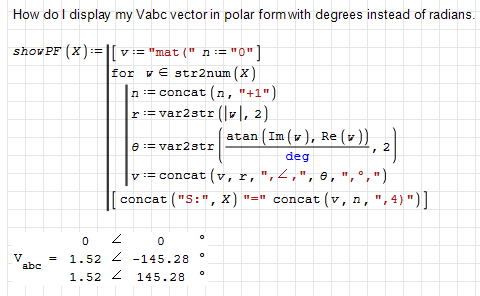
showPolarForm.sm (18.3 KiB) downloaded 558 time(s).
Best regards.
Alvaro.
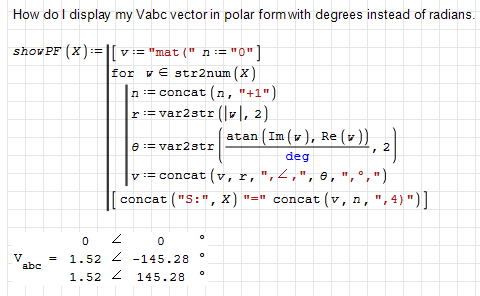
showPolarForm.sm (18.3 KiB) downloaded 558 time(s).
Best regards.
Alvaro.
1 users liked this post
Russ Patterson 10/14/2025 6:01:09 PM
#5 Posted: 10/14/2025 6:04:28 PM
Thank you. That works rather well.
1) Is there a way to hide that showPF function at top of my worksheet?
2) I can't figure out how to make it report a very tiny imaginary component as zero. See bottom of attached. showPolarForm.sm (20.74 KiB) downloaded 561 time(s).
best regards,
russ
p.s. It would also be great if we could control the table borders at an individual column level - so I can make it look like brackets around the results.
1) Is there a way to hide that showPF function at top of my worksheet?
2) I can't figure out how to make it report a very tiny imaginary component as zero. See bottom of attached. showPolarForm.sm (20.74 KiB) downloaded 561 time(s).
best regards,
russ
p.s. It would also be great if we could control the table borders at an individual column level - so I can make it look like brackets around the results.
#6 Posted: 10/14/2025 6:27:56 PM
1) Menu --> Insert --> Area. Place the functions you want to hide between the two lines. Then click the little square with the – sign to collapse the area."
sergio
sergio
1 users liked this post
Russ Patterson 10/14/2025 8:42:47 PM
#8 Posted: 10/15/2025 8:51:58 PM
Outstanding! thank you
1 Pages (8 items)
- New Posts
- No New Posts