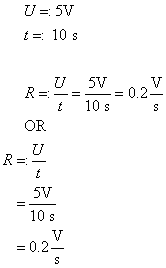1 Pages (4 items)
Display of equation - for Physics - Messages
#1 Posted: 12/27/2022 5:10:02 PM
#2 Posted: 12/28/2022 6:58:40 AM
No, you would need to re-define the meaning of the rules of algebra before 
Also, you would need a different appearance of the assignment operator.
Beside this, the approach would require a possibility to store expressions as they were typed. Instead SMath Studio stores any expression in simplified or canonical way no matter what the optimization setting of the math regions are. This includes reduction of the units to base units.
Thus, later revocation of the original input expression isn't possible.
![2022-12-28 10_53_33-SMath Solver - [Worksheet1_].png](/en-US/files/Download/Cu3ZQm/2022-12-28-10_53_33-SMath-Solver---[Worksheet1_].png)
Also, you would need a different appearance of the assignment operator.
Beside this, the approach would require a possibility to store expressions as they were typed. Instead SMath Studio stores any expression in simplified or canonical way no matter what the optimization setting of the math regions are. This includes reduction of the units to base units.
Thus, later revocation of the original input expression isn't possible.
![2022-12-28 10_53_33-SMath Solver - [Worksheet1_].png](/en-US/files/Download/Cu3ZQm/2022-12-28-10_53_33-SMath-Solver---[Worksheet1_].png)
Martin KraskaPre-configured portable distribution of SMath Studio: https://en.smath.info/wiki/SMath%20with%20Plugins.ashx
2 users liked this post
#3 Posted: 12/28/2022 1:17:56 PM
Hello mkraska,
Thank you for your reply.
When we solve physics problems it is important to 1) have the formula, 2) substitute the variables with their numerical values and their UNITS, and 3) get the final result numerical value with the unit.
SMath works well with steps 1 and 3 but step 2 is important, too.
The display of the units in terms of the seven fundamental units of SI is not helpful in this case, they are unrecognizable.
Perhaps there is a workaround (I do not know it) or the developers may want to add another evaluation option "Units".
Thank you,
Basile
Thank you for your reply.
When we solve physics problems it is important to 1) have the formula, 2) substitute the variables with their numerical values and their UNITS, and 3) get the final result numerical value with the unit.
SMath works well with steps 1 and 3 but step 2 is important, too.
The display of the units in terms of the seven fundamental units of SI is not helpful in this case, they are unrecognizable.
Perhaps there is a workaround (I do not know it) or the developers may want to add another evaluation option "Units".
Thank you,
Basile
#4 Posted: 12/28/2022 7:13:41 PM
Wrote
Perhaps there is a workaround (I do not know it) or the developers may want to add another evaluation option "Units".
Thank you,
Basile
BTW, there is a workaround for storage as is: the line operator. It is meant as a block operator for multi-line sequences of statements in programming and in single line definitions it looks just ugly.
Yet, still I have no idea as how to actually access or display the stored value.
![2022-12-28 22_50_15-SMath Solver - [Worksheet1_].png](/en-US/files/Download/X3DXR6/2022-12-28-22_50_15-SMath-Solver---[Worksheet1_].png)
I'd propose (to the developers)
- to make definitions store the expression as is (verbatim) if the region is set to "optimization> none". What else could the meaning of that option be?
- to add a context menu entry for result display: "show substitutions", doing exactly what you want: replace the variables by their current context values.
Yet the specification of these options require some fine-tuning.
- How to display cascaded definitions? Probably then you may want to see the intermediate value of a variable instead of fully blown substitution trees up to the original input values.
- Want an option with normalized units to see how the conversion is made?
Of course, one could say that once I trust SMath to do the correct substitutions I don't need the display of substitutions. Yet, there are many chances to spoil values of variables on their way from inupt to final usage.
For now the best you can do is displaying the values in a common text region along with the formula and the result. That might be as good as substitution display for reviewers. It gives you full control over the display of the substitution values (dec prec and units) and of the result, separately.
![2022-12-28 23_07_18-SMath Solver - [Worksheet1_].png](/en-US/files/Download/DKV3H6/2022-12-28-23_07_18-SMath-Solver---[Worksheet1_].png)
Martin KraskaPre-configured portable distribution of SMath Studio: https://en.smath.info/wiki/SMath%20with%20Plugins.ashx
1 Pages (4 items)
- New Posts
- No New Posts