find and replace - Messages
Yes.
In a single math region, you can use the F8 key an you'll be able to rename all local variables/functions at once.
Globally, you can do it with the Text Region Utilities plugin.
![2018-01-20 08_36_27-SMath Studio - [Page1_].png](/en-US/files/Download/K5qcmY/2018-01-20-08_36_27-SMath-Studio---[Page1_].png)
![2018-01-20 08_36_54-SMath Studio - [Page1_].png](/en-US/files/Download/U6xvwH/2018-01-20-08_36_54-SMath-Studio---[Page1_].png)
WroteIn a text region, nothing happens if I push "F8".
True, edited.
WroteAlso, I have the text region utilities plugin on SMath, but don't know how to access it in the sheets.
Go to "Insert" > "Text region utilities" > "Toolbox"
This will add a small region in the worksheet. Right clik on the region to access the "Search and replace" dialog. You might have to evaluate the worksheet to make it working properly.
WroteAlso, I was also asking how to do this in an actual formula, not a text region.
Both F8 and the TRU dialog are able to do that, just play with the options (uncheck "Text regions", check meaningful math options).
WroteAlso, I have the text region utilities plugin on SMath, but don't know how to access it in the sheets.
Go to "Insert" > "Text region utilities" > "Toolbox"
This will add a small region in the worksheet. Right clik on the region to access the "Search and replace" dialog. You might have to evaluate the worksheet to make it working properly.
I don't see a "toolbox" under "text region utilities". Also, what do you mean by "evaluate the worksheet"?
WroteI don't see a "toolbox" under "text region utilities".
It's the third item: "Insert a toolbox"
WroteAlso, what do you mean by "evaluate the worksheet"?
Perform a calculation of the whole worksheet.
You can do it by pressing F9 or with the menu option "Calculation" > "Recalculate page" or using the green "refresh arrows" in the toolbar.
WroteIs there a find and replace function for formulas? Example, you have a bunch of formulas that have a subscript of 11 in variables, and you want to change all of the 11's to 3's?
subscript(s) as number is pest. In general, subscripts just confuse
unless they are for didactic demo. If you have literal subscript(s)
it might then be easier to change via text.
.... example mnemonic ...type 'J' thermocouple in the range up 356 °C
J_356(mV):=f(x,b)
WroteWroteI don't see a "toolbox" under "text region utilities".
It's the third item: "Insert a toolbox"
In my pulldown, there is nothing below "text region", except for "region protection"
However since a while items in insert menu are sorted by type (folders then simple items) and by name a to z, if you have it should be one of last folders
WroteIt's an old screenshot, unfortunately I'm from smartphone and I can't make an actual one.
However since a while items in insert menu are sorted by type (folders then simple items) and by name a to z, if you have it should be one of last folders
"insert a toolbox" or toolbox, is not there, as far as I can see.
If it's there and disabled, you can enable it again.
If is missing, change the top button to "online gallery" and you can install it from the list.
WroteThen go to tools > plugins, and with the top right button set as "local storage" check if the plugin is in the list.
If it's there and disabled, you can enable it again.
If is missing, change the top button to "online gallery" and you can install it from the list.
I don't know what is going on, because, the "standard ToolboxButtons" addin is there, and enabled, but it does not come in on the pulldown menu under insert.
WroteIt may be necessary to restart SMath if you just installed Text Region Utilities.
I installed it about 3 weeks ago, and have restarted the computer every day since.
WroteI don't know what is going on, because, the "standard ToolboxButtons" addin is there, and enabled, but it does not come in on the pulldown menu under insert.
"Standard Toolbox Buttons" is the built-in plugin that handles the callapsible palettes on the right of the screen (Arithmetic, Matrices, Booleans, etc...)
Text region Utilities is a different addin and provides (even) the "toolbox region".
If you search "text" in your extensions manager and you have the plugin installed you should see something like this (SS 0.99.7005):
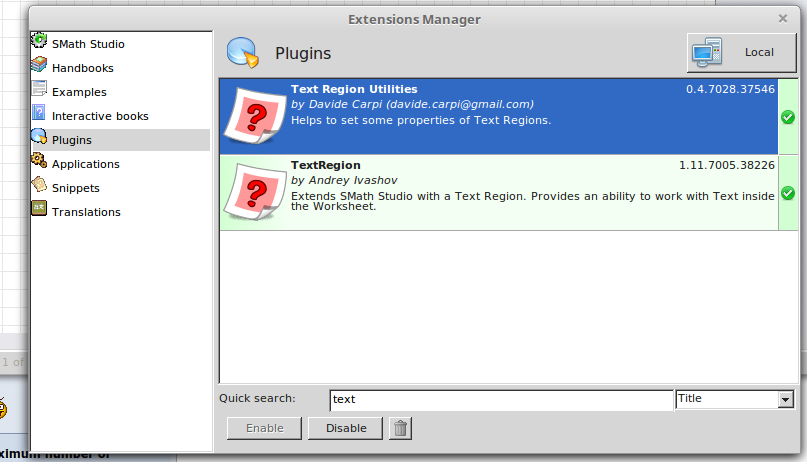
WroteI have Text Region Utilities now. Is there a way to use search and replace to just search a selected portion of the worksheet, and not search the whole worksheet? Can I select a certain portion of the worksheet and have SMath search and replace for just the selected area?
Not as for now.
WroteCan I select a certain portion of the worksheet and have SMath search and replace for just the selected area?
Something like in Google search reporting all Lagrange highlighted yellow
from some books in PDF ... thus reporting all regions containing Lagrange
in an Smath document. Or otherwise search for π in math regions ?
By portion: Do you mean page range of several pageswork sheet ?
or in displayed on screen ?
Long Smath work sheet of several pages are rare as they soon suffer
from shadow in context [dog chasing his own tail].
- New Posts
- No New Posts
