Hello,
you should open the *.sm files with a text editor and check the
id value of the worksheets. The values must be different or otherwise they are read as different versions of the same file.
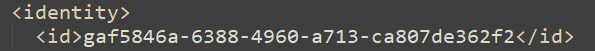
If that's the case, simply copy the file content into a new worksheet (CTRL+A CTRL+C in the old file, CTRL+V in the new one)
P.S. I'd suggest a worksheet_id property on the canvas and maybe some way to regenerate the ID from within the program (like a checkbox to enable in the save dialog).
P.P.S. I just discovered tha an attachment is autogenerated pasting a screenshot from the clipboard.
Edited 5/22/2025 11:15:09 AM
If you like my plugins please consider to support the program buying a license; for personal contributions to me: paypal.me/dcprojects