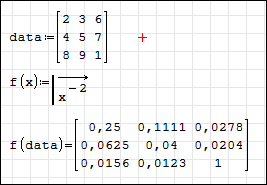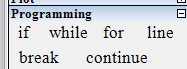SMath Studio 0.98.5908 (05 March 2016) - Messages
#42 Posted: 3/30/2016 2:34:59 PM
WroteThe problem is that "vectorize" is not passed through with the function definition
It would NOT work in Mathcad 11 either. In your definition, there is nothing
to "vectorise", i.e: NO component wise operation. I'm an adept of designing
what I want in modular ways. After all, that's what Smath is structured for.
Jean
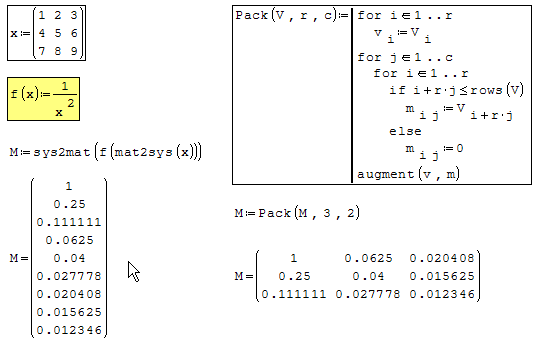
#43 Posted: 3/31/2016 11:11:31 AM
WroteIt is by design. Procedure (with line on the right side) should be used instead of simple function.
How did you get the solid vertical line in front of the function definition?
My Mathcad 14/15 sheets work this way. Your matrix is the programming that goes with the logic. Honestly, these little snippets are golden for me.WroteIt would NOT work in Mathcad 11 either. In your definition, there is nothing to "vectorise", i.e: NO component wise operation. I'm an adept of designing what I want in modular ways. After all, that's what Smath is structured for.
Jean
#44 Posted: 3/31/2016 11:17:00 AM
#45 Posted: 3/31/2016 11:36:32 AM
Alex,
I tried the programming bar prior to posting my question. Did not work due to two inputs ...
Based on your answer, I just went back, did the programing line and deleted the second variable input ... it worked! DUH for me!
Logic behind using the programming line for it to work??? Would like to document for my notes other than ... it works
I tried the programming bar prior to posting my question. Did not work due to two inputs ...
Based on your answer, I just went back, did the programing line and deleted the second variable input ... it worked! DUH for me!
Logic behind using the programming line for it to work??? Would like to document for my notes other than ... it works
#46 Posted: 3/31/2016 9:42:33 PM
WroteMy Mathcad 14/15 sheets work this way.
Your matrix is the programming that goes with the logic.
Honestly, these little snippets are golden for me.
I usually take longer in my sheets trying to do what comes naturally to you...
All those little snippets I post, are code conversion Mathcad 11 => Smath 5346.
Mathcad 11 = rock solid from Mathsoft
Mathcad 14/15 = sand dune from PTC, not compatible to read back Mathcad 11,
From my virgin PC/Mathcad 11, PTC [some big wheel] reported me by e-mail
[I still have it], that my Mathcad 11 crashed their Mathcad 14 !!!
Jean
- New Posts
- No New Posts