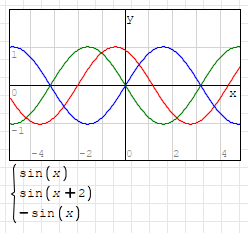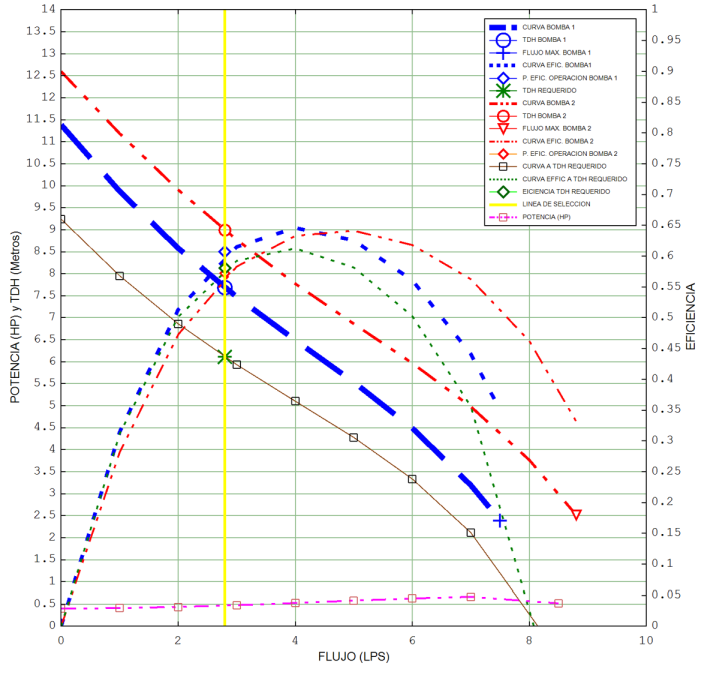1 Pages (13 items)
chart with 3 axis Y - Messages
#1 Posted: 5/6/2022 7:51:10 AM
Is it possible to make such a chart with three Y axes on a single chart?
something like this
https://ibb.co/JcRn2B9
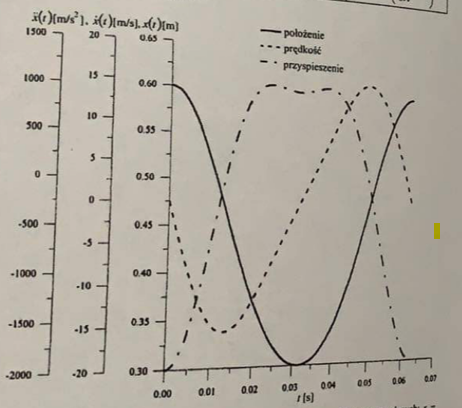
something like this
https://ibb.co/JcRn2B9
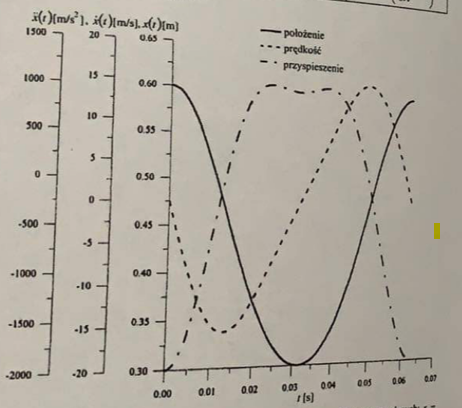
#2 Posted: 5/6/2022 8:01:53 AM
In case you want to have more than one Y value axis, in"XY Plugin" you can set two different Y axis scales: some traces will refer to Y1, some to Y2
I think that there is not "out of the box" tool to have three or more Y axis.
I think that there is not "out of the box" tool to have three or more Y axis.
#3 Posted: 5/6/2022 8:19:07 AM
#4 Posted: 5/6/2022 10:41:27 AM
WroteIs it possible to make such a chart with three Y axes on a single chart?
You can have as many as you want of fake style like the image.
Create Y's as image and slide close to the plot.
You can do lot more Professional ... associate each graph with Nodes Labels.
Cheers ... Jean.
#5 Posted: 5/6/2022 11:05:05 AM
WroteIs it possible to make such a chart with three Y axes on a single chart?
Using X-Y Plot Region, you can simulate your graph with any number of axes, but needs some programming like in this example.
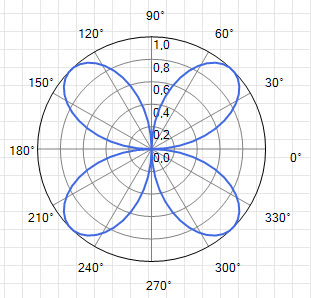
XYPlot. Linear polar.sm (61.18 KiB) downloaded 723 time(s).
Russia ☭ forever, Viacheslav N. Mezentsev
#6 Posted: 5/6/2022 12:04:31 PM
Hi. Also, you can do that in Plotly:
https://plotly.com/chart-studio-help/excel/three-y-axes/
and then put it into SMath, but I don't know how to use the plugin, or if it is available:
https://en.smath.com/forum/yaf_postst17372_Plotly.aspx
Best regards.
Alvaro.
https://plotly.com/chart-studio-help/excel/three-y-axes/
and then put it into SMath, but I don't know how to use the plugin, or if it is available:
https://en.smath.com/forum/yaf_postst17372_Plotly.aspx
Best regards.
Alvaro.
#7 Posted: 5/6/2022 12:19:50 PM
#8 Posted: 5/6/2022 4:02:34 PM
#9 Posted: 5/8/2022 5:37:38 PM
WroteYou can have as many as you want of fake style like the image.
Create Y's as image and slide close to the plot.
You can do lot more Professional ... associate each graph with Nodes Labels.
... as many as you want horizontal/vertical,
disposed inner wrt the Quick Plot
otherwise outside X_Y past build-in default 2.
Utilities XY Label Graph MORE.sm (35.86 KiB) downloaded 746 time(s).
#10 Posted: 5/9/2022 8:18:23 AM
WroteYou can have as many as you want of fake style
... from this factory demo.
Utilities XY Label Graph Y.sm (22.32 KiB) downloaded 695 time(s).
#11 Posted: 5/9/2022 10:21:01 AM
... for whatever end use, add margins/calipers.
Utilities XY Label Graph Y factory.sm (41.03 KiB) downloaded 751 time(s).
Utilities XY Label Graph Y factory.sm (41.03 KiB) downloaded 751 time(s).
#12 Posted: 5/10/2022 2:05:02 PM
thanks for helping everyone. I used plotly and coped with the charts.
#13 Posted: 5/10/2022 11:48:21 PM
Hello
I think your graph could be like this
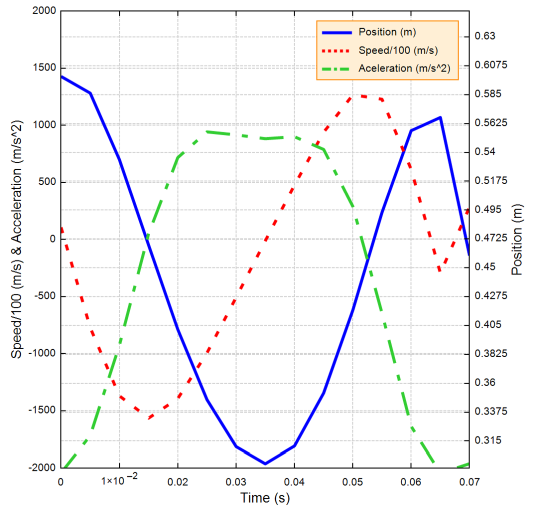
Three_exes_Graf.sm (32.97 KiB) downloaded 724 time(s).
Best Regards
Carlos
I think your graph could be like this
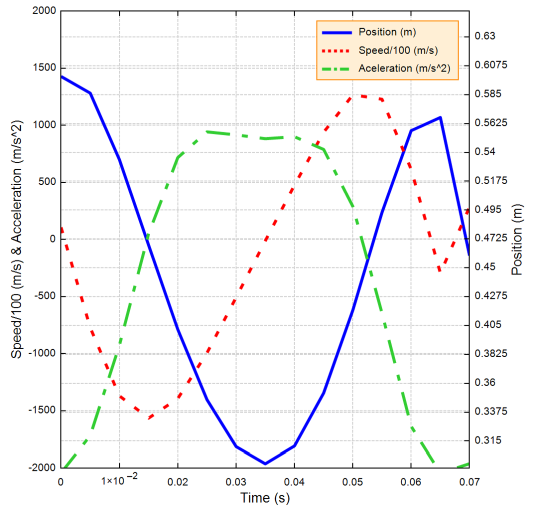
Three_exes_Graf.sm (32.97 KiB) downloaded 724 time(s).
Best Regards
Carlos
1 Pages (13 items)
- New Posts
- No New Posts