1 Pages (16 items)
Some lines turn into black background when loading in another PC - Messages
#1 Posted: 10/30/2019 3:18:19 PM
#2 Posted: 10/30/2019 6:44:29 PM
Change the background color of each line from black to white.
Best Regards
Carlos
Best Regards
Carlos
#3 Posted: 10/30/2019 8:06:02 PM
WroteHas anyone seen this ?
That freak is very recent from SS 7219.
Edit menu Select all, background White.
#4 Posted: 10/31/2019 4:17:47 AM
I remember it already happened a long time ago... Can you share the file that loads with different backgrounds?
If you like my plugins please consider to support the program buying a license; for personal contributions to me: paypal.me/dcprojects
#5 Posted: 10/31/2019 12:23:27 PM
WroteI remember it already happened a long time ago...
The problem is not constant from all SS 7219 download.
Neither it appeared from day 1.
It first appeared random, now seems every times.
Can it be caused by Win updates crashing some settings ?
Thanks Davide.
#6 Posted: 10/31/2019 1:13:36 PM
WroteWroteHas anyone seen this ?
That freak is very recent from SS 7219.
Edit menu Select all, background White.
Problem is I have a bunch of expressions highlighted in various colors (e.g. user inputs, results), and they would get lost.
#7 Posted: 10/31/2019 1:19:06 PM
Now I have a conundrum.
Because .7030 has a fatal bug for my application:
https://en.smath.com/forum/yaf_postst17433_bug-with-function-with-programming.aspx
Suggestions?
Because .7030 has a fatal bug for my application:
https://en.smath.com/forum/yaf_postst17433_bug-with-function-with-programming.aspx
Suggestions?
#8 Posted: 10/31/2019 10:17:25 PM
WroteProblem is I have a bunch of expressions highlighted in various colors (e.g. user inputs, results), and they would get lost.
From the few crappy all black SS 7219 downloaded
from the forum, NONE got lost following the procedure
previously offered. Another way of doing is as simple:
open the document [Work sheet], they are all black,
Edit, Select all, A from menu, select yellow.
You should see all of them yellow on black.
Change background to white, Edit, Select all,
A from menu, change yellow for black.
What we don't know yet: is it Smath or Windows ?
Is SS 7219 not compatible to Win 7 [per say or Win 10] ?
Who cares if you lose decorative inputs/results ?
#9 Posted: 11/1/2019 8:56:27 AM
... download this recently created SS 6179.
What do you get in your recent SS 7219, all black ?
Maths Polygon Area_Perimeter.sm (55.37 KiB) downloaded 907 time(s).
What do you get in your recent SS 7219, all black ?
Maths Polygon Area_Perimeter.sm (55.37 KiB) downloaded 907 time(s).
#10 Posted: 11/1/2019 12:35:27 PM
#11 Posted: 11/1/2019 1:03:00 PM
WroteThanks.
The only black area is attached below.
Yes, because I created this way [yellow maths on black background].
BTW: black is not [0,0,0] rather [1,1,1].
Now, if you take a blank work sheet and recompose on your SS 7219
key stroke by key stroke, i.e: not copy/paste any single piece,
then save, then close PC, then re-open PC, Smath, work sheet.
Does it show all maths black ?
We must exhaust this bug before calling the Sky Hoke.
Thanks for reporting ... waiting for more.
#12 Posted: 11/6/2019 2:14:19 PM
WroteI'm working on the same file at home and at work. Today when I loaded it at work some lines' background turned black. This is version "0.99.7219.26345"
I've been playing with slightly different versions at home and work because of other bugs.
Has anyone seen this?
That black bug is annoying but easy to manage
between SS 7219 area pasted in SS 6179.
That does solve your home/work switch over.
Bug Black 7219.sm (59.16 KiB) downloaded 904 time(s).
#13 Posted: 11/15/2019 11:34:05 AM
#14 Posted: 1/11/2021 12:45:17 PM
Bug is still present in Jean's file. Funny thing is this was MY work. His items came were hit or miss. I'm working off of portable version. See file post #3
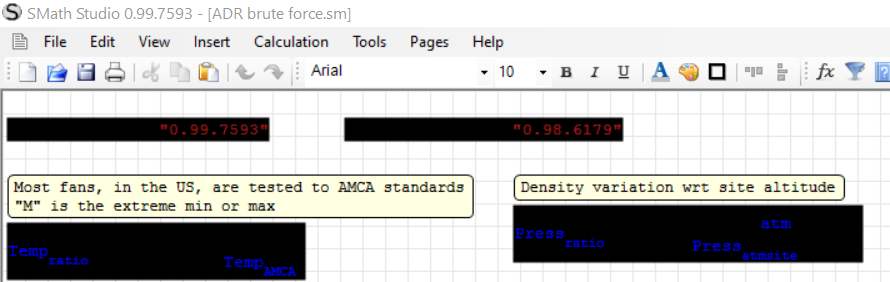
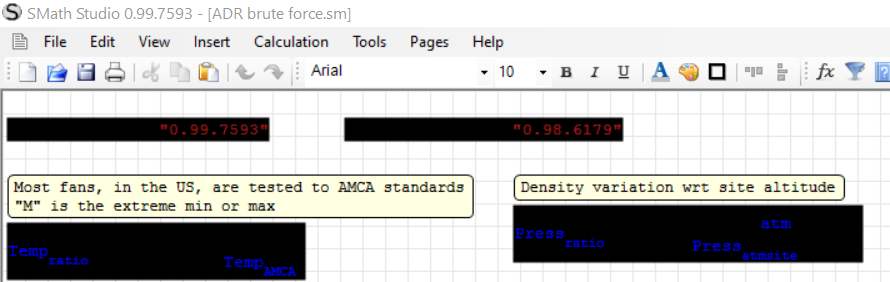
#15 Posted: 1/11/2021 1:24:51 PM
WroteBug is still present in Jean's file. Funny thing is this was MY work. His items came were hit or miss. I'm working off of portable version. See file post #3
The bug is solved since the transparent background is no more saved as black, but existing files are still affected because the background color was saved as black (#000000).
Because it is a legit operation to set the background as black it might be excessive to force it as transparent by the program; IMO the fix should be done manually (if you think there are a lot of file affected and is safe to bruteforce replace the backgrounds, a batch script can do the job easily)
If you like my plugins please consider to support the program buying a license; for personal contributions to me: paypal.me/dcprojects
#16 Posted: 1/11/2021 1:41:33 PM
WroteI have the same issue (0.99.7251.32800)
This bug started at SS 7610 from recollection, was reported.
Select all from Edit, background white.
1 Pages (16 items)
- New Posts
- No New Posts
