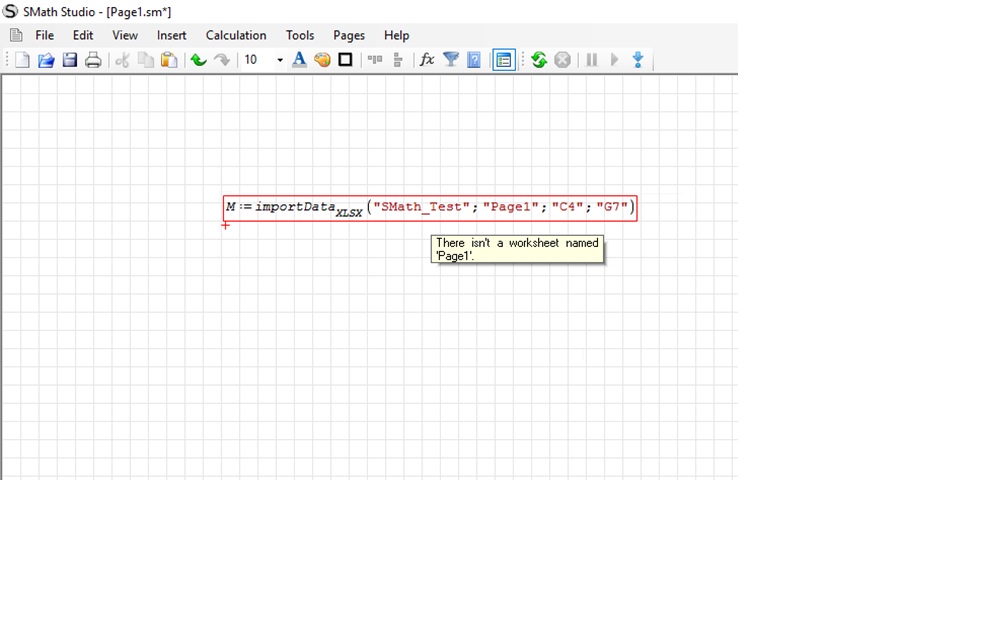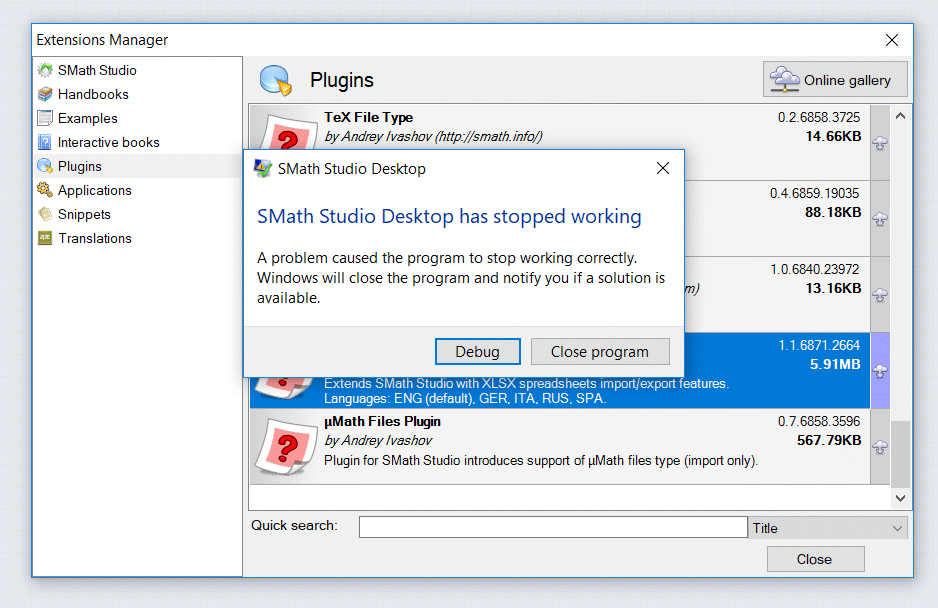[XlsxImportExport] Exporting Matrix into xlsm File - Exporting a Matrix and exporting into xlsm file of excel - Messages
#1 Posted: 10/19/2018 4:03:14 PM
Hey,
hope the function to export a matrix into an excel with activated makro will work.
File not found.File not found.
It cannot save the file :-(
lg
Stefan
hope the function to export a matrix into an excel with activated makro will work.
File not found.File not found.
It cannot save the file :-(
lg
Stefan
#2 Posted: 10/20/2018 6:21:29 AM
Seems a problem of the ClosedXML library when saving in the existing file... I'll check if can be solved in some way...
If you like my plugins please consider to support the program buying a license; for personal contributions to me: paypal.me/dcprojects
#3 Posted: 10/20/2018 7:52:27 AM
That would be great!!!!!!!!!!!!
Thats at the moment my only problem since i always need a lot of makros in my excel file
Best Regards
Stefan from www.BHDT.at :-)
Thats at the moment my only problem since i always need a lot of makros in my excel file
Best Regards
Stefan from www.BHDT.at :-)
#4 Posted: 10/22/2018 8:41:20 AM
#5 Posted: 10/22/2018 12:31:54 PM
WroteHi,
I still don´t get the way how to import xlsx files into SMath files.
It seems, that the xlsx file is found, but there is an error, which sais
my SMath file doesn´t exist.
Hi Tate. The word unavaible "Page1" worksheet isn't about a SMath file, it's about a "Page1" worksheet in the "Excel workbook" named "SMath_Test" (without extension), which I guess that don't exist too (because the name of the Excel file requires the extension, not only the name).
You can see examples about how to use the plugin here:
https://en.smath.info/forum/yaf_postst1860_Xlsx-Import-Export-plugin.aspx
or directly here:
https://en.smath.info/forum/resource.ashx?a=1772&b=2
Best regards.
Alvaro.
#6 Posted: 10/22/2018 1:44:28 PM
Try to add the ending to the filname .xlsx and check if Page1 exists
Seems to be that Page1 is not there in the file
Seems to be that Page1 is not there in the file
#7 Posted: 10/22/2018 2:11:27 PM
If you don't give an extension xlsx is assumed as default; as pointed out by Alvaro and Stefan you have to check if the the worksheet exists in the file
excel workbook = the whole file
excel worksheet = each single tab in the file
excel workbook = the whole file
excel worksheet = each single tab in the file
If you like my plugins please consider to support the program buying a license; for personal contributions to me: paypal.me/dcprojects
#9 Posted: 10/24/2018 12:54:08 PM
Thank you, confirmed.
Latest release deleted.
Latest release deleted.
If you like my plugins please consider to support the program buying a license; for personal contributions to me: paypal.me/dcprojects
#10 Posted: 10/25/2018 10:17:09 AM
Thank you very much guys!
I didnt get, that the second name needs to be the sheet name from the excel workbook.
I just tried it with the smath file name.
I should´ve think about it, that the import anyway goes to the actual smath file.
 :d
:d
Best regards
G-Tate
I didnt get, that the second name needs to be the sheet name from the excel workbook.
I just tried it with the smath file name.
I should´ve think about it, that the import anyway goes to the actual smath file.
Best regards
G-Tate
#11 Posted: 10/25/2018 1:22:29 PM
Could you solve the issue with the import/export of xlsm. Excel Files with Makro?
Best regards,
Stefan
Best regards,
Stefan
#12 Posted: 10/25/2018 1:41:10 PM
Might requires some time. I have to dig the GIT repo for the latest version of CLosedXML that supports .NET 3.5, inspect the code (not mine) and troubleshoot the bug (if possible).
If you like my plugins please consider to support the program buying a license; for personal contributions to me: paypal.me/dcprojects
#13 Posted: 10/25/2018 1:48:46 PM
A ok i understand. I hope that would be possble in some time.
#14 Posted: 10/25/2018 1:48:58 PM
You might even try EXCEL I/O plugin with recalculation
If you like my plugins please consider to support the program buying a license; for personal contributions to me: paypal.me/dcprojects
#15 Posted: 10/25/2018 3:49:05 PM
After a survey with the debugger, I found that the issue is known without clear solutions.
The error message is:
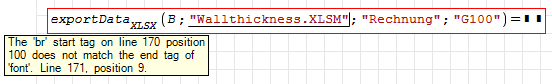
Exploring the xlsx archive I found a file named "vmlDrawing1" that contains the br tag (a newline tag in html format, should be a self-closing tag to make it compatible with the xml parsers);
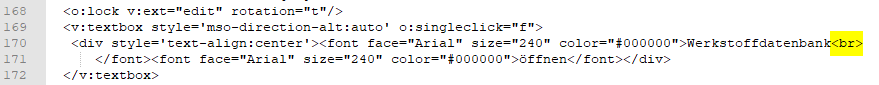
That is a button with this text:
If you remove the neline character it should save correctly.
The error message is:
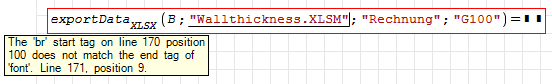
Exploring the xlsx archive I found a file named "vmlDrawing1" that contains the br tag (a newline tag in html format, should be a self-closing tag to make it compatible with the xml parsers);
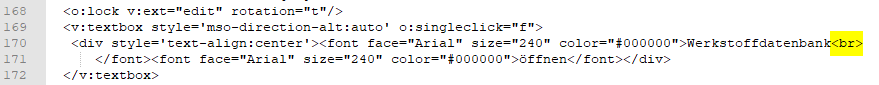
That is a button with this text:
Werkstoffdatenbank
öffnenIf you remove the neline character it should save correctly.
If you like my plugins please consider to support the program buying a license; for personal contributions to me: paypal.me/dcprojects
#16 Posted: 10/25/2018 4:05:12 PM
what you mean with removing the character?
#17 Posted: 10/25/2018 4:06:38 PM
Wrotewhat you mean with removing the character?
Edit the button text, replace newline with a space (go before the first character of the second word, backspace, then space)
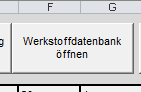
If you like my plugins please consider to support the program buying a license; for personal contributions to me: paypal.me/dcprojects
#18 Posted: 10/26/2018 5:18:48 AM
No working :-(
Now i cant import the loadcases row.
Exporting into xlsm seems not working :-(
File not found.File not found.
lg
Stefan
Now i cant import the loadcases row.
Exporting into xlsm seems not working :-(
File not found.File not found.
lg
Stefan
#19 Posted: 10/26/2018 9:25:06 AM
If I use your first SMath Studio worksheet with the latest workbook it seems to work for me.
In your latest worksheet
- first import function name ends with "M" instead of "X" in the subscript that is a function not defined
- in second import the column A of the excel worksheet returns several circular reference exceptions (there aren't stored values even opening it with excel and the plugin isn't able to calculate one... I might return 0 or the cell formula...)
In your latest worksheet
- first import function name ends with "M" instead of "X" in the subscript that is a function not defined
- in second import the column A of the excel worksheet returns several circular reference exceptions (there aren't stored values even opening it with excel and the plugin isn't able to calculate one... I might return 0 or the cell formula...)
If you like my plugins please consider to support the program buying a license; for personal contributions to me: paypal.me/dcprojects
#20 Posted: 10/27/2018 3:29:22 AM
dont understand what you mean. I tried but nothing is working :-(
Does the Makro have an influence on the procedure?
Does the Makro have an influence on the procedure?
- New Posts
- No New Posts