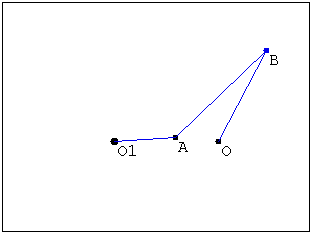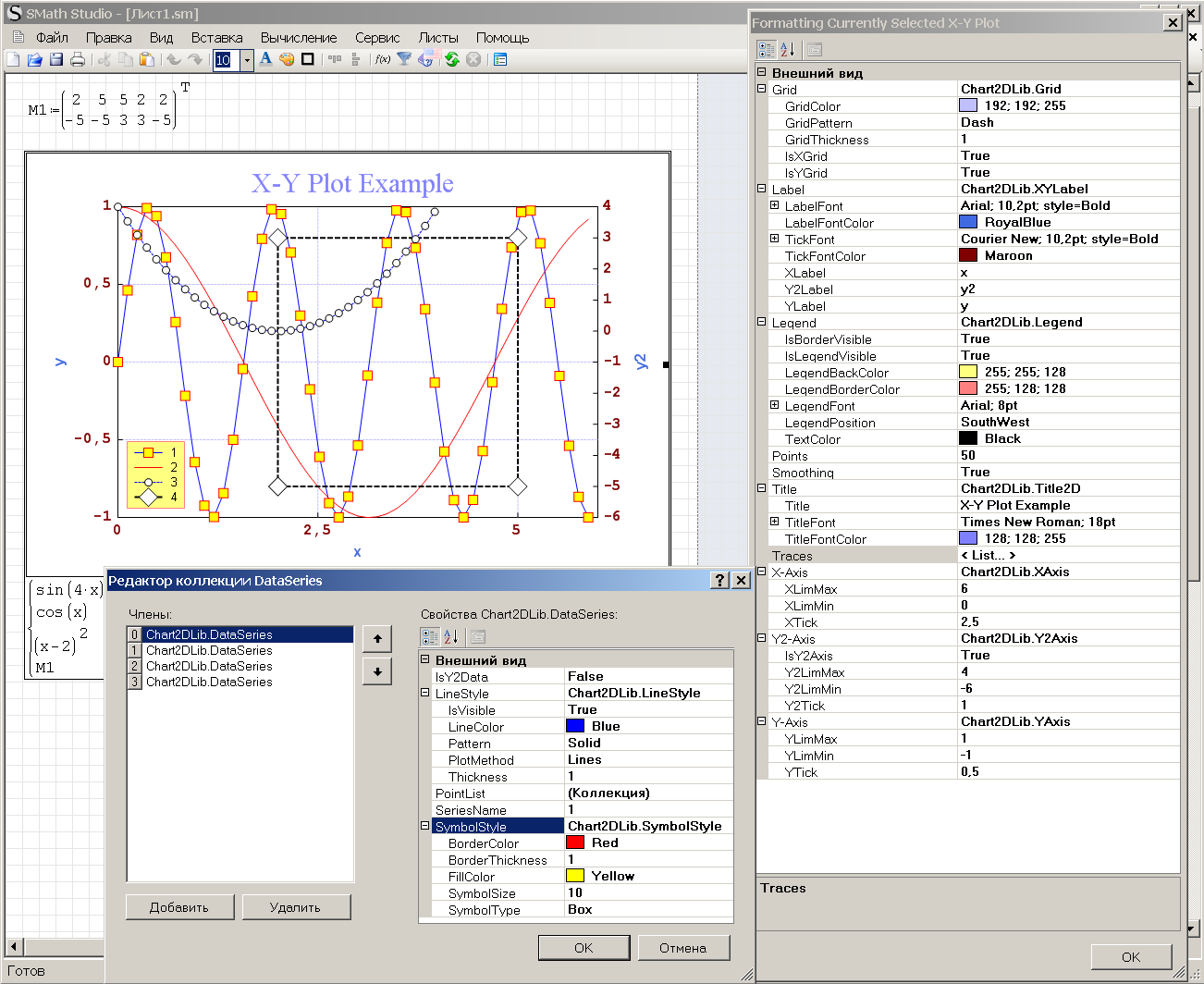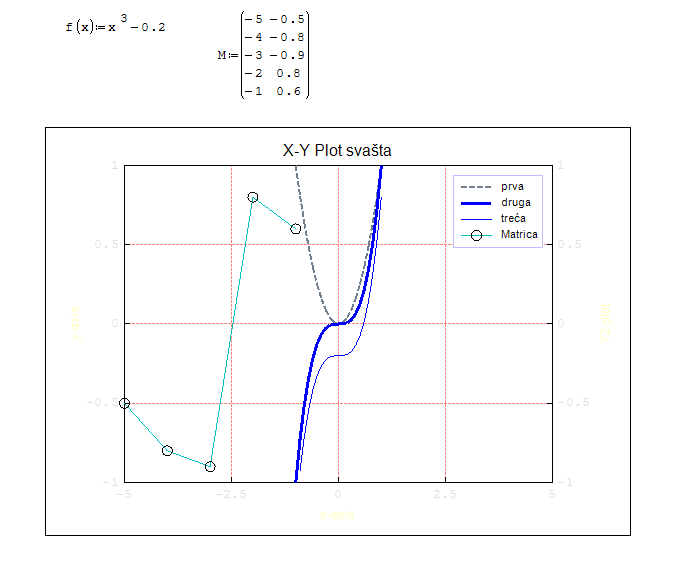X-Y Plot Region - Extends SMath Studio with a X-Y Plot Region. - Сообщения
WroteCould global variables be an option?
The user might define or display values of settings like
XYPlot.xmin:0
XYPlot.xmax:3'm -> this would give the independent variable a unit
XYPlot.ymin:0
XYPlot.ymax:"auto" (auto-scaling)
XYPlot.xaxis:"log" or "lin"
XYPlot.title:num2str(n)
XYPlot.xtics:0,5*'m
etc. This would be quite transparent and readable, but could be hidden in collapsable regions if required.
Settings in the context menu might change or override the variable values or restore them to defaults.
Units could be automatically added to the default axis label if appropriate. You could, however, leave proper annotation in the user's responsibility.
Sticking to some naming convention (e.g. gnuplot) would facilitate the usage.
I think that the easiest way it's to append a unit tag (always or when needed) below the axes tag; something like [ m ] [ - ] [ Pa ]
325 сообщений из 2 052 понравились и 1 не понравились пользователям.
Группа: Moderator
To be honest, when I saw this picture from the plugin update - I almost remained speechless
THIS IS AMAZING!!!
A small issue on my 64bit computer when I opened your example file - the first picture, and my playing on the second
Best Wishes,
Radovan
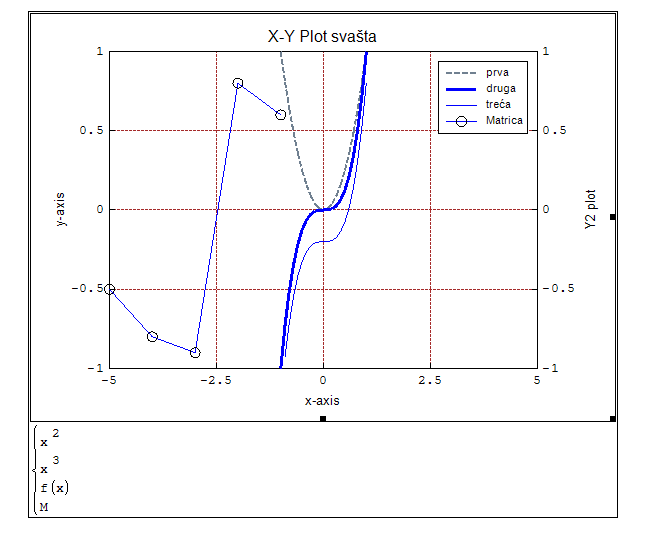
Wrote
A small issue on my 64bit computer when I opened your example file - the first picture, and my playing on the second
Best Wishes,
Radovan
When you save a file and open it the error also appears?
Show me this line from any of your file or attach it completely:
<grid gridcolor="192; 192; 255" gridpattern="Dash" gridthickness="1" isxgrid="true" isygrid="true" />325 сообщений из 2 052 понравились и 1 не понравились пользователям.
Группа: Moderator
WroteWrote
A small issue on my 64bit computer when I opened your example file - the first picture, and my playing on the second
Best Wishes,
Radovan
When you save a file and open it the error also appears?
I can not open your example file. If I make my own (like the sample I was playing with) it seems Ok. I can save it and open it again
WroteShow me this line from any of your file or attach it completely:
<grid gridcolor="192; 192; 255" gridpattern="Dash" gridthickness="1" isxgrid="true" isygrid="true" />
I found only this one in the first example I've made.
If you would like me to try anything else in particular, just let me know
Regards,
Radovan
EDIT: Very good news - after a long time there were Language additions (Lang)
WroteWroteWrote
A small issue on my 64bit computer when I opened your example file - the first picture, and my playing on the second
Best Wishes,
Radovan
When you save a file and open it the error also appears?
I can not open your example file. If I make my own (like the sample I was playing with) it seems Ok. I can save it and open it againWroteShow me this line from any of your file or attach it completely:
<grid gridcolor="192; 192; 255" gridpattern="Dash" gridthickness="1" isxgrid="true" isygrid="true" />
I found only this one in the first example I've made.
If you would like me to try anything else in particular, just let me know
Try a different color, and not a system color, something unusual. This error means that the saving format color will be different on different systems, it is bad (for example, I can't open your file).
WroteEDIT: Very good news - after a long time there were Language additions (Lang)
. I hope that this amazing plugin will have language translations as well
Unfortunately, I'm afraid not. I don't know how to make a multi-language interface yet.
325 сообщений из 2 052 понравились и 1 не понравились пользователям.
Группа: Moderator
WroteThis error means that the saving format color will be different on different systems, it is bad (for example, I can't open your file).
You can try to implement the GlobalParams colors functions of Andrey (f.e. the GlobalParams.GetColorByName())
WroteUnfortunately, I'm afraid not. I don't know how to make a multi-language interface yet.
If may help currently I use this class Translator.cs; I think It's the best approach to multilanguage for an external plugin.
WroteI tried some custom colors. It is working for me quite well.
Does not work for me...
best regards,
w3b5urf3r
<grid gridcolor="192; 192; 255" gridpattern="Dash" gridthickness="1" isxgrid="true" isygrid="true" /><grid gridcolor="255, 128, 128" gridpattern="Dash" gridthickness="1" isxgrid="true" isygrid="true" />ЦитатаIf may help currently I use this class Translator.cs; I think It's the best approach to multilanguage for an external plugin.
Here is another problem. I can't use this technique for translating expressions.
325 сообщений из 2 052 понравились и 1 не понравились пользователям.
Группа: Moderator
WroteI made small changes. Can you try again (XYPlotRegion_20130430r1).
Hmm...it seems some other issue appeared now. I think some fonts issue is involved. This is an error when I tried to open your example file.
However, I can still use it in my computer.
Regards,
Radovan
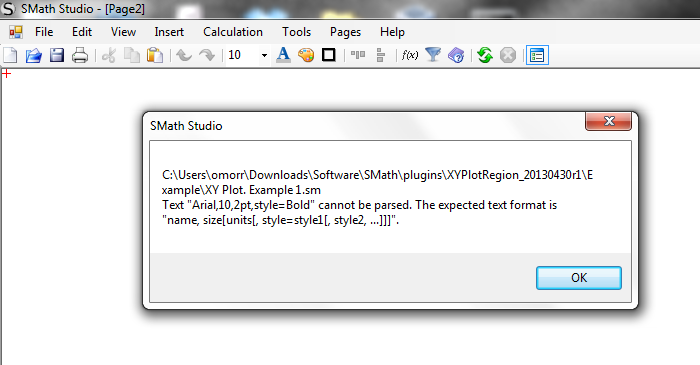
WroteGuys, do not rush. The new version will have a slightly different format in the sm-file and your works may not be loaded.
Updated.
PlotPlugin.smz (9,49 КиБ) скачан 1024 раз(а).
325 сообщений из 2 052 понравились и 1 не понравились пользователям.
Группа: Moderator
WroteOk, it will take time to solve this problem.
Just take your time
I tried the file from the post above by Ber7 as well with those nice looking plots. The same "font parsing problem" error appeared.
Any other experience?
Regards,
Radovan
some issues:
- tick spacing should start at zero axis value (now starts at min limit)
- number format for y axis tick values
Double click to access the property page is nice.
xyplot1.sm (4,34 КиБ) скачан 1062 раз(а).
WroteWroteOk, it will take time to solve this problem.
Just take your time. We can still make new plots and test it (at least I can).
I tried the file from the post above by Ber7 as well with those nice looking plots. The same "font parsing problem" error appeared.
Any other experience?
Regards,
Radovan
This is global problem and I need to think about how to resolve it correctly.
325 сообщений из 2 052 понравились и 1 не понравились пользователям.
Группа: Moderator
Regards,
Radovan
WroteJust in case to mention that I opened the file with two plots made by Martin.
Regards,
Radovan
It can be said in other words. It is a problem of globalization, when you need to share files between countries with different regional standards. I should consult with Andrey to find out how to do it right.
- Новые сообщения
- Нет новых сообщений