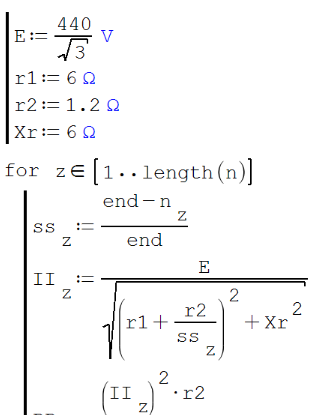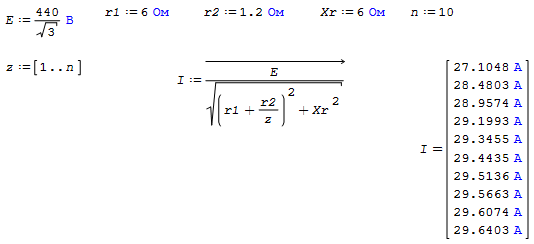1 страниц (13 вхождений)
Vertical Bar Question - Сообщения
WroteIt is the Vertical Bar operator (constraint? inputs?) and how do I enter it?
It is line() function.
1 пользователям понравился этот пост
Mark R Harris 10.04.2022 06:17:00
WroteIt is line() function.
Excellent, thank you. On to it.
WroteIt is the Vertical Bar operator (constraint? inputs?) and how do I enter it?
Type ]
to elongate: click any place holder, type ,,,,,, coma
Try it, does it work ? Much simpler than from f(x) menu.
In Appendix B of the SMath Handbuch you find a list of operators and how to input them.
There is also a snippet "Help" in the online gallery but some entries there are not correctly formatted (problem with Table region).
In the interactive handbook you find these tables under >SMath Studio Documents >Operators and their keyboard input.
The tables there seem to be ok. There seem to be differences between the rendering engine in the reference material window and in the main window of SMath Studio.
![2022-04-11 11_53_08-SMath Solver - [mathblock_Solve.sm_].png](/ru-RU/files/Download/gQXaeY/2022-04-11-11_53_08-SMath-Solver---[mathblock_Solve.sm_].png)
There is also a snippet "Help" in the online gallery but some entries there are not correctly formatted (problem with Table region).
In the interactive handbook you find these tables under >SMath Studio Documents >Operators and their keyboard input.
The tables there seem to be ok. There seem to be differences between the rendering engine in the reference material window and in the main window of SMath Studio.
![2022-04-11 11_53_08-SMath Solver - [mathblock_Solve.sm_].png](/ru-RU/files/Download/gQXaeY/2022-04-11-11_53_08-SMath-Solver---[mathblock_Solve.sm_].png)
Martin KraskaPre-configured portable distribution of SMath Studio: https://en.smath.info/wiki/SMath%20with%20Plugins.ashx
1 пользователям понравился этот пост
Mark R Harris 11.04.2022 15:38:00
Your very first project may produce an arc region
as exemplified/demo in the attached ... NFG for suite.
As offered, no flaw ...
However, new command line dictates the suite be adapted.
Smath so gorgeous in there !
Cheers ... Jean.
Maths algo style.sm (43,74 КиБ) скачан 705 раз(а).
as exemplified/demo in the attached ... NFG for suite.
As offered, no flaw ...
However, new command line dictates the suite be adapted.
Smath so gorgeous in there !
Cheers ... Jean.
Maths algo style.sm (43,74 КиБ) скачан 705 раз(а).
There are some other tricks to remember as well.
Here is list of would be considered useful;
Here is list of would be considered useful;
- symbolic/numeric optimization
most errors can be parsed with selecting the right one - Δ temperatures (Δ°C, Δ°F, Δ°Re)
- using units for engineering calculations
- not using units for plots and some solvers {solve(), roots()}
or using multiplications at right place to trick as value is unitless - using maple() or maxima() for most symbolic results (better support)
- smath vectors/matrices starts with 1, mathcad starts with 0
some new users troubles with converting mathcad functions to smath - recursive functions shall give an error after 50 steps
better not to use it, try to write algorithms conventional way - eval() for faster calculations (sometimes)
- line() for verbatim functions (not needed always)
- to be careful for variable names
- choosing right plot for the right job
1 пользователям понравился этот пост
Mark R Harris 11.04.2022 15:39:00
WroteAs offered, no flaw ...
... slightly refreshed.
Maths algo style.sm (46,74 КиБ) скачан 730 раз(а).
1 страниц (13 вхождений)
- Новые сообщения
- Нет новых сообщений