1 страниц (6 вхождений)
Combobox Return Multiple Values - Сообщения
You can also use ranged indices to pick any column you need listed in the order you prefer, without any change in the input matrix.
This is an example using either the item row or the item index
![2022-11-10 10_39_12-SMath Solver - [Worksheet1_].png](/ru-RU/files/Download/s7vKSe/2022-11-10-10_39_12-SMath-Solver---[Worksheet1_].png)
This is an example using either the item row or the item index
![2022-11-10 10_39_12-SMath Solver - [Worksheet1_].png](/ru-RU/files/Download/s7vKSe/2022-11-10-10_39_12-SMath-Solver---[Worksheet1_].png)
If you like my plugins please consider to support the program buying a license; for personal contributions to me: paypal.me/dcprojects
Thank you guys! This is exactly what I was looking for.
One more question if you don't mind. Is is possible to set the results to a different variable? For example. I want the 1500 value to be "vn" and the 15 value to be "Ga". This way the equations will make more sense if someone is reviewing them.
Thanks!
One more question if you don't mind. Is is possible to set the results to a different variable? For example. I want the 1500 value to be "vn" and the 15 value to be "Ga". This way the equations will make more sense if someone is reviewing them.
Thanks!
Yes that is exactly it.
1 страниц (6 вхождений)
- Новые сообщения
- Нет новых сообщений

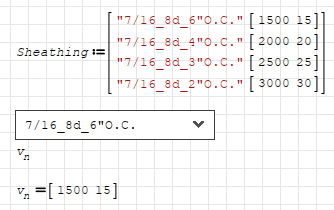
![2022-11-11 10_40_09-SMath Solver - [shething.sm_].png](/ru-RU/files/Download/rFKQsA/2022-11-11-10_40_09-SMath-Solver---[shething.sm_].png)