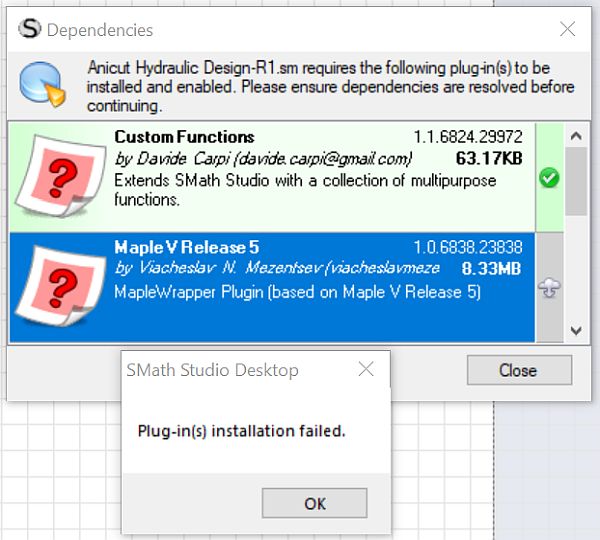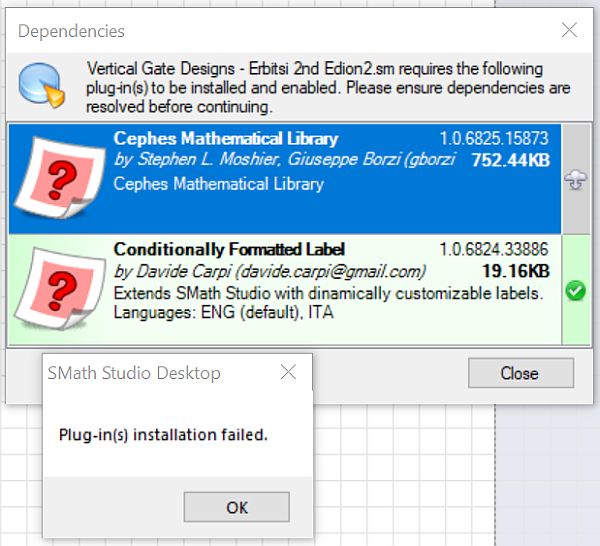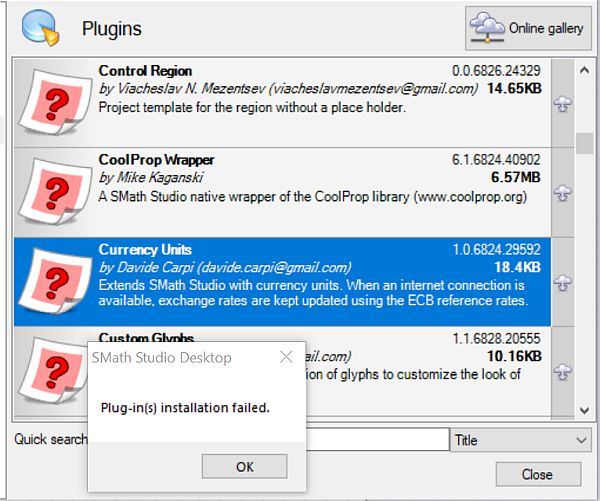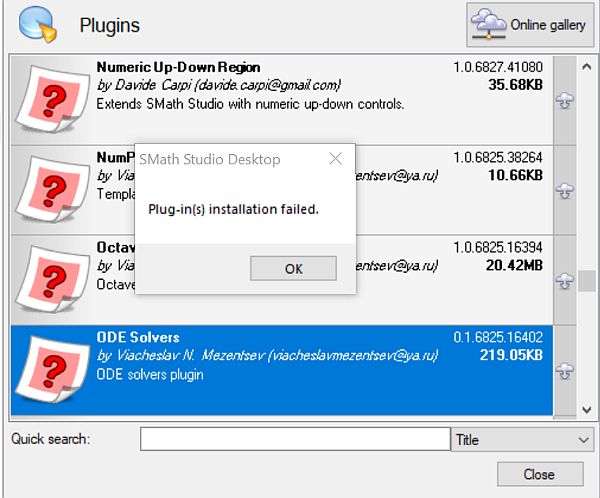"Plug-in(s) installation failed" error - Сообщения
Hmm. I can't reproduce this issue.
Russia ☭ forever, Viacheslav N. Mezentsev
Again tried to install MapleWrapper, but same problem.
Then I get another problem with WriterRegion. Some link????
The only way for me was to do a clean re-installation without trying to install MapleWrapper, and then WriterRegion can be installed. Any attempt to install MapleWrapper will trigger the same problem with WriterRegion. I don't know why?
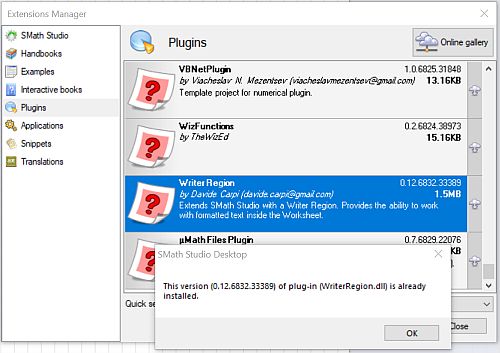
Then I get another problem with WriterRegion. Some link????
The only way for me was to do a clean re-installation without trying to install MapleWrapper, and then WriterRegion can be installed. Any attempt to install MapleWrapper will trigger the same problem with WriterRegion. I don't know why?
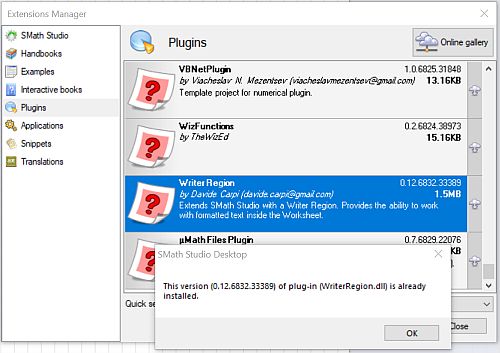
Look within!... The secret is inside you.
Best Regards
Eng. NDTM Amarasekera - Sri Lanka
Try to remove SMath Studio and extensions manually.
Russia ☭ forever, Viacheslav N. Mezentsev
Yes I did it several times without success.
Also pl see my edited post above.
Also pl see my edited post above.
Look within!... The secret is inside you.
Best Regards
Eng. NDTM Amarasekera - Sri Lanka
I deleted the new build. Try the previous version.
Russia ☭ forever, Viacheslav N. Mezentsev
Yes, it now works fine. Thank you.
Look within!... The secret is inside you.
Best Regards
Eng. NDTM Amarasekera - Sri Lanka
TextRegionUtilities might be involved in the issue?
If you like my plugins please consider to support the program buying a license; for personal contributions to me: paypal.me/dcprojects
Very strange behavior. I made only small changes today and for me all works fine.
Russia ☭ forever, Viacheslav N. Mezentsev
Attached file last opened and saved on 11/09/2018, but now
fails due to MathcadFileAccess plugin failing to install.
P_day_Avg & P_day_Mov. Avg.sm (37,44 КиБ) скачан 710 раз(а).
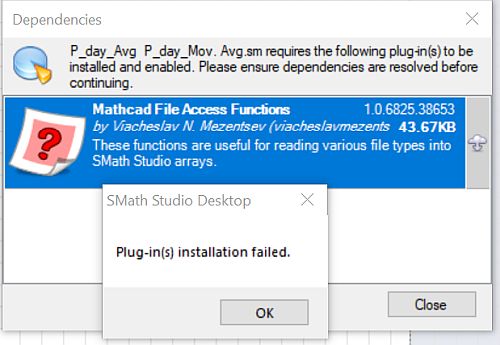
fails due to MathcadFileAccess plugin failing to install.
P_day_Avg & P_day_Mov. Avg.sm (37,44 КиБ) скачан 710 раз(а).
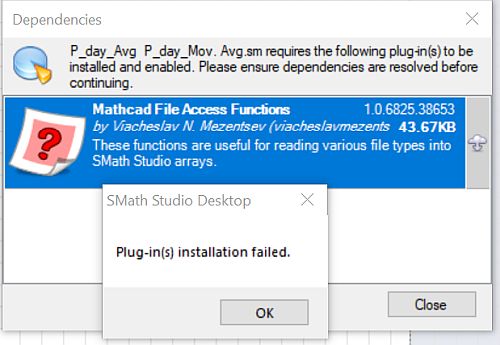
Look within!... The secret is inside you.
Best Regards
Eng. NDTM Amarasekera - Sri Lanka
Look within!... The secret is inside you.
Best Regards
Eng. NDTM Amarasekera - Sri Lanka
I think only Andrey can help here. Something wrong with your environment.
Russia ☭ forever, Viacheslav N. Mezentsev
1 пользователям понравился этот пост
NDTM Amarasekera 23.09.2018 05:05:00
I've tried several combinations but I'm unable to reproduce as for now.
If you rename the "SMath" folder contained in %APPDATA% into something else and then you reinstall the extensions the issue still appears?
P.S. moved the messages here since it seems not related with a specific plugin.
If you rename the "SMath" folder contained in %APPDATA% into something else and then you reinstall the extensions the issue still appears?
P.S. moved the messages here since it seems not related with a specific plugin.
If you like my plugins please consider to support the program buying a license; for personal contributions to me: paypal.me/dcprojects
1 пользователям понравился этот пост
Вячеслав Мезенцев 22.09.2018 14:47:00
Thank you Davide. Your suggestion worked fine, with all necessary plug-ins installed,
and all the programs running smoothly.
Also thank you uni, for all the encouragements.
and all the programs running smoothly.
Also thank you uni, for all the encouragements.
Look within!... The secret is inside you.
Best Regards
Eng. NDTM Amarasekera - Sri Lanka
Hello.
I'm aware about this issue. It happens only in the following case:
1) New version of SS released;
2) New version of the plug-in for latest SMath Studio released;
2) New version of the plug-in for old version of SMath Studio released.
In this case there are couple of issues happens on server side which breaks behavior of the Extensions Manager.
It is absolutely clear how to fix this, but it requires a time. I plan to address it as soon as possible.
As for today new stable version of SMath Studio released and if you'll find any issues with plug-ins installation just rebuild and publish plug-ins for this latest version. Issue will gone.
Best regards.
I'm aware about this issue. It happens only in the following case:
1) New version of SS released;
2) New version of the plug-in for latest SMath Studio released;
2) New version of the plug-in for old version of SMath Studio released.
In this case there are couple of issues happens on server side which breaks behavior of the Extensions Manager.
It is absolutely clear how to fix this, but it requires a time. I plan to address it as soon as possible.
As for today new stable version of SMath Studio released and if you'll find any issues with plug-ins installation just rebuild and publish plug-ins for this latest version. Issue will gone.
Best regards.
2 пользователям понравился этот пост
WroteI think only Andrey can help here. Something wrong with your environment.
I believe the reason for failure to install plug-in(s) was an Antivirus Program (NOT Kaspersky).
After successfully installing latest SS "0.99.6839.38235" with necessay plug-in(s), problems cropped up again with CephesMathematicalLibrary, MapleWrapper, ODESolvers and a few.
I had to struggle to configure the Antivirus package to prevent blocking installing above plug-in(s).
Now SS is working without any apparent hassle.
Look within!... The secret is inside you.
Best Regards
Eng. NDTM Amarasekera - Sri Lanka
2 пользователям понравился этот пост
I have the same problem with the Smath update, but with Excel plug-in.
Smath version: 0.99.6839
EXCEL I/O with recalculation and PNG export version: 1.99.6354.6352
Smath version: 0.99.6839
EXCEL I/O with recalculation and PNG export version: 1.99.6354.6352
WroteI have the same problema with the Smath update, but with Excel plug-in.
Smath version: 0.99.6839
EXCEL I/O with recalculation and PNG export version: 1.99.6354.6352
Yes, I too get this error. But, all efforts to configure the Antivirus package failed.
I do not know whether changing the Antivirus program will solve this.
Somebody may be able to help you.
Sorry. I am using a paid version of the Antivirus.
Look within!... The secret is inside you.
Best Regards
Eng. NDTM Amarasekera - Sri Lanka
WroteI have the same problema with the Smath update, but with Excel plug-in.
Smath version: 0.99.6839
EXCEL I/O with recalculation and PNG export version: 1.99.6354.6352
This is not one of the cases above. That plugin isn't updated to the latest API, hence it fails to install (in the extension page you can see that the latest version was released at 2017-05-25)
If you like my plugins please consider to support the program buying a license; for personal contributions to me: paypal.me/dcprojects
1 пользователям понравился этот пост
NDTM Amarasekera 27.09.2018 22:00:00
- Новые сообщения
- Нет новых сообщений