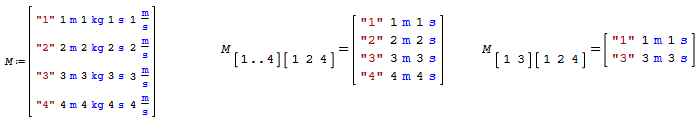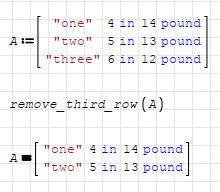Removing a Row or Column From a Matrix - How to remove a row or column from a matrix while keeping all assigned units to elements in the matr - Сообщения
For example let's say that I have a matrix with the first column containing all text, the next column contains numbers with units of inches, and the next column has units of pounds. I want to create a new matrix but I want the entire 3rd row removed. I also want to keep the appearance of the units (i.e. text, inches, lbs).
Is this possible?
Thanks!
WroteHow can I remove a row or column from a matrix while keeping all assigned units to the elements in the matrix.
Well you can't show it with conventional ways if it contains string column.
I am not sure if it is possible when a string column is absent if it has mixed units.
However, you can use a table region to show your new matrix.
Not an ideal solution, but it is what we can have.
Regards
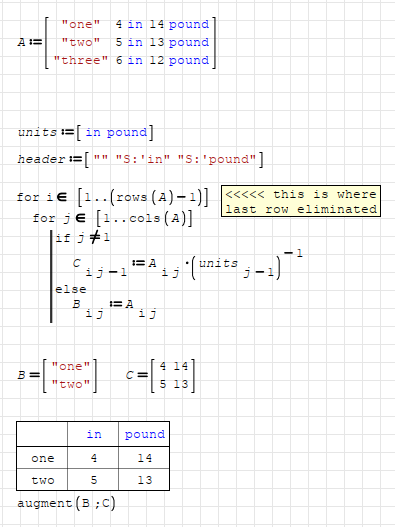
However, I still have to solve for the strings. Furthermore, if we cancel the columns instead of the lines we should build the units of measurement of the matrix resulting with the same method.
rmRows_rmCols_units.sm (15,7 КиБ) скачан 755 раз(а).
sergio
WroteI believe that rfreund wanted to keep the units of measurement set. I take Davide's solution and I add a trick (I think he had been offered by Overlord or Razonar or perhaps from both).
However, I still have to solve for the strings. Furthermore, if we cancel the columns instead of the lines we should build the units of measurement of the matrix resulting with the same method.
I first see usage of diag() for units by Razonar, then just wrote it as in your example.
Another way is using pseudo units, but this is also not interchangeable.
Again, these are not conventional ways. Just holding your left ear with your right hand.
And there is no solution for string column I guess.
Regards
matrix mixed units.sm (9 КиБ) скачан 739 раз(а).
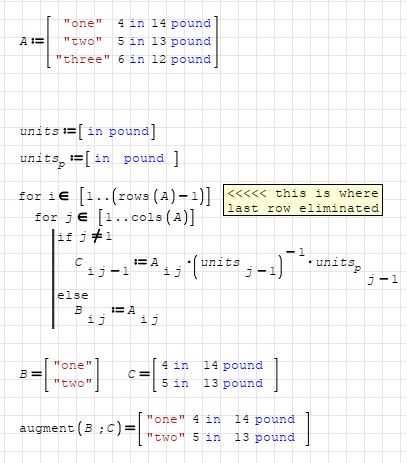
He asked for a string column, an inch column and a pound column.
And showing result matrix as written. This is the tricky part.
Not removing rows of an ordinary matrix with SI units.
He specifically asked removing a row of mixed non-SI units matrix.
And displaying it with non-SI units.
WroteAll you missing some points of Rfreund's question, except Sergio.
He asked for a string column, an inch column and a pound column.
And showing result matrix as written. This is the tricky part.
Not removing rows of an ordinary matrix with SI units.
He specifically asked removing a row of mixed non-SI units matrix.
And displaying it with non-SI units.
So the topic is "display of matrices in non-default units". No idea if the presence of strings is relevant for the problem.
This question is another vote for a function defaultUnit(u).
This function would be inserted wherever appropriate in a document.
An option to set the default units by document or system-wide in the units dialog would be helpful. Otherwise, we will see many documents starting with blocks of unit settings. Yet, still the above-mentioned function would be required, because at different places in a document you might need different settings.
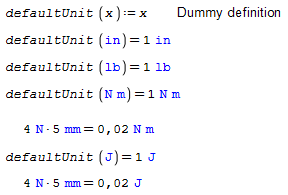
Of course, if you want to mix different units of the same quantity, then setting the default unit would not help either.
WroteNo idea if the presence of strings is relevant for the problem.
This is how it is relevant, somehow you can view your matrix with method I have showed.
But if matrix contains a string column, the sample below won't work too.
That's what Rfreund asked I guess, string and mixed units columns viewing.
Regards
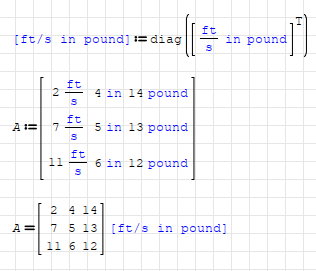
WroteWroteNo idea if the presence of strings is relevant for the problem.
This is how it is relevant, somehow you can view your matrix with method I have showed.
But if matrix contains a string column, the sample below won't work too.
That's what Rfreund asked I guess, string and mixed units columns viewing.
Regards
Thanks for clarification. Perhaps overloading the multiply operator to strings could help then, but that is probably too far-fetched. 1*"a"="a", 2*"a"="aa".
For now I just stick with displaying individual columns with custom units instead of whole matrices or in rare cases I use tables.
Thanks to all!
That all these neat and concise writings are possible really show how brilliant Smath is as a software!
Also sorry for being ambiguous. My question really was twofold - First, can I simply remove a row or column and keep the assigned units. Second, can we do this with Text. Seems as though the answer is yes and no. Yes, you can remove the row or column, but no you cannot get it to display in non-SI units.
The table idea isn't bad, but I really like having more control over what units are displayed or are considered default.
Thanks again.
WroteYes, you can remove the row or column, but no you cannot get it to display in non-SI units.
Smath is delivered with silent units or active SI ...
... silent units as required
Page4 Delete Col-Row.sm (15,27 КиБ) скачан 809 раз(а).
Jean - it took me a minute to understand "silent-units" as I thought the apostrophe in front of the unit solved the unit "display" issue. I guess it does if you only want it to "look correct". Thanks for your efforts.
WroteMartin - I didn't realize that you could use "vector-valued indices" to reorganize matrices. That might be useful to me in the future. Although I suppose using the submatrix function is pretty similar.
The index vector approach is more flexible, as it allows to pick arbitrary subsets of rows and columns instead of continuous ranges.
iv.sm (4,1 КиБ) скачан 768 раз(а).
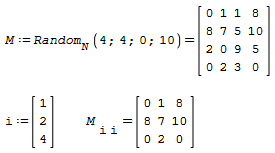
WroteJean - it took me a minute to understand "silent-units" as I thought the apostrophe in front of the unit solved the unit "display" issue. I guess it does if you only want it to "look correct". Thanks for your efforts.
Silent mode disables the SI unit sub-processor.
Don't miss visiting this great matrix shuffling utility.
Cheers ... Jean.
Utilities Matrix Shuffle.sm (12,31 КиБ) скачан 730 раз(а).
- Новые сообщения
- Нет новых сообщений

![2022-09-22 12_01_13-SMath Solver - [rmRows_rmCols.sm].png](/ru-RU/files/Download/gGBpA7/2022-09-22-12_01_13-SMath-Solver---[rmRows_rmCols.sm].png)