1 страниц (6 вхождений)
percent symbol in math equations - Сообщения
Greetings,
I am curious about the operation of the percent "%" symbol.
If I add, for example, 1+100%=..., it gives the warning "units don't match".
I would expect it to return either 2 or 200%.
I only installed the program a few days ago, so maybe I am misunderstanding the operation of the % symbol. The program is very nice - just trying to figure out the details for input, etc.
Thanks!
I am curious about the operation of the percent "%" symbol.
If I add, for example, 1+100%=..., it gives the warning "units don't match".
I would expect it to return either 2 or 200%.
I only installed the program a few days ago, so maybe I am misunderstanding the operation of the % symbol. The program is very nice - just trying to figure out the details for input, etc.
Thanks!
Can't reproduce that with 0.98.6179.
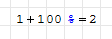
Make sure the % symbol is in blue italic (recognized as a unit).
Type 1+100% TAB =
The tabulator key is used to confirm the selection in the dynamic assistant.
In SMath Studio % is nothing else than a representation of the number 0.01
Make sure the % symbol is in blue italic (recognized as a unit).
Type 1+100% TAB =
The tabulator key is used to confirm the selection in the dynamic assistant.
In SMath Studio % is nothing else than a representation of the number 0.01
Martin KraskaPre-configured portable distribution of SMath Studio: https://en.smath.info/wiki/SMath%20with%20Plugins.ashx
Type X:=1.23456789*[in the place holder: insert % from drop down unit menu]
check result X=0.0123456789
check result X=0.0123456789
Thanks for the replies.
I believe my problem was replacing "Metric" with "Imperial" in the settings.inf file (OutputUnitsSystem variable).
I was trying to force the output units to be Imperial, which was working, but apparently it has some effect on the use of the % symbol.
Anyway, I think changing to Imperial in the .inf is not technically a supported or approved method.
So I changed my OutputUnitsSystem back to Metric and it works fine.
Thanks again.
I believe my problem was replacing "Metric" with "Imperial" in the settings.inf file (OutputUnitsSystem variable).
I was trying to force the output units to be Imperial, which was working, but apparently it has some effect on the use of the % symbol.
Anyway, I think changing to Imperial in the .inf is not technically a supported or approved method.
So I changed my OutputUnitsSystem back to Metric and it works fine.
Thanks again.
Greetings!
To the best of my knowledge, you should be able to redefine the 「%」 from 「dimensionless」 to a 「number」 of value: 0.01; keypress the following at the top of your worksheet:
(NOTE: I currently have the settings.inf file modified to Imperial units 「OutputUnitsSystem=Imperial」 and % appears to behave as expected when it is redefined to 0.01)
![[SMath]percentSymbol_MathEquations.jpg](/ru-RU/files/Download/h8ERKw/[SMath]percentSymbol_MathEquations.jpg)
-Kenny Lemens, P.E.
To the best of my knowledge, you should be able to redefine the 「%」 from 「dimensionless」 to a 「number」 of value: 0.01; keypress the following at the top of your worksheet:
'%:1/100(NOTE: I currently have the settings.inf file modified to Imperial units 「OutputUnitsSystem=Imperial」 and % appears to behave as expected when it is redefined to 0.01)
![[SMath]percentSymbol_MathEquations.jpg](/ru-RU/files/Download/h8ERKw/[SMath]percentSymbol_MathEquations.jpg)
-Kenny Lemens, P.E.
"No matter where you go, there you are." -Buckaroo BanzaiHotkeys: https://en.smath.com/forum/resource.ashx?a=45771&b=2
1 страниц (6 вхождений)
- Новые сообщения
- Нет новых сообщений
