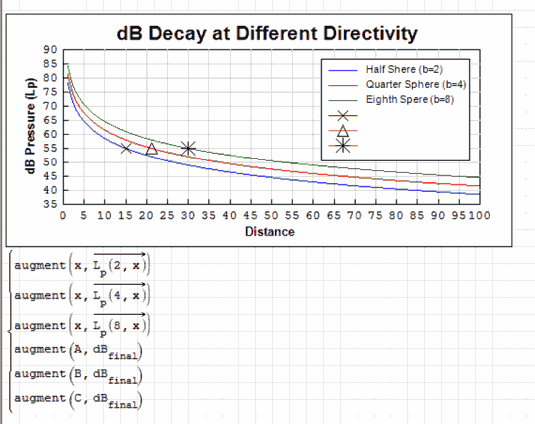Sound - Сообщения
I think I need a program loop to get the graph to show up correctly. Suggestions?
Quick Sound Loss.smz (132,15 КиБ) скачан 700 раз(а).
Quick Sound Loss.smz (132,15 КиБ) скачан 700 раз(а).
WroteI think I need a program loop to get the graph to show up correctly.Suggestions?
"Why does log10 look different ?"
because you have two different formulas, thus two different results
Jean,
The second equation is off/not evaluated. Graphically log to base x and log10 display differently. Question is about graph though
The second equation is off/not evaluated. Graphically log to base x and log10 display differently. Question is about graph though
Strict math seems correct to me; let's compare the values for different directivity factors at ssame distance.
we have:
to simplify things we can get rid of the absolute value; in your example all numbers are above 1, plus logarithms' arguments are <= 8 in numerator and >= 12 in denominator (4*pi*distance_greater_than_1), thus:
at same distance, log10(f(x)) is the same for every directivity factor Q
Lw(Q,1.5) loses -3dB when you double Q, but at the same time the absolute value term adds +3B -> so why values are so close (and functions overlapped in the plot)
In fact, if you go further, you can do the same for Lw:
and decimal shown in the workshet are only because different decimal places shown in the results
we have:
log(a/b)=log(a)-log(b)|10*log10(a/b)| = 10*(log10(b)-log10(a)) = 10*(log10(f(x))-log10(Q)) = 10*log10(f(x))-10*log10(Q)10*log10(f(x))-10*log10(Q) = const-10*log10(Q)
10*log10(2)=3, 10*log10(4)=6, 10*log10(8)=9 (approx)
Lp(Q,x)=Lw(Q,1.5)-|10*log10(a/b)|=Lw(Q,1.5)-const+10*log10(Q)In fact, if you go further, you can do the same for Lw:
Lw(Q,dist) = Ltot+|10*log10(Q/f(dist))| = Ltot+10*log10(f(dist))-10*log10(Q) = const2-10*log10(Q)
Lp(Q,x) = Lw(Q,1.5)-const1+10*log10(Q) = const2-10*log10(Q)-const1+10*log10(Q) = const2-const1 = constantIf you like my plugins please consider to support the program buying a license; for personal contributions to me: paypal.me/dcprojects
What might be wrong...
You have sound pressure measured by the vendor -> You have to calculate the power level for the distance and directivity condition of the vendor
Then you have the sound power level of your source... it's a constant! Use this value to estimate the sound power at various distances for various directivity conditions!
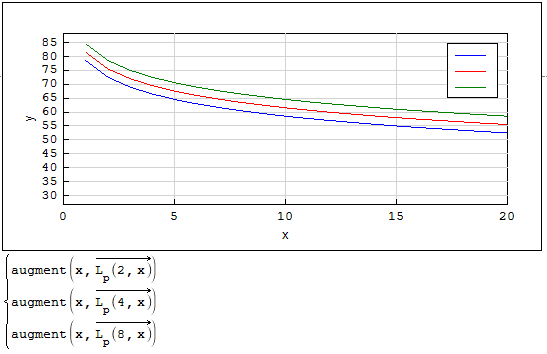
Quick Sound Loss - rev.1.sm (134,93 КиБ) скачан 730 раз(а).
You have sound pressure measured by the vendor -> You have to calculate the power level for the distance and directivity condition of the vendor
Then you have the sound power level of your source... it's a constant! Use this value to estimate the sound power at various distances for various directivity conditions!
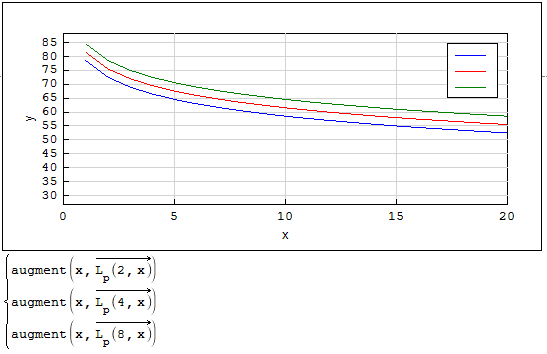
Quick Sound Loss - rev.1.sm (134,93 КиБ) скачан 730 раз(а).
If you like my plugins please consider to support the program buying a license; for personal contributions to me: paypal.me/dcprojects
Davide,
I did the same thing, where I assumed directivity is b=2 on Lw. I'll just document that and move on as the rest of the math appears to work out
I did the same thing, where I assumed directivity is b=2 on Lw. I'll just document that and move on as the rest of the math appears to work out
WroteJean,
The second equation is off/not evaluated.Graphically log to base x and log10 display differently.Question is about graph though
Few more things you can do as real project.
Line style "splines" is a bit smoother in the low region.
Quick Sound Loss - rev.2.sm (134,54 КиБ) скачан 682 раз(а).
Funny ...
OK, here I am as I had done most of the items that Davide and Jean added. Now I would like to add a "dot" or a vertical line where the dB.final is. Please use this sheet
Quick Sound Loss.smz (135,1 КиБ) скачан 687 раз(а).
Jean, I did not see where you used a spline
All should I be using "cinterp" to place the "dot?
OK, here I am as I had done most of the items that Davide and Jean added. Now I would like to add a "dot" or a vertical line where the dB.final is. Please use this sheet
Quick Sound Loss.smz (135,1 КиБ) скачан 687 раз(а).
Jean, I did not see where you used a spline
All should I be using "cinterp" to place the "dot?
WroteJean, I did not see where you used a spline
All should I be using "cinterp" to place the "dot?
1. spline is for line style ... line/spline.
2. what that gyzma #,#,#,,,does in maths ?
3. X_Y plot does not support " in your plot suggestion
4. X_Y is for final/final/final ... project
once done, if you rework something above=> it will freak the plot
X_Y plot has slightly pregnant memory. Doctored in red .
Quick Sound Loss (3).sm (140,83 КиБ) скачан 838 раз(а).
Ok, This is the right file
Quick Sound Loss (1)_r1.sm (140,03 КиБ) скачан 872 раз(а).
Best Regards
Carlos
Quick Sound Loss (1)_r1.sm (140,03 КиБ) скачан 872 раз(а).
Best Regards
Carlos
WroteFew more things you can do as real project.
Thanks Elsid,
Nice project, saved for myself, you can have it as is.
Jean
Inst_dB Sound.sm (142,33 КиБ) скачан 768 раз(а).
Well, Here we go again ...
I found a quirk. Depending on values dB initial values, neither solve nor FindRoot is functional. I was plugging in values by hand without seeing an issue. I tried a "higher" dB set of values (86 vs 75) for equipment and the calculation *zap*
Quick Sound Loss.smz (168,74 КиБ) скачан 716 раз(а).
Also, the X-Y plot legend information *ZAP*
I found a quirk. Depending on values dB initial values, neither solve nor FindRoot is functional. I was plugging in values by hand without seeing an issue. I tried a "higher" dB set of values (86 vs 75) for equipment and the calculation *zap*
Quick Sound Loss.smz (168,74 КиБ) скачан 716 раз(а).
Also, the X-Y plot legend information *ZAP*
WroteWell, Here we go again ...
I found a quirk.Depending on values dB initial values, neither solve nor FindRoot is functional.I was plugging in values by hand without seeing an issue.I tried a "higher" dB set of values (86 vs 75) for equipment and the calculation *zap*
That one was Doctored and you don't use the Doctored version.
Explained before, if above X_Y something is Doctored, zap.
Quick Sound Loss (4) Doctored 20180413.sm (167,01 КиБ) скачан 695 раз(а).
Found the issue(s). See revamped file. Still having issues in that X-Y plot Labels for the legend *zap*Quick Sound Loss.smz (142,28 КиБ) скачан 1089 раз(а).
Edit: Two bugs
There is additional documentation and function definition updates. Sanity check the graph x scale (adjusted for feet since I'm in the US). Should be good now
Edit: Two bugs
- X-Y Plot. If functions crash, *Zap* to the legend titles. All other titles OK. Legend is empty due to laziness after last 5 crashes
- solve(4) did not like trying to cancel units in the denominator of the final function (#dist). As I was adding units to x:0-100 FT and dividing the units meters in the function, the function crashed in the solve block (Just the function, with all values plugged in except for x = vector, so it's a solve(4) issue).
There is additional documentation and function definition updates. Sanity check the graph x scale (adjusted for feet since I'm in the US). Should be good now
WroteFound the issue.I'll post revamp file.Still having issues in that X-Y plot Labels for the legend *zap*
Clik on "list", edit "series name".
Revisiting this old calc with SMath newer features and some function definitions.
Sound Loss (Quick).sm (476,36 КиБ) скачан 738 раз(а).
Thanks for the help.
- No longer works if I redefine the logarithmic sum with vectorize
- I cannot get the "heat capacity function" to work for ploting
Sound Loss (Quick).sm (476,36 КиБ) скачан 738 раз(а).
Thanks for the help.
Hi. Some notes, but I'm not sure if this solve all of the issues:
1. Use count inside rangeindividual, but not outside. You use it in f(x, b ), and guess that could be problematic.
2. After that, you divide x by 'm in f and x by feet in rangeindividual, choose only one.
3. Maybe here don't affect, but if rangeindividual have not f(#,#) as parameter, define f before rangeindividual, you know, just in case.
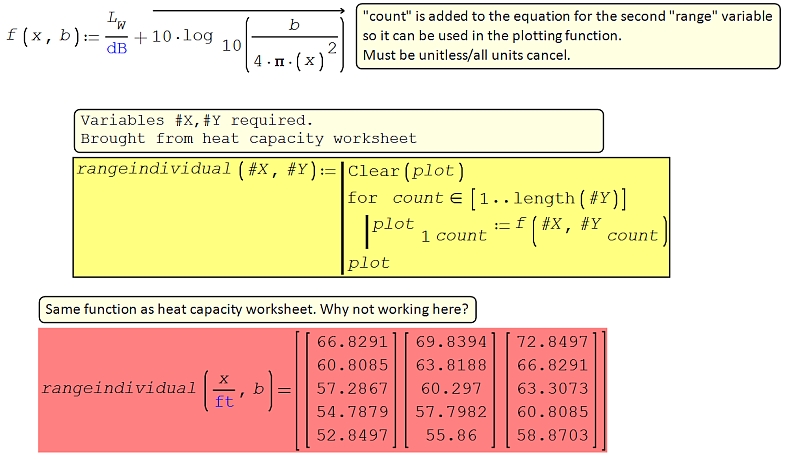
Best regards.
Alvaro.
1. Use count inside rangeindividual, but not outside. You use it in f(x, b ), and guess that could be problematic.
2. After that, you divide x by 'm in f and x by feet in rangeindividual, choose only one.
3. Maybe here don't affect, but if rangeindividual have not f(#,#) as parameter, define f before rangeindividual, you know, just in case.
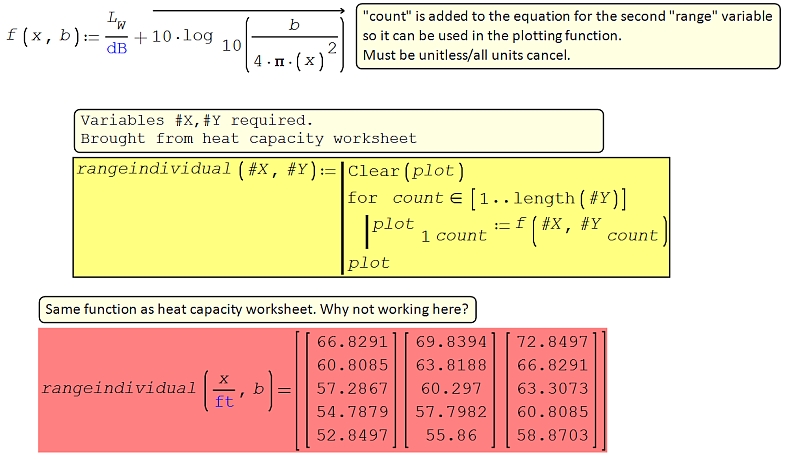
Best regards.
Alvaro.
1 пользователям понравился этот пост
ElSid 25.01.2021 21:53:00
- Новые сообщения
- Нет новых сообщений