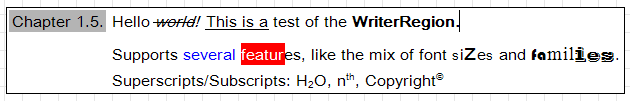Text formatting - Сообщения
Next version of SMath Studio will have an ability to work with formatted text. It will support text options like bold, italic, underline and custom fonts.
Unfortunately I have no chance to implement any user interface to manage text format for now, but I can use standard keystrokes:
- Ctrl+B - to make text bold
- Ctrl+I - to make text italic
- Ctrl+U - to make text underlined
Problem is that Ctrl+U is a keystroke to open Insert Unit Dialog (we have it in SMath Studio 0.88 and Mathcad). Is it OK if I will change Unit Dialog hot key to Ctrl+W?
P.S.: Insert Function Dialog can be shown using Ctrl+E.
Regards.
How do I change the font in 0.89? I see that you announce it here, but it isn't clear to me how to get arial for example.
1) Create a worksheet;
2) Create a text region;
3) Save created content as a *.sm file;
4) Open created file with a Notepad or any other simple text editor;
5) Find lines like:
<region id="1" left="198" top="297" width="83" height="27" color="#000000" background-color="#ffffff" font-size="12">
<text lang="rus">
<p>My test text</p>
</text>
</region>
<region id="1" left="198" top="297" width="83" height="27" color="#000000" background-color="#ffffff" font-size="12">
<text lang="rus">
<p font-name="Arial">My test text</p>
</text>
</region>
font-name="Arial">My test text
line)7) Save changes in text editor;
8) Open the result file with SMath Studio.
Hope it will help you.
Regards.
I used a search replace for all the
It's a bit long, but at least it is possible
Again - Thank you and great work.
I am currently using my recently purchased MathCad 15 alongside SMath to document a project I am working on. I don't need to do complex calculations, just keep track of the numerous simple calculations. So today I spent a large amount of time typing up my results.
I typed my documentation into MathCad and when I was finished, copied and pasted into SMath. Formatting does not carry through a copy and paste into SMath. SMath does not do word wrap in the text boxes yet and I had to manually insert all the carriage returns with Shift-Return. I have 4 pages of text and in some areas, the whole page unexplainedly jumped around and I lost the area I was working on. The answer may be to copy from MC into a text editor or RTF editor, insert line breaks and then copy and paste into SMath. Funny things also happen depending on whether you copy the text box from MC or highlight and copy the text.
Tomorrow I will do all my writing in SSMath, and then copy and paste into MC, letting MC do the word-wrap and touching up with the mouse and formatting buttons.
Of note; Mathcad does not even use shortcut keys for Bold Underline and Italics. You have to use your mouse! What a joke for the price they charge.
SMath format shortcut keys only highlight the whole text block. You can nott just highlight the header and Ctl-B to make the header bold. The whole block becomes bold. I don't have time to edit the formatting code. I will patiently wait until the next version of SMath comes out. My work is documented. I'm happy.
I'm sure this post will eventually become irrelevant as SMath progresses.
Clark N.
No, there are no such formatting abilities for the math expression.
325 сообщений из 2 052 понравились и 1 не понравились пользователям.
Группа: Moderator
WroteHello.
No, there are no such formatting abilities for the math expression.
There were no posts from you for a while and we were quite woried about it. I hope everything is going well
Best Regrads,
Radovan
WroteThere were no posts from you for a while and we were quite woried about it. I hope everything is going well
Yeah, but I'm still very busy. Anyway I'll be back to the project in couple of months to continue SMath Studio development.
Regards.
best regards,
w3b5urf3r
![SMath Studio - [The quick brown fox.sm].png](/ru-RU/files/Download/X3YEyH/SMath-Studio---[The-quick-brown-fox.sm].png)
WroteA sheet containing some text area with various font-families to use in your own scripts (copy from this sheet, paste in your sheets and modify the area).
Uploaded in the Extensions Manager (Examples)
Best regards,
Davide
WroteIs it possible or has anyone implemented a plugin for a text toolbar?
Partially, yes.... not a toolbar but I'm working to another solution on the existing text region...
WroteHello all!
Next version of SMath Studio will have an ability to work with formatted text. It will support text options like bold, italic, underline and custom fonts.
Unfortunately I have no chance to implement any user interface to manage text format for now, but I can use standard keystrokes:
- Ctrl+B - to make text bold
- Ctrl+I - to make text italic
- Ctrl+U - to make text underlined
Problem is that Ctrl+U is a keystroke to open Insert Unit Dialog (we have it in SMath Studio 0.88 and Mathcad). Is it OK if I will change Unit Dialog hot key to Ctrl+W?
P.S.: Insert Function Dialog can be shown using Ctrl+E.
Regards.
WroteAny chance a donation of some size could get us a toolbar that would allow us to easily change to these fonts?
Trust me, the toolbar is the minor of the issues
BTW working to the SectionRegions plugin, I'm making an easy-to-use WriterRegion, and I've also produced a (back-end) customizable toolstrip to drive the text settings (as for now, the toolbar is just a toy).
![2014-09-26 19_52_51-SMath Studio Desktop - [texttest.sm].png](/ru-RU/files/Download/VcDyEK/2014-09-26-19_52_51-SMath-Studio-Desktop---[texttest.sm].png)
Any news about WriterRegion?
Can I change default font in application? I want to use Arial as default font.
WroteHello!
Any news about WriterRegion?
Hello hitaisin
The plugin is still under development. I have to change an important piece of code to improve performances and to support text wrapping, and then I have to ask Andrey about History handling because the code doesn't work as expected. After this, the plugin will be published.
WroteCan I change default font in application? I want to use Arial as default font.
You can change the font family of text regions with another plugin (Text Region Utilities), but you can't set a default font to use everytimes.
Wishes of an happy new year to the whole SMath community
Davide
- Новые сообщения
- Нет новых сообщений