1 страниц (3 вхождений)
Stop Scrolling in XY Graph - Disable graph scrolling - Сообщения
I asked this same question a couple of years ago, but cannot find it in a search.
How do you stop scrolling if your cursor is in an xy graph and you move the wheel on your mouse.
Thanks
How do you stop scrolling if your cursor is in an xy graph and you move the wheel on your mouse.
Thanks
Reg CurryLoveland, CO
Hi Reg,
I guess this is the post you have mentioned: https://en.smath.com/forum/yaf_postsm81813_Find-rows-of-matrix.aspx#post81813
For future new topics please use the correct sections, this one (Download SMath Studio) should be used only by Andrey to post news about the program releases and to give feedback to such events.
To start a new topic:
1. Click on the section relevant to your needs:
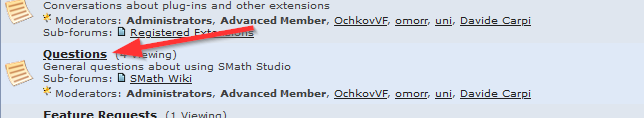
2. Click on the "NEW TOPIC" button on the bottom-right corner
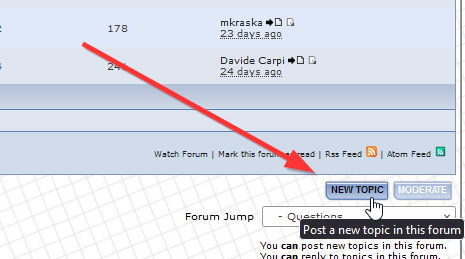
3. Write your post and submit it(optional, before posting you can use the preview button to get a preview of the formatting/composition)

I guess this is the post you have mentioned: https://en.smath.com/forum/yaf_postsm81813_Find-rows-of-matrix.aspx#post81813
For future new topics please use the correct sections, this one (Download SMath Studio) should be used only by Andrey to post news about the program releases and to give feedback to such events.
To start a new topic:
1. Click on the section relevant to your needs:
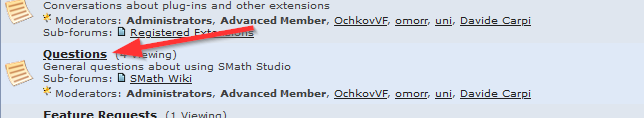
2. Click on the "NEW TOPIC" button on the bottom-right corner
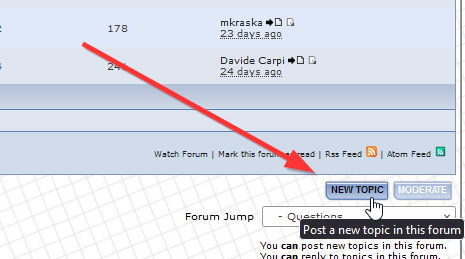
3. Write your post and submit it(optional, before posting you can use the preview button to get a preview of the formatting/composition)

If you like my plugins please consider to support the program buying a license; for personal contributions to me: paypal.me/dcprojects
2 пользователям понравился этот пост
If I recall this correctly, this behaviour is partly by design.
If you have a complex expression to plot, then recalculating the plot can take a while. And that would happen each time you zoom in and out or otherwise change the graphics range. When operating the mouse wheel, each impulse requests a zooming event.
In order not to block the GUI completely when recomputing graphs, the focus is given back to the canvas. If you continue to operate the wheel, this results in scrolling the canvas, as long as the recalculation of the graphics takes. Then the focus is returned to the graphics. Thus, depending on the speed of mouse wheeling and the computation time of your plot, by continuously wheeling you get a mix of zooming and canvas scrolling.
I find this annoying at times, but it is perhaps not trivial to find and implement a good and intuitive response concept.
If you have a complex expression to plot, then recalculating the plot can take a while. And that would happen each time you zoom in and out or otherwise change the graphics range. When operating the mouse wheel, each impulse requests a zooming event.
In order not to block the GUI completely when recomputing graphs, the focus is given back to the canvas. If you continue to operate the wheel, this results in scrolling the canvas, as long as the recalculation of the graphics takes. Then the focus is returned to the graphics. Thus, depending on the speed of mouse wheeling and the computation time of your plot, by continuously wheeling you get a mix of zooming and canvas scrolling.
I find this annoying at times, but it is perhaps not trivial to find and implement a good and intuitive response concept.
Martin KraskaPre-configured portable distribution of SMath Studio: https://en.smath.info/wiki/SMath%20with%20Plugins.ashx
1 страниц (3 вхождений)
- Новые сообщения
- Нет новых сообщений
