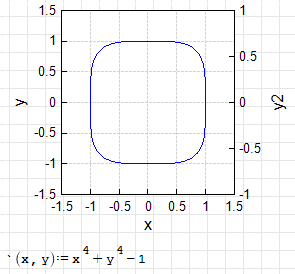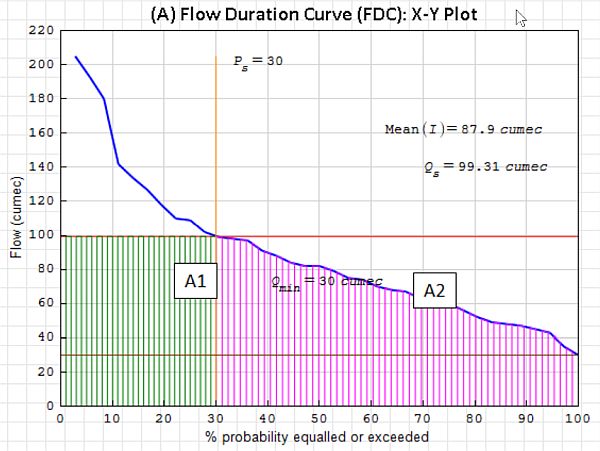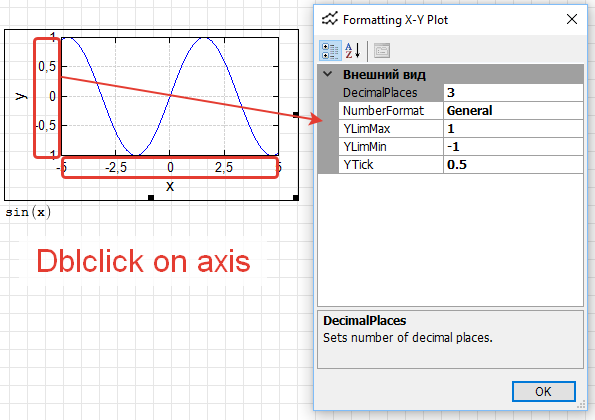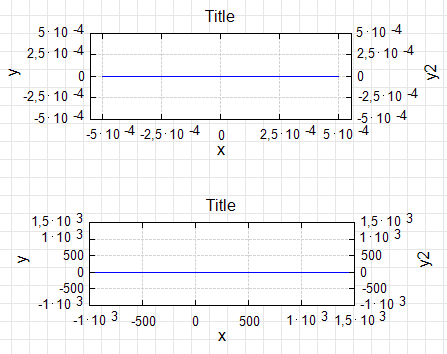X-Y Plot Region - Extends SMath Studio with a X-Y Plot Region. - Messages
#241 Posted: 6/25/2018 7:22:57 PM
Updated. Small improvements.
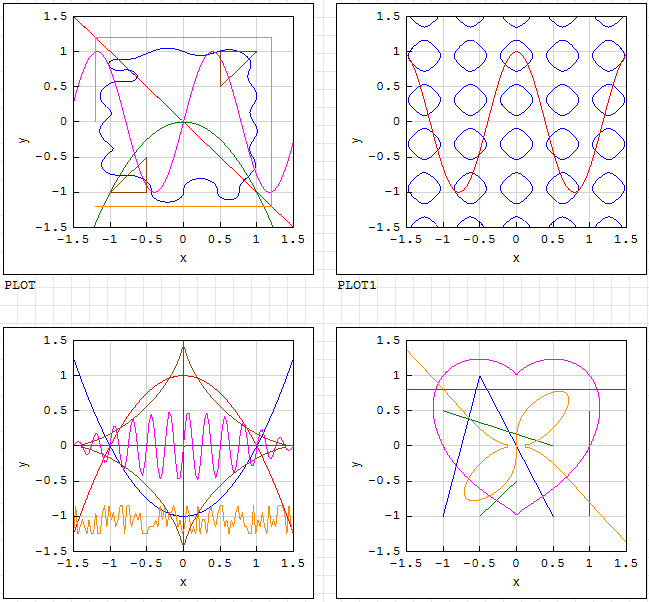
XYPlot Examples.sm (24.79 KiB) downloaded 894 time(s).
XYPlot Examples.pdf (70.74 KiB) downloaded 432 time(s).
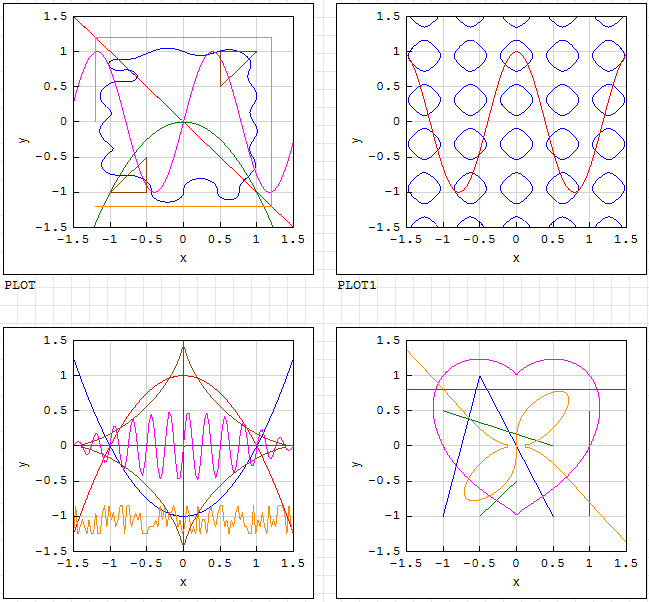
XYPlot Examples.sm (24.79 KiB) downloaded 894 time(s).
XYPlot Examples.pdf (70.74 KiB) downloaded 432 time(s).
Russia ☭ forever, Viacheslav N. Mezentsev
2 users liked this post
#242 Posted: 6/26/2018 10:46:54 AM
WroteUpdated. Small improvements.
Thanks Uni, interesting,
Contour X_Y plot [More Styles].sm (25.47 KiB) downloaded 807 time(s).
#243 Posted: 6/26/2018 6:28:00 PM
3 users liked this post
NDTM Amarasekera 6/26/2018 11:52:00 PM, Radovan Omorjan 6/27/2018 5:02:00 AM, frapuano 6/26/2018 7:13:00 PM
#244 Posted: 7/5/2018 4:17:00 PM
Updated. Fixed bug when zooming.
Russia ☭ forever, Viacheslav N. Mezentsev
1 users liked this post
sergio 7/6/2018 4:11:00 AM
#245 Posted: 7/12/2018 9:23:44 AM
QuotePl see the attached. Can't enable outer border (using Tool Pallet).
I think it is after the latest update of XYPlot Region plugin.
Same with ZedGraph.
Yes you are right. I changed the look of the plugins: X-Y PLot, ZedGraph and NPlot. The border and area around the plot now hidden (transparent). This is a new design.
Do you really want to return the option of enabling the border?
Russia ☭ forever, Viacheslav N. Mezentsev
#246 Posted: 7/12/2018 10:35:47 AM
Thanks uni. Now I know it is by design.
IMHO it is alright without borders.
IMHO it is alright without borders.
Look within!... The secret is inside you.
Best Regards
Eng. NDTM Amarasekera - Sri Lanka
#247 Posted: 7/12/2018 1:13:45 PM
WroteYes you are right. I changed the look of the plugins: X-Y PLot, ZedGraph and NPlot. The border and area around the plot now hidden (transparent). This is a new design.
Do you really want to return the option of enabling the border?
Good think is does affect 6179. Otherwise, it will make me pest off.
The borders allows clean/professional capture for publishing.
#248 Posted: 7/12/2018 1:30:52 PM
It can't be done for this version, Jean. Life goes on, do not get off the train. There are still many stops ahead.
Russia ☭ forever, Viacheslav N. Mezentsev
2 users liked this post
#249 Posted: 7/20/2018 6:18:10 AM
Updated. Region evaluated with using the last store state when any properties changed.
EDIT: Don't use, some bugs present.
EDIT: Don't use, some bugs present.
Russia ☭ forever, Viacheslav N. Mezentsev
#250 Posted: 7/20/2018 10:59:40 AM
4 users liked this post
frapuano 7/20/2018 12:11:00 PM, Arie 7/20/2018 11:59:00 AM, Radovan Omorjan 7/20/2018 11:31:00 AM, sergio 7/20/2018 4:17:00 PM
#251 Posted: 7/20/2018 1:54:21 PM
#252 Posted: 7/20/2018 2:29:59 PM
Maybe this is because LinqBridge dll now used (since June). I'm not sure, you need to ask Andrey about this problem. He is now busy with a new beta and you will have to wait a while.
Russia ☭ forever, Viacheslav N. Mezentsev
#253 Posted: 7/20/2018 2:36:35 PM
Ok, understood.
Is there a way to rollback to yesterdays version?
I'm asking this because this morning I have been working on a file and saving the .exe and running it was working smoothly.
This evening I updated the plugin and now it doesn't.
So I would be happy to roll back to yesterday, at the moment :P
Is there a way to rollback to yesterdays version?
I'm asking this because this morning I have been working on a file and saving the .exe and running it was working smoothly.
This evening I updated the plugin and now it doesn't.
So I would be happy to roll back to yesterday, at the moment :P
#254 Posted: 7/20/2018 2:45:32 PM
Yes, it is possible. You just need to remove the last copy of plugin from the plugin folder:
C:\Users\User\Application Data\SMath\extensions\plugins\c12231ec-4873-43c1-a7d0-a167ebd17066
You need to remove downloaded folder (0.1.67xx.xxxx) and change the record in .ini file.
C:\Users\User\Application Data\SMath\extensions\plugins\c12231ec-4873-43c1-a7d0-a167ebd17066
You need to remove downloaded folder (0.1.67xx.xxxx) and change the record in .ini file.
Russia ☭ forever, Viacheslav N. Mezentsev
#255 Posted: 7/20/2018 4:06:18 PM
Houston we have a problem.
I messed around, don't know exactly how and have corrupted something.
I need to reinstall everything from scratch, but when I try to, SMath finds the previously installed plugin again.
Any clue on how to remove EVERYTHING and start from scratch?
Sorry to bother, so angry with myself.
Here below some infos
Can't disable version 36185
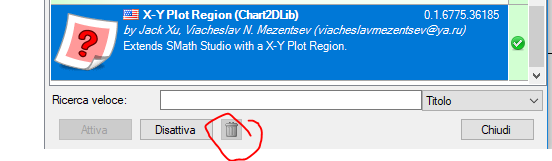
Error message when attempting to create a new XYPLOT
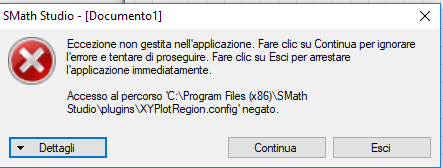
Configuration modifications...
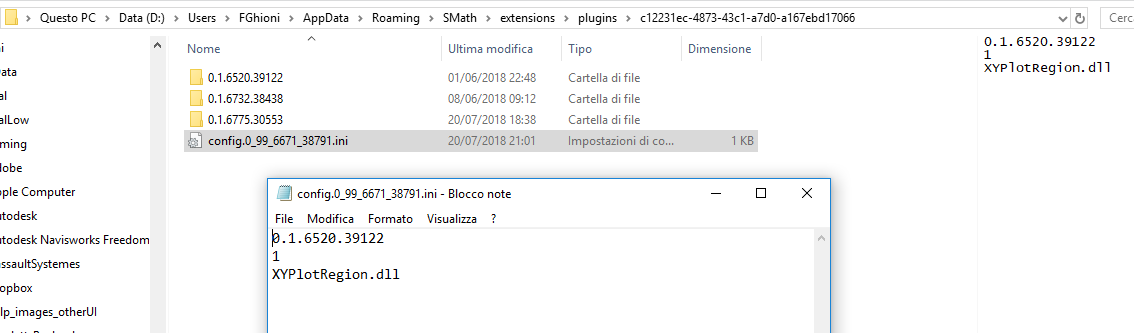
Most critical, today work will not open...
I messed around, don't know exactly how and have corrupted something.
I need to reinstall everything from scratch, but when I try to, SMath finds the previously installed plugin again.
Any clue on how to remove EVERYTHING and start from scratch?
Sorry to bother, so angry with myself.
Here below some infos
Can't disable version 36185
Error message when attempting to create a new XYPLOT
Configuration modifications...
Most critical, today work will not open...
#256 Posted: 7/20/2018 4:19:48 PM
Try this.
1. Close SMath Studio
2. Remove folder 0.1.6775.30553.
Edit ini file:
3. Run SMath Studio.
1. Close SMath Studio
2. Remove folder 0.1.6775.30553.
Edit ini file:
0.1.6732.38438
0
XYPlotRegion.dll3. Run SMath Studio.
Russia ☭ forever, Viacheslav N. Mezentsev
#257 Posted: 7/20/2018 4:28:30 PM
WroteTry this.
1. Close SMath Studio
2. Remove folder 0.1.6775.30553.
Edit ini file:0.1.6732.38438 0 XYPlotRegion.dll
3. Run SMath Studio.
Done, same error messages. Cant' understand why 36185 is still listed in the plugin manager... Where the hell is that version coming from, since we removed its folder?
Wrote
#258 Posted: 7/20/2018 4:33:34 PM
Try to save entire c12231ec-4873-43c1-a7d0-a167ebd17066 folder in another place and remove it from \extensions\plugins at all. Restart SMath Studio. Plugin still exists?
Russia ☭ forever, Viacheslav N. Mezentsev
#259 Posted: 7/20/2018 4:40:31 PM
WroteTry to save entire c12231ec-4873-43c1-a7d0-a167ebd17066 folder in another place and remove it from \extensions\plugins at all. Restart SMath Studio. Plugin still exists?
I solved differently, just rolling back something very stupid (an overwrite) I did in C:\Program Files (x86)\SMath Studio\plugins.
1) I un-installed again smath.
2) I noticed that everything was gone except for a XYPlotRegion.dll file which was left there... So I understood how stupidly I moved it when trying to roll back to a previous version "on my own" (so stupid).
3) Deleted that .dll in the wrong folder, installed Smath back again, and I assume that while installing smath loaded back all the plugins as per D:\Users\FGhioni\AppData\Roaming\SMath\extensions\plugins dataset, including the beloved old version of XYPlot
Uni I really need to THANK YOU for the support!
Awesome software, awesome user community
- New Posts
- No New Posts