Hyperlink Region - Add hyperlinks in SMath Studio worksheets/SMath Viewer - Messages
#41 Posted: 8/8/2014 3:23:44 PM
PLUGIN UPDATED
- Paste as SMath string enabled & fixed.
I apologize for the multiple updates.
- Paste as SMath string enabled & fixed.
I apologize for the multiple updates.
If you like my plugins please consider to support the program buying a license; for personal contributions to me: paypal.me/dcprojects
#42 Posted: 12/31/2016 7:31:26 PM
Davide, I experience strange problems with hyperlinks with SMath 0.98.6179 and a fresh hyperlink region plugin.
The links in your docs (from post #1) work fine.
If I copy them to my handbook page, I get "System can't find the file" messages for the links marked with red background, both documents in the same instance of SMath. No matter if portable or installed distribution...
There must be something wrong with my document...
File not found.File not found.
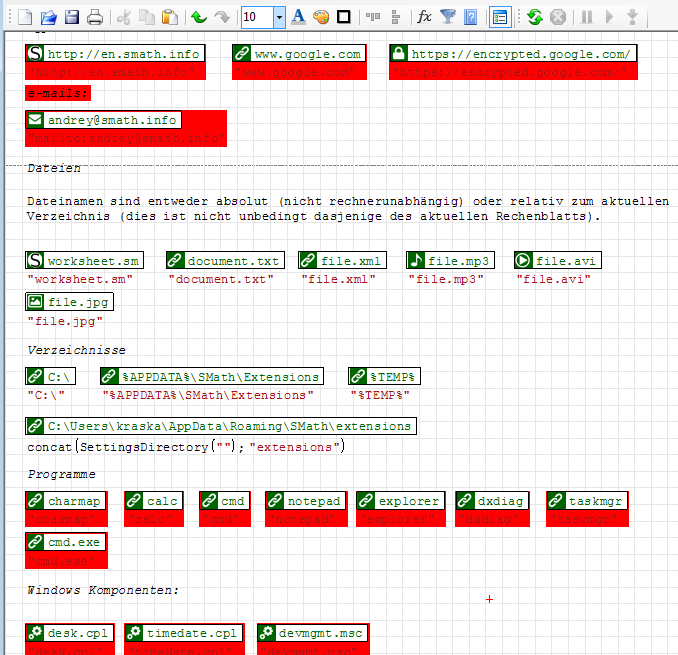
The links in your docs (from post #1) work fine.
If I copy them to my handbook page, I get "System can't find the file" messages for the links marked with red background, both documents in the same instance of SMath. No matter if portable or installed distribution...
There must be something wrong with my document...
File not found.File not found.
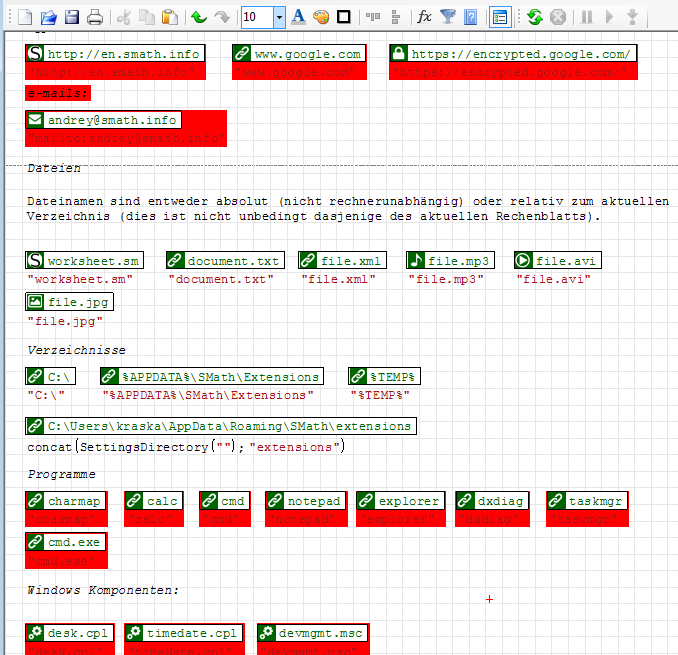
Technische Mechanik mit SMath Studio: https://link.springer.com/book/10.1007/978-3-658-50592-9
2 users liked this post
#43 Posted: 1/2/2017 12:35:03 PM
WroteIf I copy them to my handbook page, I get "System can't find the file" messages for the links marked with red background, both documents in the same instance of SMath. No matter if portable or installed distribution...
Try now, it should be fixed.
Also:
- SMath Viever now should be able to open relative links (if the file exists);
- SMath files they can be opened even from SMath portable (a new instance of the current SS will be used to open the files, as in Writer Region);
If you like my plugins please consider to support the program buying a license; for personal contributions to me: paypal.me/dcprojects
1 users liked this post
Martin Kraska 1/2/2017 1:11:00 PM
#44 Posted: 1/2/2017 1:10:41 PM
Wrote
Try now, it should be fixed.
Confired, thank you.
BTW, due to the current plugin loading policy (long startup time), I'd prefer links to smath files being opened in the currently running instance.
For the interactive handbook, the writer region can't be used by this reason (also, because you need to activate the region before you can click links, i.e. thus doubling the required clicks).
Technische Mechanik mit SMath Studio: https://link.springer.com/book/10.1007/978-3-658-50592-9
#45 Posted: 2/15/2017 7:57:07 AM
I am using it with version 0.98.6179 but generation
of executable version (viewer)
SMath Viewer Options
1. When check "Full version" in set - doesn't work for me.
HyperLink is not active
2. When uncheck "Full version" in set - all right.
HyperLink is active
explanation in the picture
http://pixs.ru/showimage/Question1p_4537918_25177731.png
P.S.
I can't login Kriss
of executable version (viewer)
SMath Viewer Options
1. When check "Full version" in set - doesn't work for me.
HyperLink is not active
2. When uncheck "Full version" in set - all right.
HyperLink is active
explanation in the picture
http://pixs.ru/showimage/Question1p_4537918_25177731.png
P.S.
I can't login Kriss
#46 Posted: 2/15/2017 8:30:17 AM
Third-party plugins are not yet supported in SMath Viewer Full (see here)
If you like my plugins please consider to support the program buying a license; for personal contributions to me: paypal.me/dcprojects
#47 Posted: 2/15/2017 8:40:15 AM
Ok
thank you
for the explanation
thank you
for the explanation
#48 Posted: 3/3/2017 8:06:51 AM
Suggestion to improve appearance Hyperlink Region
I propose to add the property isEnable = 1 or 0
with the ability to switch in the environment Smath Studio
and add this functionality in ComboBoxList Region
Best regards!
I propose to add the property isEnable = 1 or 0
with the ability to switch in the environment Smath Studio
and add this functionality in ComboBoxList Region
Best regards!
#49 Posted: 3/3/2017 8:51:28 AM
Hello Kross,
You can disable the region like any other region evaluable (right click > disable evaluation). Or I miss something?
WroteI propose to add the property isEnable = 1 or 0
with the ability to switch in the environment Smath Studio
You can disable the region like any other region evaluable (right click > disable evaluation). Or I miss something?
If you like my plugins please consider to support the program buying a license; for personal contributions to me: paypal.me/dcprojects
#50 Posted: 3/5/2017 6:29:43 AM
Probably, I not clearly explained
I need to control programmatically from within
assume conditions
my English is not very good
I need to control programmatically from within
assume conditions
if a > 10
isEnable = 1my English is not very good
#51 Posted: 6/2/2017 6:15:02 AM
Hi,
Your extension is great - it should be built-in in SMath, but I have encountered a problem when I wanted to add hyperlink to a file inside a directory within SMath file, for example:
SMath file is in:
E:\longDirName\SmathSample\Hyperlinks.sm
The hyperlinked file is in:
E:\longDirName\SmathSample\Images\1.jpg
I don't want to paste always the whole path - sometimes there could be a situation of copy-paste SMath file - hyperlinks would be then broken.
I want to use reference paths, in this example just:
Images\1.jpg
But in your code it is denied by the first logical check in code (class HyperlinkRegion, method GoToDestination():
There are two conditions: destination.IndexOfAny(Path.GetInvalidFileNameChars()) == -1 which are denying hyperlinks with backslashes (backslash could not be in FileName).
If you change your comparisions to: Path.GetInvalidPathChars() you will open that possiblity.
Your extension is great - it should be built-in in SMath, but I have encountered a problem when I wanted to add hyperlink to a file inside a directory within SMath file, for example:
SMath file is in:
E:\longDirName\SmathSample\Hyperlinks.sm
The hyperlinked file is in:
E:\longDirName\SmathSample\Images\1.jpg
I don't want to paste always the whole path - sometimes there could be a situation of copy-paste SMath file - hyperlinks would be then broken.
I want to use reference paths, in this example just:
Images\1.jpg
But in your code it is denied by the first logical check in code (class HyperlinkRegion, method GoToDestination():
if ((!String.IsNullOrEmpty(this.FileName) || this.IsViewerApplication)
&& destination.IndexOfAny(Path.GetInvalidFileNameChars()) == -1
&& destination.IndexOfAny(Path.GetInvalidFileNameChars()) == -1
&& destination.IndexOf('@' == -1
&& !Path.IsPathRooted(destination))
== -1
&& !Path.IsPathRooted(destination))
There are two conditions: destination.IndexOfAny(Path.GetInvalidFileNameChars()) == -1 which are denying hyperlinks with backslashes (backslash could not be in FileName).
If you change your comparisions to: Path.GetInvalidPathChars() you will open that possiblity.
1 users liked this post
Davide Carpi 6/2/2017 8:20:00 AM
#52 Posted: 6/2/2017 8:21:52 AM
Hello [userlink]gregi[/userlink],
it is a bug introduced by me in a recent update, thank you
Plugin fixed and updated (latest SS beta only)
it is a bug introduced by me in a recent update, thank you
Plugin fixed and updated (latest SS beta only)
If you like my plugins please consider to support the program buying a license; for personal contributions to me: paypal.me/dcprojects
1 users liked this post
sergio 6/2/2017 2:44:00 PM
#53 Posted: 2/19/2018 5:56:23 PM
Hi,
Paste doesn't work when there is already some input data.
E.g.
1. ctrl+h
2. ctrl+v and this paste e.g. "C:\some_path\"
3. ctrl+v at the end of already pasted string -- doesn't work.
Regards
Kriss
Paste doesn't work when there is already some input data.
E.g.
1. ctrl+h
2. ctrl+v and this paste e.g. "C:\some_path\"
3. ctrl+v at the end of already pasted string -- doesn't work.
Regards
Kriss
#54 Posted: 2/19/2018 8:36:03 PM
WroteHi,
Paste doesn't work when there is already some input data.
E.g.
1. ctrl+h
2. ctrl+v and this paste e.g. "C:\some_path\"
3. ctrl+v at the end of already pasted string -- doesn't work.
Regards
Kriss
Please update the plugin and test if the fix works for you
PLUGIN UPDATED
If you like my plugins please consider to support the program buying a license; for personal contributions to me: paypal.me/dcprojects
#55 Posted: 2/20/2018 8:53:05 AM
Hi, Thanks for fix.
It seems to be working, unless you trying to paste something outside of double-quotes (beginning or end of line). Then it says "Paste to region failed" on status bar. I'm not complaining, just want to bring that into your attention in case you want to do anything with this.
Thanks again for quick response.
Regards
Kriss
It seems to be working, unless you trying to paste something outside of double-quotes (beginning or end of line). Then it says "Paste to region failed" on status bar. I'm not complaining, just want to bring that into your attention in case you want to do anything with this.
Thanks again for quick response.
Regards
Kriss
#57 Posted: 9/26/2018 7:07:46 PM
Thank you Martin, confirmed and fixed.
seems there are issues with the Release Manager today, I'll deploy the updated extension as soon as it will be possible
seems there are issues with the Release Manager today, I'll deploy the updated extension as soon as it will be possible
If you like my plugins please consider to support the program buying a license; for personal contributions to me: paypal.me/dcprojects
#58 Posted: 6/4/2019 6:50:30 AM
Hi Davide,
is there a way to save a pdf of an .sm file, and keeping the Hyperlink Region as a real embedded hyperlink in the pdf file?
Currently I'm saving pdfs with Andrey's tool "PDF Files Plugin", meaning that I simply select " SAVE AS ---> .pdf " from the "file" tab.
Doing this, the hyperlink Region will become an image in the pdf file.
I'm not even sure if the above requirement is related more to the "Hyperlink plugin" or to the "PDF Files Plugin" behaviour.
is there a way to save a pdf of an .sm file, and keeping the Hyperlink Region as a real embedded hyperlink in the pdf file?
Currently I'm saving pdfs with Andrey's tool "PDF Files Plugin", meaning that I simply select " SAVE AS ---> .pdf " from the "file" tab.
Doing this, the hyperlink Region will become an image in the pdf file.
I'm not even sure if the above requirement is related more to the "Hyperlink plugin" or to the "PDF Files Plugin" behaviour.
#59 Posted: 6/4/2019 8:39:57 AM
Wroteis there a way to save a pdf of an .sm file
Not my business, but don't understand why re-convert:
an *.sm saved as *.PDF back to the original *.sm ?
#60 Posted: 6/4/2019 8:47:52 AM
WroteWroteis there a way to save a pdf of an .sm file
Not my business, but don't understand why re-convert:
an *.sm saved as *.PDF back to the original *.sm ?
Hi Jean, my goal is not to reconvert.
Probably I didn't write it properly: I would like to open an sm file that contains Hyperlinks, and save it as pdf where Hyperlink Regions are still clickable links.
- New Posts
- No New Posts

![2018-09-26 19_42_11-SMath Studio 0.99.6839 - [Welcome.sm].png](/en-US/files/Download/VEN6Zu/2018-09-26-19_42_11-SMath-Studio-0.99.6839---[Welcome.sm].png)