Data Exchange plugin - share data between SMath Studio and CSV/ODF/ODS/ODT/XeLaTeX files - Сообщения
http://npoi.codeplex.com/
http://www.codeproject.com/Articles/22935/A-Very-Easy-to-Use-Excel-XML-Import-Export-Library
you may also want to ask on the 'Excel Data Reader' forum about some 'Excel Data writer' with the same compatibility as their project.
Edit:
NPOI Tutorial at
http://www.leniel.net/2009/07/creating-excel-spreadsheets-xls-xlsx-c.html
added [MATH lang=eng]exportData.ODF[/MATH] to export data to OpenFormula files.
[edit] when possible, the default output is: formula as defined = symbolical formula (variables replaced with numbers) = numerical output value
direct assignment: data to export written inside [MATH lang=eng]exportData.ODF[/MATH] 1st argument.
best regards,
w3b5urf3r
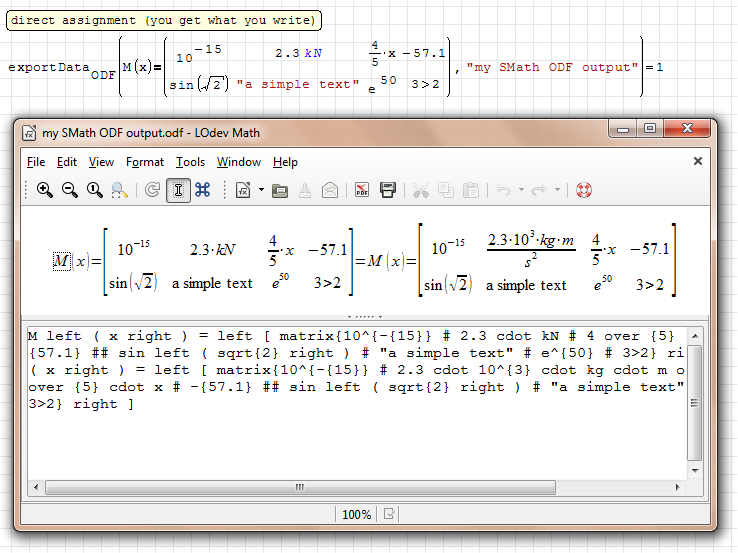
thank you for the math export function. It made me download and install OpenOffice (I normally use LyX/Latex or MS Office).
I would propose to stick to standard notation in export functions, which would mean:
- quantity symbols are typeset in italic (this is currently done correctly)
- unit symbols are typeset in roman (by adding "nitalic" or marking as text by quotation marks)
- Number and unit are separated by a (small) space (replacing cdot by ` in front of units)
Perhaps a context menu option to copy the region to clipboard in odf or latex notation could be a nice feature. But of course, I have no idea if and with what effort this can be done.
Martin
WroteHello w3bsurf3r,
thank you for the math export function. It made me download and install OpenOffice (I normally use LyX/Latex or MS Office).
I would propose to stick to standard notation in export functions, which would mean:
- quantity symbols are typeset in italic (this is currently done correctly)
- unit symbols are typeset in roman (by adding "nitalic" or marking as text by quotation marks)
- Number and unit are separated by a (small) space (replacing cdot by ` in front of units)
Hi Martin,
I think it's a good standardization, I'll do it in the next relase
WrotePerhaps a context menu option to copy the region to clipboard in odf or latex notation could be a nice feature. But of course, I have no idea if and with what effort this can be done.
Martin
I don't know how to do it, but I'm working to save the entire sheet as an ODT document
best regards,
w3b5urf3r
WroteI think this can be better http://closedxml.codeplex.com/ but works with .NET framework 4.0...
The same DLL is also available for .NET framework 3.5.
I already worked with the closedxml plugin in SMath and it works very well with .NET 3.5.
When I find time, I will bring the features of closedxml to SMath.
Infinity
WroteWroteI think this can be better http://closedxml.codeplex.com/ but works with .NET framework 4.0...
The same DLL is also available for .NET framework 3.5.
I already worked with the closedxml plugin in SMath and it works very well with .NET 3.5.
When I find time, I will bring the features of closedxml to SMath.
Infinity
You are right, .NET 3.5 works without problems (f.e. I've seen that the DocxFileType plugin works under .NET 3.5 and does not cause issues)
Obviously now an *.xlsx import/export feature could be added
[edit] [MATH lang=eng]exportData.XLSX[/MATH] and [MATH lang=eng]importData.XLSX[/MATH] fully implemented :d
REQUIREMENTS: .NET Framework required version upgraded to 3.5
- added "Save as" odt files:
- editable equations;
- text formatting like SMath worksheet (size, colors, style:bold/italic/underline);
- page size & orientation like SMath worksheet. - added [MATH lang=eng]exportData.XLSX[/MATH] and [MATH lang=eng]importData.XLSX[/MATH]
- ODF formulas:
- added: el(3), range(2), range(3), sys(), all trigonometric functions, subscripts, absolute variables (~variable), empty values (#), nested quotes.
- units: typeset, multiplication symbol;
- text: added quotes, alignments inside matrices;
- programming: added line()*, if/else, for(3), for(4), while();
- booleans: fixed comparision symbols issues;
- general: fixed conflicts with reserved words and symbols, output markup adjustements. - dynamic assistance adapted to multilanguage (ENG/ITA implemented, send me a PM with your translations to have more languages)
- [MATH lang=eng]exportData.CSV[/MATH] and [MATH lang=eng]exportData.ODS[/MATH] enhanced to export even unassigned variables.
* when there is a variable/function defined with a line(), the right side could be higher than the left side; simply add some #{} after the = sign to pull up the left side.
best regards,
w3b5urf3r
![PolyProperties_2012.01.00[RC6].odt - LibreOffice Writer.png](/ru-RU/files/Download/RaUkw5/PolyProperties_2012.01.00[RC6].odt---LibreOffice-Writer.png)
I doubt that it is the absence of the framrwork 3.5
The framework version 4 is not suitable?
smath 0.95 build 4594 30/07/2012
win7
microsoft.net framework 4
grazie
sergio
WroteI find a problem in loading the plugin
I doubt that it is the absence of the framrwork 3.5
The framework version 4 is not suitable?
smath 0.95 build 4594 30/07/2012
win7
microsoft.net framework 4
grazie
sergio
Hi, I think not (at least doesn't work for me); I attach here a .NET 4 DataExchange.dll but in my PC this cause that SMath disable the plugin. If you can install the framework, here there is the .NET framework 3.5 from Microsoft website (no registration required). If you can't I can add a .NET 2.0 plugin without XLSX support.
---
Ciao, non credo o almeno a me non funziona... ti allego la versione compilata per .NET framework 4 ma a me disabilita la plugin all'avvio. Comunque se hai la possibilità di installarlo il framework lo puoi trovare nel sito Microsoft senza registrazione .NET framework 3.5. Se non puoi, posso comunque aggiungere ai download una plugin "ristretta" senza il support ai file XLSX per .NET framework 2.0.
DataExchange.zip (25,46 КиБ) скачан 333 раз(а).
- comunque ti confermo che la versione compilata col framework 4 non funziona.
- al momento avendo letto sui forum la non opportunità di installare la framework 3.5 su sistemi win7 che hanno già la 4 ho preferito fare un downgrade alla versione precedente del plugin
comunque grazie per gli ottimi lavori che hai fatto fino ad ora.
However you can confirm that the version compiled with framework 4 does not work.
At the moment i have preferred to make a downgrade to a previous version of the plugin.
Thank You for the excellent work that you've done up to now
sergio
WroteCome hai capito ho qualche problema con l'inglese.
- comunque ti confermo che la versione compilata col framework 4 non funziona.
- al momento avendo letto sui forum la non opportunità di installare la framework 3.5 su sistemi win7 che hanno già la 4 ho preferito fare un downgrade alla versione precedente del plugin
comunque grazie per gli ottimi lavori che hai fatto fino ad ora.
However you can confirm that the version compiled with framework 4 does not work.
At the moment i have preferred to make a downgrade to a previous version of the plugin.
Thank You for the excellent work that you've done up to now
sergio
Seeking to understand the problem, I saw that .NET framework 3.5 it's an upgrade of 2.0 version and .Net framework 4 it's a completely new framework; all can be installed on the same system (but version 3.5 doesn't work without 2.0) and at least in theory any windows 7 system contains a built-in .NET framework 3.5... Maybe my first idea could be wrong, so could you make a screenshot of the issue?
However I've uploaded in the first post an updated version of DataExchange plugin, without XLSX functions, for .NET 2.0 systems.
---
Ho guardato un pò in giro cercando di capire quale possa essere il problema... Il framework 3.5 è un'estensione del 2.0 mentre il 4 è una cosa completamente nuova ed indipendente; tutti e tre possono essere installati sullo stesso computer (ma il 3.5 non funziona senza il 2) e, almeno in teoria, windows 7 ha il 3.5 nativo essendo basato su di esso (e per questo non lo si trova in installazione/applicazioni). Quindi potrebbe anche essere che la mia "diagnosi" sia sbagliata.. potresti fare una copia del messaggio di errore (con la plugin 3.5 ovviamente)?
Ad ogni modo nel primo post ho aggiunto un link alla plugin aggiornata basata sul framework 2.0; è più leggera ma ovviamente non supporta lo scambio dati con i files XLSX.
Ciao!
---
best regards,
w3b5urf3r
If I've understood right, you have win7 with .NET 4 which should be compatible when running the plugin compiled for .NET 3.5
You might want to run windows update to download a newer .NET framework version.
Maybe .NET 4.5 (not compatible with xp) works better with the other .NET frameworks installed on your computer. You can donwload it at
http://www.microsoft.com/en-us/download/details.aspx?id=30653
On a side note, you can run this other software to clarify which .NET versions you have already installed
http://portableapps.com/apps/utilities/dotnetinspector-portable
thank you for the odt-export feature, great work! It works really fine and I like the formatting. I observed the following issues:
- Images (from image or plot regions) are shrunk to a small thumbnail when loading exported odt files. The images seem to have the correct resolution and size information, but some odd scaling factors are applied. Once they are reset to 100%, you get the correct size and aspect ratio of the images.
- Word 2010 can read odt files directly. However, it fails to read the files exported by your plugin. Once I read the odt into Libre- or OpenOffice Writer and save it again as odt, then Word can read the file (one has to ignore the annoying complaints about damaged contents). May be, by adjusting the odt format the plugin could gain direct Word connectivity.
How about bringing the Latex-Plugin by Andrey to the Level reached by your odt export?
Martin
The version of DataExchange plugin, without XLSX functions, for .NET 2.0 systems, works correctly.
sergio
WroteHello W3bsurf3r
thank you for the odt-export feature, great work! It works really fine and I like the formatting. I observed the following issues:
- Images (from image or plot regions) are shrunk to a small thumbnail when loading exported odt files. The images seem to have the correct resolution and size information, but some odd scaling factors are applied. Once they are reset to 100%, you get the correct size and aspect ratio of the images.
- Word 2010 can read odt files directly. However, it fails to read the files exported by your plugin. Once I read the odt into Libre- or OpenOffice Writer and save it again as odt, then Word can read the file (one has to ignore the annoying complaints about damaged contents). May be, by adjusting the odt format the plugin could gain direct Word connectivity.
How about bringing the Latex-Plugin by Andrey to the Level reached by your odt export?
Martin
Hi Martin,
thank you for your feedbacks
Using LibreOffice 3.6 and 4.0 on my system I can't see the image size issues... could you attach a plugin-saved odt and odf and the re-saved files from your office application?
The Latex-Plugin it's the root of *.odf and *.odt features of DataExchange plugin, so update the plugin with new enhancements it's not a big issue; unfortunately my latex is very basic, so probably it will take some time
regards,
w3b5urf3r
I tried with LibreOffice 3.6
Here are the example files for the image size problem
Zugstab_export.odt is as exported by SMath,
Zugstab_export_LO.odt is as saved by LibreOffice Writer.
I had to zip the files because odt attachments are not allowed in the forum.
Martin
WroteHello w3bsurf3r,
I tried with LibreOffice 3.6
Here are the example files for the image size problem
Zugstab_export.odt is as exported by SMath,
Zugstab_export_LO.odt is as saved by LibreOffice Writer.
I had to zip the files because odt attachments are not allowed in the forum.
Martin
Try the attached DataExchange.dll
DataExchange.zip (25,68 КиБ) скачан 357 раз(а).
regarding what Martin told about Word 2010 opening odt files,
if you don't have Office 2010 ready at hand you may want to try Skydrive, the web app of Microsoft.
Wrote
Try the attached DataExchange.dll
images now have the correct size, thank you for the bug fix. Also, direct word read in is possible (zugstab-export-1.odt). However, in this case only images and text regions are read, all math regions (formulas) are broken.
Intermediate load and save with libreoffice (zugstab-export-LO-1.odt) improves the word import, still the formatting of control structures is broken.
In general, opening both odt files with word generates error messages. If saved as docx from Libreoffice, then Word can read the file cleanly, still formatting is broken (mainly due to centering of math items)
Martin
Konischer Zugstab.rar (49,33 КиБ) скачан 319 раз(а).
- Новые сообщения
- Нет новых сообщений
