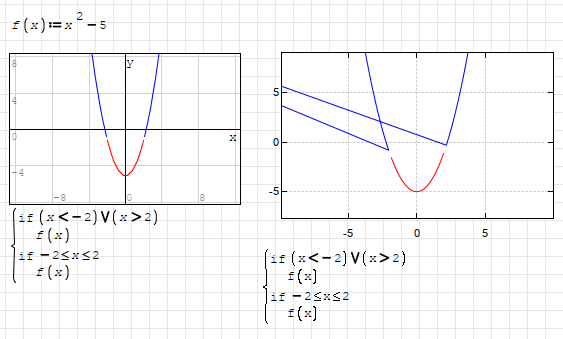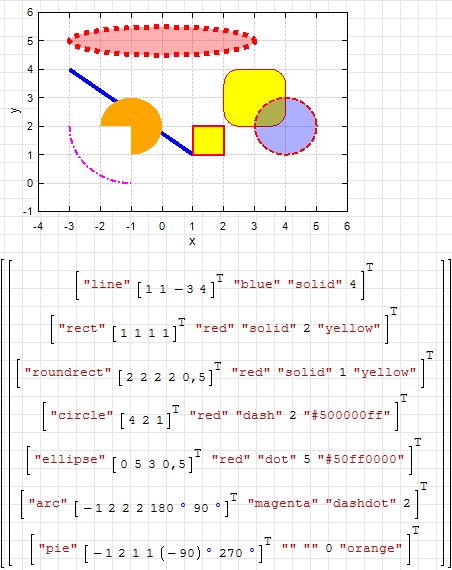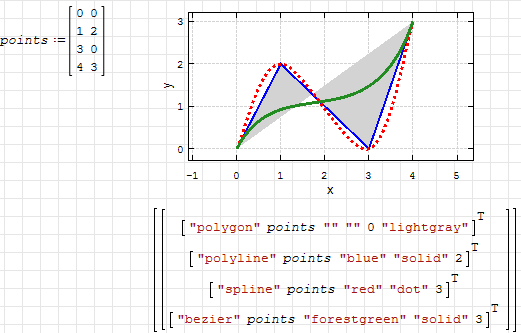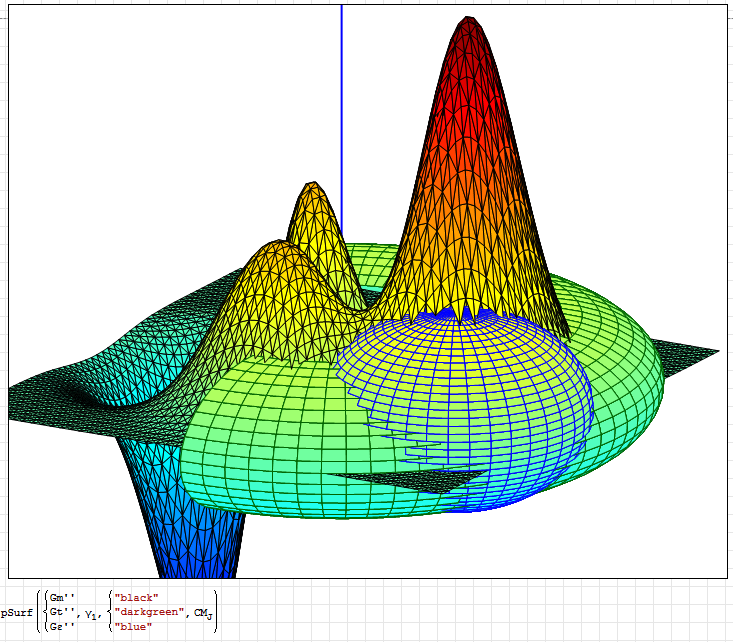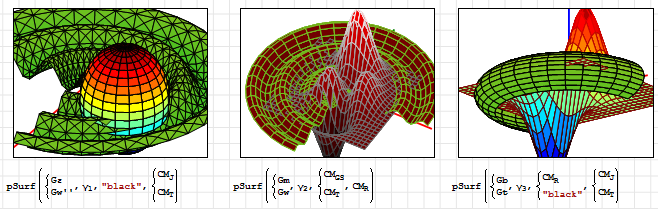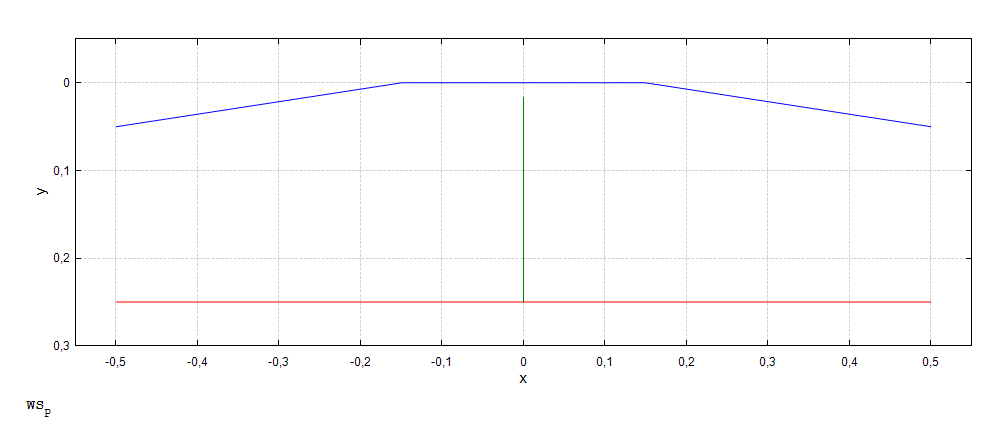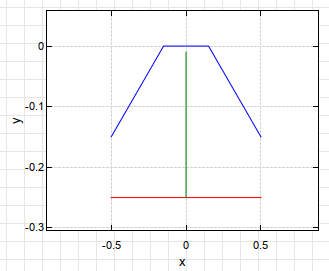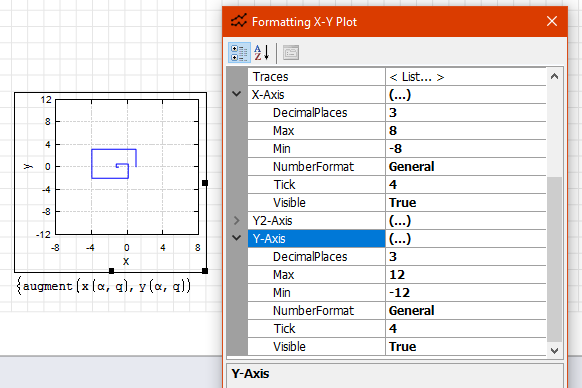X-Y Plot Region - Extends SMath Studio with a X-Y Plot Region. - Messages
#481 Posted: 7/28/2022 8:23:20 PM
#482 Posted: 7/29/2022 1:15:11 AM
WroteAre these indecent lines result for same kind of problem?
No, this problem is related to the drawing algorithm. This algorithm skips points that cannot be drawn. It doesn't always work correctly at the end of lines. I am aware of this and have not yet found the time to rewrite the algorithm to be more universal.
Russia ☭ forever, Viacheslav N. Mezentsev
#483 Posted: 12/17/2022 1:18:38 AM
I'm really enjoying the ability to use XY plots to visualize parametric drawings (ie polygons, poly lines etc). Great work Uni et al.
However, I don't understand:
1. Why does a vector line matrix needs to be contained within a 1x1 matrix? I'm guessing that is the answer: ie it needs to be 1 element to be parsed. Is that correct?
2. How do you create fill? For example, green fill between the points (0,0), (1,0), (1,1) and (0,1)?
Thanks!
However, I don't understand:
1. Why does a vector line matrix needs to be contained within a 1x1 matrix? I'm guessing that is the answer: ie it needs to be 1 element to be parsed. Is that correct?
2. How do you create fill? For example, green fill between the points (0,0), (1,0), (1,1) and (0,1)?
Thanks!
#485 Posted: 12/17/2022 3:22:56 PM
Thank you both. Martin: is there a place were the available pre-defined objects are documented?
I'm doing something wrong:

Not Working.sm (5.97 KiB) downloaded 926 time(s).
I'm doing something wrong:
Not Working.sm (5.97 KiB) downloaded 926 time(s).
#486 Posted: 12/17/2022 6:16:50 PM
WroteI'm doing something wrong:
Rename your matrix point to points.
1 users liked this post
Mark R Harris 12/17/2022 7:08:00 PM
#487 Posted: 12/17/2022 7:08:50 PM
PBKAC! Thanks overlord.
Is there a list/documentation somewhere of the built-in objects?
Is there a list/documentation somewhere of the built-in objects?
#488 Posted: 12/17/2022 7:56:02 PM
Section 8.3.4 in the german handbook.
Or have a look at the interactive handbook: Graphics> 2D plots (plugin X-Y Plot)
Also, have a look at the topic starter post of this thread, there is extensive documentation on this plugin.
Or have a look at the interactive handbook: Graphics> 2D plots (plugin X-Y Plot)
Also, have a look at the topic starter post of this thread, there is extensive documentation on this plugin.
Martin KraskaPre-configured portable distribution of SMath Studio: https://en.smath.info/wiki/SMath%20with%20Plugins.ashx
1 users liked this post
Mark R Harris 12/17/2022 8:01:00 PM
#489 Posted: 12/17/2022 9:21:06 PM
The interactive handbook (tools-plugins-interactive handbook) was most helpful.
An excellent reference. Thank you Martin.
An excellent reference. Thank you Martin.
#490 Posted: 1/30/2023 11:35:55 PM
XYPlot: Plot Polygons: Complex Number Column Vectors
I'm hoping to plot polygons with complex number vertices as the coordinate pairs: ie x-coordinate = the real part, and y-coordinate = the imaginary part.
Is that possible? If not, would native handling of complex numbers as coordinate pairs by XYPlot be useful?
I've looked at both section 8.3.4 of the German handbook and also the Tools>Plugins>Interactive Handbooks>Interactive SMath Handbook>Graphics>2D Plots>X-Y Plot and can't find anything regarding complex number handling.
This kind of thing:

20230131 Triangle Test Complex XYPlot.sm (102.31 KiB) downloaded 918 time(s).
Thank you!
I'm hoping to plot polygons with complex number vertices as the coordinate pairs: ie x-coordinate = the real part, and y-coordinate = the imaginary part.
Is that possible? If not, would native handling of complex numbers as coordinate pairs by XYPlot be useful?
I've looked at both section 8.3.4 of the German handbook and also the Tools>Plugins>Interactive Handbooks>Interactive SMath Handbook>Graphics>2D Plots>X-Y Plot and can't find anything regarding complex number handling.
This kind of thing:
20230131 Triangle Test Complex XYPlot.sm (102.31 KiB) downloaded 918 time(s).
Thank you!
#491 Posted: 1/31/2023 1:46:51 AM
WroteXYPlot: Plot Polygons: Complex Number Column Vectors ...
Hi. This could be an option.

20230131 Triangle Test Complex XYPlot.sm (106.76 KiB) downloaded 958 time(s).
Best regards.
Alvaro.
4 users liked this post
NDTM Amarasekera 1/31/2023 8:05:00 AM, Mark R Harris 1/31/2023 2:22:00 AM, Вячеслав Мезенцев 1/31/2023 3:05:00 AM, sergio 1/31/2023 5:52:00 AM
#492 Posted: 2/1/2023 9:53:35 AM
WroteIs that possible? If not, would native handling of complex numbers as coordinate pairs by XYPlot be useful?
It can be done, but I doubt that it is necessary. Can you give an example where such an interpretation of complex numbers is used? I mean famous mathematical applications.
Russia ☭ forever, Viacheslav N. Mezentsev
1 users liked this post
Mark R Harris 2/2/2023 12:45:00 AM
#493 Posted: 2/2/2023 12:49:26 AM
Thanks Uni.
No sorry, I'm just an engineer.
Stuff I'd use it for are:
* Visualsation of complex impedances (eg RF matching, filters, branching etc), and
* 2D visualisation (eg polygons for estimation of state).
No sorry, I'm just an engineer.
Stuff I'd use it for are:
* Visualsation of complex impedances (eg RF matching, filters, branching etc), and
* 2D visualisation (eg polygons for estimation of state).
#494 Posted: 2/19/2023 6:09:56 AM
4 users liked this post
Вячеслав Мезенцев 2/19/2023 6:35:00 AM, João Felipe Seráfico Melo 2/19/2023 4:06:00 PM, francesco rapuano 11/20/2024 12:17:00 AM, Mark R Harris 2/19/2023 6:13:00 PM
#495 Posted: 7/2/2023 7:07:41 PM
#496 Posted: 7/2/2023 9:44:16 PM
WroteHi would it be possible to add an option to make splot square or have arbitrary X/Y proportion?
If I understood you correct, this option already exist.
Try to scroll with control or shift key pressed. This will either change X or Y scale depending the key used.
Regards
#497 Posted: 7/3/2023 6:52:00 AM
WroteHi would it be possible to add an option to make splot square or have arbitrary X/Y proportion ?
You can use the square plot technique on either or both direction
Tabulate X & Y ... (X*a)±b,,,(Y*c)±d
#498 Posted: 7/3/2023 10:38:29 AM
#499 Posted: 7/6/2023 8:03:17 PM
My bad, what I need is to have the grid be square not the entire plot.
I want the drawing to be proportional.
I want the drawing to be proportional.
#500 Posted: 7/7/2023 1:44:59 PM
- New Posts
- No New Posts